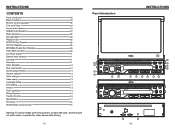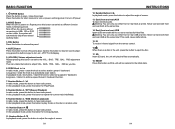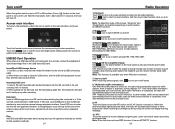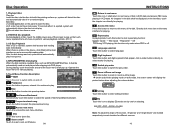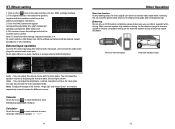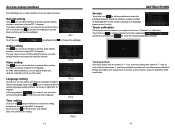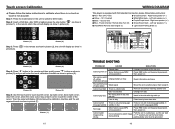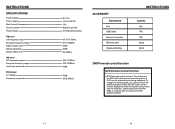Boss Audio BV9965 Support Question
Find answers below for this question about Boss Audio BV9965.Need a Boss Audio BV9965 manual? We have 1 online manual for this item!
Question posted by Anonymous-168925 on August 3rd, 2021
Bos Estereo Bv9965 Wiring Diagram
Can you show me the wiring diagram for my boss bv9965 car estereo
Current Answers
Answer #1: Posted by SonuKumar on August 4th, 2021 8:49 AM
https://www.bossaudio.com/manual/BV9965I_EN_UM.PDF
https://www.manualslib.com/manual/1019510/Boss-Audio-Systems-Bv9965.html?page=4
Please respond to my effort to provide you with the best possible solution by using the "Acceptable Solution" and/or the "Helpful" buttons when the answer has proven to be helpful.
Regards,
Sonu
Your search handyman for all e-support needs!!
Related Boss Audio BV9965 Manual Pages
Similar Questions
Wire Diagram Boss Dbl Dn Bv9351b
What is the pin order of the wore harness
What is the pin order of the wore harness
(Posted by Dexterwyant001 2 years ago)
Wiring Diagram Colors For Each Wire
Where can I find a picture of the wiring diagram for a boss bv975
Where can I find a picture of the wiring diagram for a boss bv975
(Posted by randycombs928 3 years ago)
Faceplate, Can I Put A Different Faceplate On My Bv9965 Boss Radio?
Can I put a different faceplate on my BV9965 boss radio?
Can I put a different faceplate on my BV9965 boss radio?
(Posted by CharlieStatler 7 years ago)
Wiring Harness Boss Radio
Wiring harness for model number bv9986bi boss radio
Wiring harness for model number bv9986bi boss radio
(Posted by robertenorris 8 years ago)
Right Side Of Touchscreen Don't Work
The right side of my boss bv9965 touchscreen side doesn't want to work tried to calibrate it but can...
The right side of my boss bv9965 touchscreen side doesn't want to work tried to calibrate it but can...
(Posted by gettochic89 8 years ago)