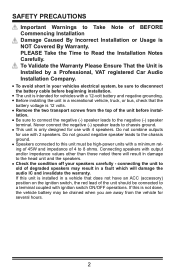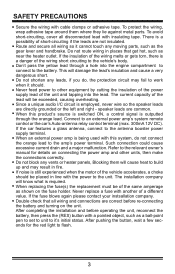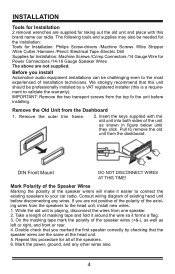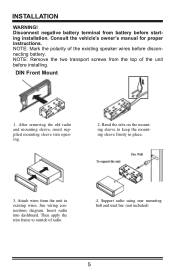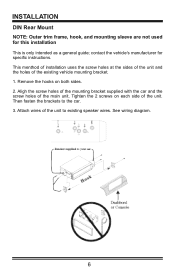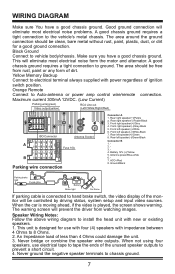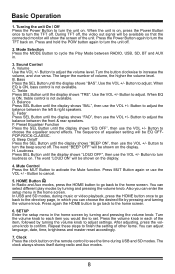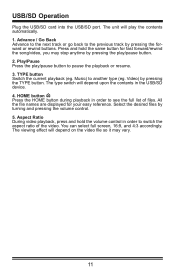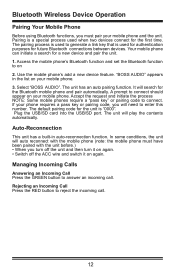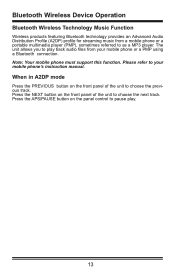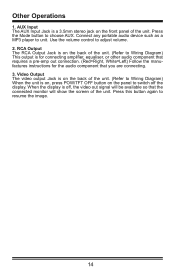Boss Audio BV7260B Support Question
Find answers below for this question about Boss Audio BV7260B.Need a Boss Audio BV7260B manual? We have 1 online manual for this item!
Question posted by Anonymous-153757 on August 22nd, 2015
Where Are The Two Transport Screws On Boss Bv7260
Current Answers
Answer #1: Posted by BusterDoogen on August 22nd, 2015 4:07 PM
I hope this is helpful to you!
Please respond to my effort to provide you with the best possible solution by using the "Acceptable Solution" and/or the "Helpful" buttons when the answer has proven to be helpful. Please feel free to submit further info for your question, if a solution was not provided. I appreciate the opportunity to serve you!
Related Boss Audio BV7260B Manual Pages
Similar Questions
how to upgrade firmare for boss Bv9384nv also how to install
Can a boss bv755b car stereo work without illumination wire connected?
I found out how to reset my boss Bluetooth radio but it still won't pair with my stylo 6 phone why?
How to update firmware of a boss bv9364 car radio
hello I have a BOSS BV9967B stereo head unit in my truck. NONE of the buttons work on the face. The ...