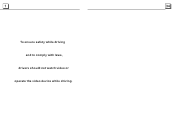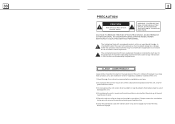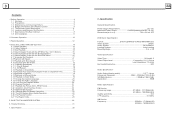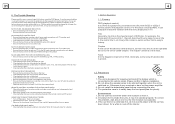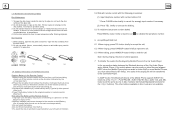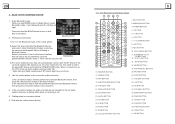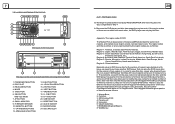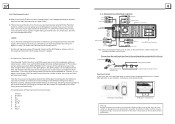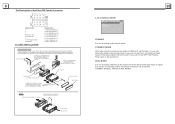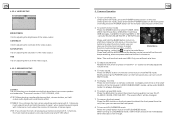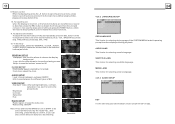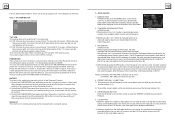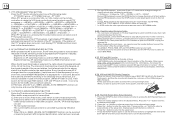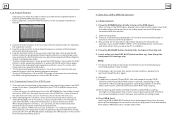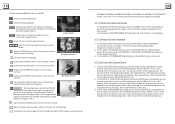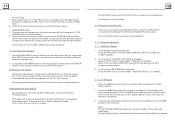Boss Audio BV7949B Support Question
Find answers below for this question about Boss Audio BV7949B.Need a Boss Audio BV7949B manual? We have 1 online manual for this item!
Question posted by Sockhat123 on November 20th, 2015
Eq
how to access in depth EQ outside of pushing volume knob
Current Answers
Answer #1: Posted by TechSupport101 on November 20th, 2015 10:19 PM
Hi. There sadly isn't a User Manual published online for this product model and hence I will suggest you reach out to Boss Audio support directly from here http://www.bossaudio.com/our-company/contact/ for further help and to hopefully avail a .pdf copy of it's manual.
Related Boss Audio BV7949B Manual Pages
Similar Questions
Colors
How do i make the colors stay on one color and not change on Boss 820BRGB
How do i make the colors stay on one color and not change on Boss 820BRGB
(Posted by annie114748 1 year ago)
Will This Play The Music Video From My Smartphone?
(Posted by billyshi51 2 years ago)
Does This Model Allow You To Stream Video On It? Bv800acp.. Can Find Anything Ab
I bought the Boss 800ACP and cant find anything about video streaming on it even w parking brake wir...
I bought the Boss 800ACP and cant find anything about video streaming on it even w parking brake wir...
(Posted by Chastain59 3 years ago)
Does It Play Video From Blue Tooth Or Usb? Because I Had To Wire In The E Brake
I had to wire in the e brake wire.What was that for, then
I had to wire in the e brake wire.What was that for, then
(Posted by dap1028 6 years ago)