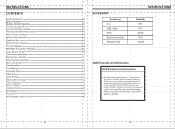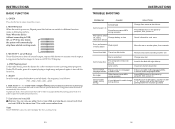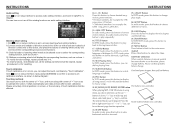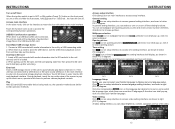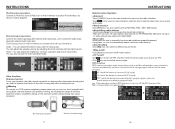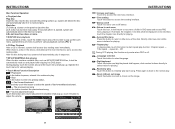Boss Audio BV9963I Support Question
Find answers below for this question about Boss Audio BV9963I.Need a Boss Audio BV9963I manual? We have 1 online manual for this item!
Question posted by billyshi51 on June 12th, 2021
Will This Play The Music Video From My Smartphone?
Current Answers
Answer #1: Posted by SonuKumar on June 12th, 2021 10:26 PM
Single-DIN, DVD Player 7" Motorized Touchscreen
85 Watts x 4 Max Power, RDS Tuner, Balance/Fader/Bass/Treble and Preset built-in EQ
Plays DVD/CD/USB/SD, VCD, WMA, JPEG, FM/AM, Digital Media from Smart Phones
Compatible with Audio out from Smart Phones and MP3 Players
USB, SD, Aux, Rear Camera, Steering Wheel Control Input
Video,
Wireless Remote
Will This Play The Music Video From My Smartphone?
Yes, using Aux cable wire.
Please respond to my effort to provide you with the best possible solution by using the "Acceptable Solution" and/or the "Helpful" buttons when the answer has proven to be helpful.
Regards,
Sonu
Your search handyman for all e-support needs!!
Related Boss Audio BV9963I Manual Pages
Similar Questions
Can you play music videos on the SD card port and if you can what kind of format is required if any
I bought a Boss Audio BV8963 radius but when you insert the SD card tells me siguienteEntrada Overri...
There is no picture on the screen .how do I fix the problem?