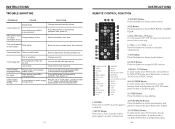Boss Audio BV8963 Support Question
Find answers below for this question about Boss Audio BV8963.Need a Boss Audio BV8963 manual? We have 1 online manual for this item!
Question posted by murillorosales1969 on February 1st, 2015
Problema Con La Sd Y Usb
I bought a Boss Audio BV8963 radius but when you insert the SD card tells me siguienteEntrada Overrides .. and also get the following message WARNING VIDEO NOT AVAILABLE WHILE DRIVING! Likewise with the departure USB audio but not the image of veideo, and appears in the above message although this listening to the audio, I ma not play music from USB only the audio of the video, I get no root structure USB to select a song or folder that is inside it ... I feel frustrated with this. I hope your help.
Current Answers
Related Boss Audio BV8963 Manual Pages
Similar Questions
Bv9386nv Boss Radio Navigation Sd Card Size?
Naviestras Nav Software upgrade for my radio is bigger than the SD card that my radio came with. Is ...
Naviestras Nav Software upgrade for my radio is bigger than the SD card that my radio came with. Is ...
(Posted by jsg56 5 months ago)
I Can't Get Dvd To Play
everytime I put DVD in it's not reading it
everytime I put DVD in it's not reading it
(Posted by Dankmoss2478 7 years ago)
Playing Music Videos
Can you play music videos on the SD card port and if you can what kind of format is required if any
Can you play music videos on the SD card port and if you can what kind of format is required if any
(Posted by alejandroacuna50 9 years ago)
What Does It Mean When The Boss Radio (bv8962) Say Car And Its On A Blue Screen
(Posted by mcampbell96 9 years ago)