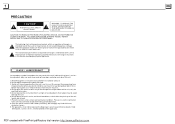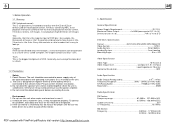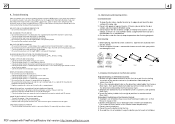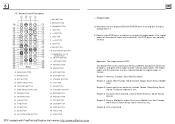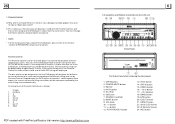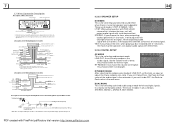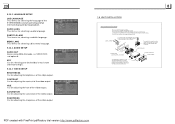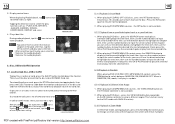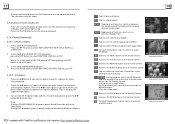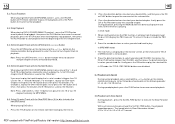Boss Audio BV9982I Support and Manuals
Get Help and Manuals for this Boss Audio item

View All Support Options Below
Free Boss Audio BV9982I manuals!
Problems with Boss Audio BV9982I?
Ask a Question
Free Boss Audio BV9982I manuals!
Problems with Boss Audio BV9982I?
Ask a Question
Most Recent Boss Audio BV9982I Questions
Me Robaron Mi Caratula
Si me han robado la caratula de mi esterio dónde pudiera conseguir otra si se podrá
Si me han robado la caratula de mi esterio dónde pudiera conseguir otra si se podrá
(Posted by ernestoso420 2 years ago)
Volume Control Knob Not Working
the volume control knob will only turn the volume up and not down when trying to lower the volume it...
the volume control knob will only turn the volume up and not down when trying to lower the volume it...
(Posted by jayms1122 8 years ago)
What Wire Connectors Do I Need To Installed Boss 99821.
(Posted by 1champion1975 8 years ago)
Playing Music Videos
Can you play music videos on the SD card port and if you can what kind of format is required if any
Can you play music videos on the SD card port and if you can what kind of format is required if any
(Posted by alejandroacuna50 9 years ago)
Boss Audio BV9982I Videos
Popular Boss Audio BV9982I Manual Pages
Boss Audio BV9982I Reviews
We have not received any reviews for Boss Audio yet.