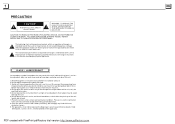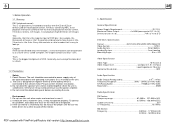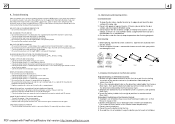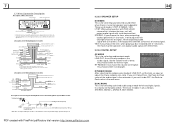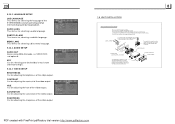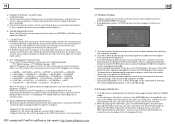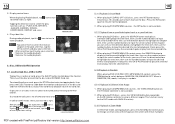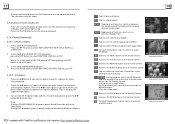Boss Audio BV9982I Support Question
Find answers below for this question about Boss Audio BV9982I.Need a Boss Audio BV9982I manual? We have 1 online manual for this item!
Question posted by 1champion1975 on November 1st, 2015
What Wire Connectors Do I Need To Installed Boss 99821.
Current Answers
Answer #1: Posted by BusterDoogen on November 1st, 2015 2:33 PM
I hope this is helpful to you!
Please respond to my effort to provide you with the best possible solution by using the "Acceptable Solution" and/or the "Helpful" buttons when the answer has proven to be helpful. Please feel free to submit further info for your question, if a solution was not provided. I appreciate the opportunity to serve you!
Related Boss Audio BV9982I Manual Pages
Similar Questions
I have mounted camera and installed speakers and ran wires to amp in back. I need to know how to wir...
any one please help me to install Boss Audio Systems BV9386NV 2din on my car laxus gs300 model 2000 ...
Hello my name is Sabas I wanna ask you about how many wires this radio has because I have only 1 con...
I need the connectors that go to the back of the BV99821 unit. Is there any way to get them?