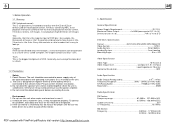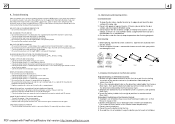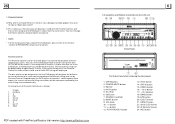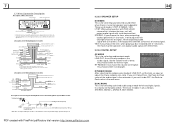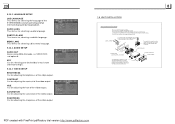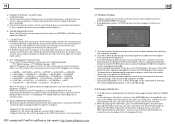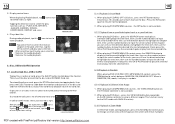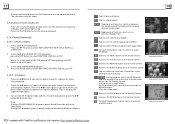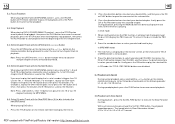Boss Audio BV9982I Support Question
Find answers below for this question about Boss Audio BV9982I.Need a Boss Audio BV9982I manual? We have 1 online manual for this item!
Question posted by doncruzito87 on December 16th, 2013
How To Wire The Video On Screen
The person who posted this question about this Boss Audio product did not include a detailed explanation. Please use the "Request More Information" button to the right if more details would help you to answer this question.
Current Answers
Related Boss Audio BV9982I Manual Pages
Similar Questions
My Touch Screen Stop Working I Have No Ideas Wats Must I Do To Make It Fix It
(Posted by Anonymous-170995 2 years ago)
20 Pin Audio Wiring Bv9973
please....I need the order of pins in 20 pin audio plug for the bv9973. From left to right top to bo...
please....I need the order of pins in 20 pin audio plug for the bv9973. From left to right top to bo...
(Posted by Aprilsrainyeyes 4 years ago)
What Wire Connectors Do I Need To Installed Boss 99821.
(Posted by 1champion1975 8 years ago)
Playing Music Videos
Can you play music videos on the SD card port and if you can what kind of format is required if any
Can you play music videos on the SD card port and if you can what kind of format is required if any
(Posted by alejandroacuna50 9 years ago)
Boss Audio Bv9982i Unable To Play From Sd Or Usb
Error message is something like, "Video playback disabled while driving." No video on either device....
Error message is something like, "Video playback disabled while driving." No video on either device....
(Posted by madness6977 10 years ago)