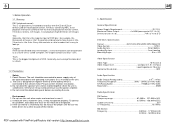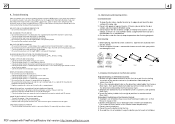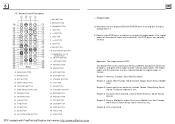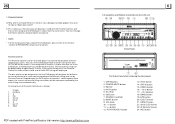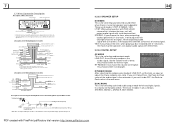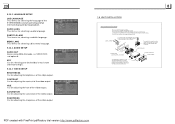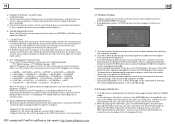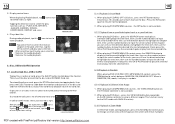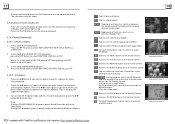Boss Audio BV9982I Support Question
Find answers below for this question about Boss Audio BV9982I.Need a Boss Audio BV9982I manual? We have 1 online manual for this item!
Question posted by anielkacruz on February 3rd, 2014
Boss Audio Bv99821
Hello my name is Sabas I wanna ask you about how many wires this radio has because I have only 1 conection but I cant find the amplifier cable where it goes conected..please let me know if this radio has 2 connection or 1..thanks
Current Answers
Related Boss Audio BV9982I Manual Pages
Similar Questions
Radio Louder Than Dvd Player
Why is radio so much louder than dvd player when changing from dvd source to radio
Why is radio so much louder than dvd player when changing from dvd source to radio
(Posted by guadpe3 5 months ago)
Does It Play Video From Blue Tooth Or Usb? Because I Had To Wire In The E Brake
I had to wire in the e brake wire.What was that for, then
I had to wire in the e brake wire.What was that for, then
(Posted by dap1028 6 years ago)
Playing Music Videos
Can you play music videos on the SD card port and if you can what kind of format is required if any
Can you play music videos on the SD card port and if you can what kind of format is required if any
(Posted by alejandroacuna50 9 years ago)
Boss Audio Bv9982i Unable To Play From Sd Or Usb
Error message is something like, "Video playback disabled while driving." No video on either device....
Error message is something like, "Video playback disabled while driving." No video on either device....
(Posted by madness6977 10 years ago)