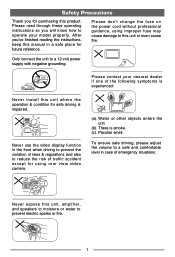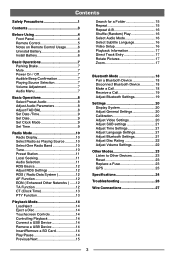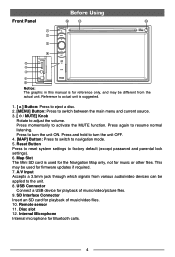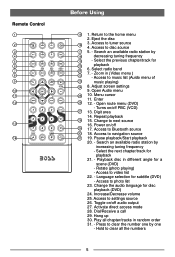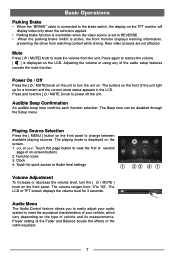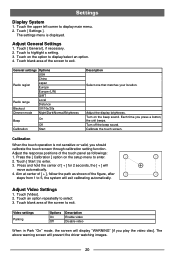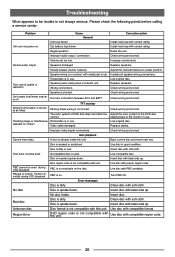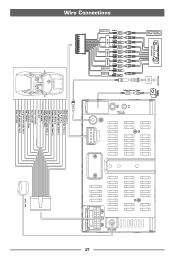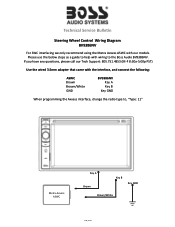Boss Audio BV9386NV Support Question
Find answers below for this question about Boss Audio BV9386NV.Need a Boss Audio BV9386NV manual? We have 1 online manual for this item!
Question posted by jsg56 on November 16th, 2023
Bv9386nv Boss Radio Navigation Sd Card Size?
Current Answers
Answer #1: Posted by SonuKumar on November 16th, 2023 11:32 PM
Here are the steps on how to install the software upgrade:
Download the software upgrade from the Boss Audio website.
Format a 32GB SD card to FAT32.
Extract the downloaded software upgrade to the SD card.
Insert the SD card into your radio.
The radio will automatically detect the software upgrade and install it.
Once the software upgrade is installed, your radio will be updated to the latest version of the software.
I hope this helps!
Please respond to my effort to provide you with the best possible solution by using the "Acceptable Solution" and/or the "Helpful" buttons when the answer has proven to be helpful.
Regards,
Sonu
Your search handyman for all e-support needs!!
Related Boss Audio BV9386NV Manual Pages
Similar Questions
I have a Boss BV9386NV system and the gps sd card is not there , so I look up one for it,the number ...
need to buy a manual for a Boss BV9386NV
Can I put a different faceplate on my BV9965 boss radio?
Wiring harness for model number bv9986bi boss radio
any one please help me to install Boss Audio Systems BV9386NV 2din on my car laxus gs300 model 2000 ...