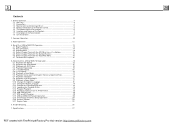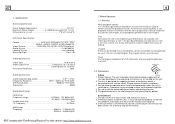Boss Audio BV7320 Support and Manuals
Get Help and Manuals for this Boss Audio item

View All Support Options Below
Free Boss Audio BV7320 manuals!
Problems with Boss Audio BV7320?
Ask a Question
Free Boss Audio BV7320 manuals!
Problems with Boss Audio BV7320?
Ask a Question
Most Recent Boss Audio BV7320 Questions
Deck There Is The White Wire That Says B Rear Camera Switch...what Does Hook T
where do I hook the white wire that says B+ rear camera
where do I hook the white wire that says B+ rear camera
(Posted by darksidefuelaltered 6 years ago)
Boss Bv7320
the faceplate will not attach to tbe stereo. I think that a piece of a plastic node broke off.
the faceplate will not attach to tbe stereo. I think that a piece of a plastic node broke off.
(Posted by Debikirkland 6 years ago)
Mixed Up Remote
mixed up remote control for bv7320 will it work on the deck or would I have to get a remote cause th...
mixed up remote control for bv7320 will it work on the deck or would I have to get a remote cause th...
(Posted by markmj 7 years ago)
Sub Problems
my sub blares but only on radio i cant turn the volume up past 1, can someone help
my sub blares but only on radio i cant turn the volume up past 1, can someone help
(Posted by jocee1212 8 years ago)
Boss Bv7320 Broken Latxh
I have a boss bv7320 the Latch on face is broken, is there a replacement I can buy
I have a boss bv7320 the Latch on face is broken, is there a replacement I can buy
(Posted by Hotcobra67 8 years ago)
Popular Boss Audio BV7320 Manual Pages
Boss Audio BV7320 Reviews
We have not received any reviews for Boss Audio yet.