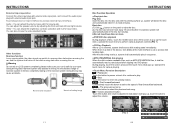Boss Audio BV8967B Support Question
Find answers below for this question about Boss Audio BV8967B.Need a Boss Audio BV8967B manual? We have 1 online manual for this item!
Question posted by Fastarmcody on December 14th, 2014
How To Set Up Bluetooth With My Iphone 4
Current Answers
Answer #1: Posted by waelsaidani1 on December 19th, 2014 8:59 PM
1. Make sure the Bluetooth device is set up to be discoverable or to search for other Bluetooth devices.
2. On the iPhone, choose Settings -> General -> Bluetooth -> ON
3. Choose the device on the iPhone and enter the passkey or PIN number for the device.
4. The Bluetooth device is now paired with the iPhone.
To use the Bluetooth device for calling, you must connect the headset or car kit with the iPhone. See the instructions that came with your headset or car kit to connect to the iPhone.
When connected to a Bluetooth device, the iPhone will route outgoing calls through the device. If you answer an incoming call with the iPhone, the call will be routed through the iPhone. When using the Bluetooth device to answer an incoming call the call will be routed through the Bluetooth device.
Related Boss Audio BV8967B Manual Pages
Similar Questions
Sound only works when I turn the volume all the way up.static and distorted sound
My boss audio bv860b says its capable of playing videos through usb but I have a usb drive with vide...
I had to wire in the e brake wire.What was that for, then
I just bought a used car that has a BV8967B installed on it and was not given the password for it. C...