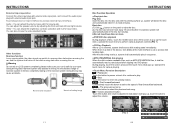Boss Audio BV8967B Support Question
Find answers below for this question about Boss Audio BV8967B.Need a Boss Audio BV8967B manual? We have 1 online manual for this item!
Question posted by lhmsokol on November 15th, 2015
Bv8967b Password Lock
I just bought a used car that has a BV8967B installed on it and was not given the password for it. Can someone help me to the steps to reset it
Current Answers
Related Boss Audio BV8967B Manual Pages
Similar Questions
No Sound From My Speakers.
Sound only works when I turn the volume all the way up.static and distorted sound
Sound only works when I turn the volume all the way up.static and distorted sound
(Posted by Jakefrommerryoaks 11 months ago)
Problem With Installation
I'm having an issue with the wiring installation of my Boss BV9358 in my 2007 Jeep Compass 2.4l. I b...
I'm having an issue with the wiring installation of my Boss BV9358 in my 2007 Jeep Compass 2.4l. I b...
(Posted by shantuscatliffe 3 years ago)
Axxess Aswc-1 Steering Wheel Control Adapter To Work With Stereo.
I am having trouble getting the Axxess ASWC-1 Steering Wheel Control Adapter to work with stereo.
I am having trouble getting the Axxess ASWC-1 Steering Wheel Control Adapter to work with stereo.
(Posted by beanonastring 7 years ago)
How To Set Up Bluetooth With My Iphone 4
Not letting me set it up says make sure it's turned on or in range
Not letting me set it up says make sure it's turned on or in range
(Posted by Fastarmcody 9 years ago)