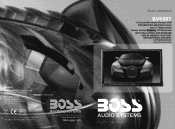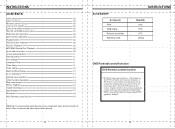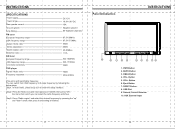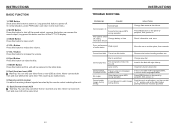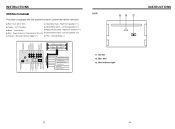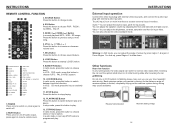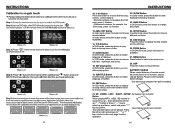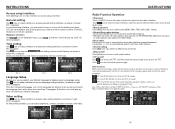Boss Audio BV9557 Support Question
Find answers below for this question about Boss Audio BV9557.Need a Boss Audio BV9557 manual? We have 1 online manual for this item!
Question posted by Dsquality100 on August 27th, 2019
Dont Password To Car Radio Boss Bv9557
The person who posted this question about this Boss Audio product did not include a detailed explanation. Please use the "Request More Information" button to the right if more details would help you to answer this question.
Current Answers
Answer #1: Posted by Odin on August 27th, 2019 4:40 PM
Your question is not altogether clear, but I'm guessing you forgot (or never knew) a password for this product. There are (at least) two passwords you might need. Both of these have defaults (the passwords out of the box). The default touch calibration password is 888888. The default radio icon password is 123456. If these have been changed, the manufacturer may be able help: use the contact information at https://www.contacthelp.com/boss%20audio/customer-service.Mor information is at https://www.manualslib.com/manual/718853/Boss-Audio-Systems-Bv9557.html.
Hope this is useful. Please don't forget to click the Accept This Answer button if you do accept it. My aim is to provide reliable helpful answers, not just a lot of them. See https://www.helpowl.com/profile/Odin.
Related Boss Audio BV9557 Manual Pages
Similar Questions
Unlocking My Bluetooth On My Boss Car Stereo
How to unlock the password on my boss CD player USB
How to unlock the password on my boss CD player USB
(Posted by edwinmagnusen 1 year ago)
Mi Radio Boss Bv9757b Enciende Y Todo Normal Pero No Da Audio
(Posted by yohalmo2601 2 years ago)
Bluetooth Password
is there a factory Bluetooth password on a boss bv9557 or a way to change the password?
is there a factory Bluetooth password on a boss bv9557 or a way to change the password?
(Posted by jmein86 8 years ago)
Reiniciar Mi Radio Boss Bv9561b
How Can Acer To Restart My Boss Bv9561b Factory Radio Because It Does Not Deprogrammed And Touch Scr...
How Can Acer To Restart My Boss Bv9561b Factory Radio Because It Does Not Deprogrammed And Touch Scr...
(Posted by site23a 9 years ago)
Navigation
Hello I just put the boss bv9557 in my car. I'm wondering if I can get a navigation for it. If so wh...
Hello I just put the boss bv9557 in my car. I'm wondering if I can get a navigation for it. If so wh...
(Posted by Ecastillo1101 10 years ago)