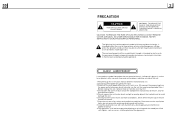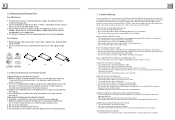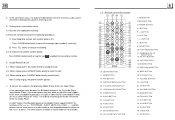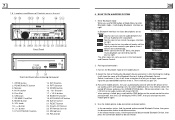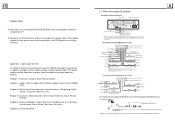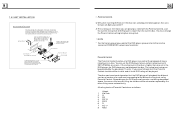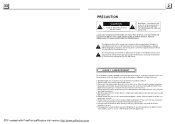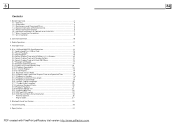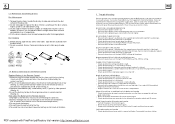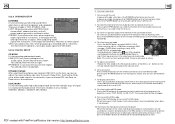Boss Audio BV9986BI Support Question
Find answers below for this question about Boss Audio BV9986BI.Need a Boss Audio BV9986BI manual? We have 2 online manuals for this item!
Question posted by beanonastring on December 28th, 2016
Axxess Aswc-1 Steering Wheel Control Adapter To Work With Stereo.
Current Answers
Answer #1: Posted by techyagent on December 28th, 2016 9:04 PM
When you install a new stereo in your car, you lose the benefit of these - the handy controls built into the steering wheel. That's because those are wired for the factory stereo and you can't just plug it into the back of the new stereo.
But what you can do is install a special adapter like this one, and that's what we're doing today. This adapter lets these controls interface with the new stereo so that you can use them just like you did before.
Plan the wire connections
I did my homework for this installation and downloaded instructions directly from the Axxess website. On their site, you tell them what kind of vehicle you have and they'll tell you right up front whether their adapter works with your car. And from there it's step by step, wire by wire, what you need to do for the installation. I added the color coding just to help myself out a little bit.
Disconnect the battery
I've disconnected the battery and I'm getting ready to pry open the dash panel so I can get the stereo out. That's what this puppy's for. Disconnecting the battery is important, and I want to note, for two reasons. One, I don't want to risk shorting something out so that my dash lights or stereo or A/C doesn't work. And two, there's an airbag sensor in this console and I don't want to mess with that, so I'm doing the job right.
Remove your stereo from the dash
I popped off the top panel, then removed a couple of screws and pulled off the main dash panel exposing the radio. Then four more screws out from the side of the radio and it's free. Now I can get to all the wiring. Next I'll take a look at the adapter. Opening the package I found the instruction manuals, a couple of wiring harnesses, and of course the adapter itself.
Connect the adapter harness and your stereo
At first glance, this harness looks a little intimidating, but don't be afraid of it. You're not going to use all these wires. First, you'll have your power and ground, naturally, and then depending on your vehicle, you'll use one or two of these wires to connect. For example, my car will be using these two. The rest aren't used and I can just tape them up or cut them off, whatever I want to do.
That leaves this big black cable. This is the control cable that'll plug right into most stereos. Now mine is one of the brands that doesn't work that easily, so instead they include this adapter. I plug that in here and then connect one of these two brown wires to a wire that's already on the back of my stereo. Not that bad.
Re-install the stereo
I used Posi-Tap connectors to make all the wiring connections between the adapter harness and my stereo. And now I'm going to re-install the stereo. So I plug this back in. And here's our new adapter and it's harness. Plug this guy in, there we go, and get that down there where I can reach it in a few minutes.
For more help please click the link below
Thanks
Techygirl
Related Boss Audio BV9986BI Manual Pages
Similar Questions
so I have a radio and the screen comes out when I make a call but won't go back on. How do i fix thi...
what does RDS mean in the settings also how can I preview the wallpaper choices and my last question...
Hello,I wired the brown wire to Key 1 the brown/white to Key 2 and the ground to the car frame. When...
Everything on the BV9986Bi was working fine, and then the touch screen stopped working so I cannot c...
Do I need to buy a steering wheel control interface for the BV9362BI or does it have a built in one