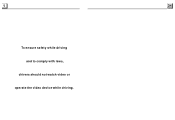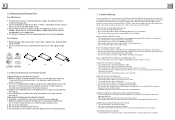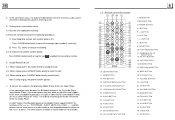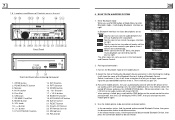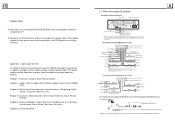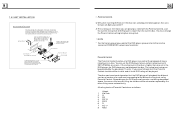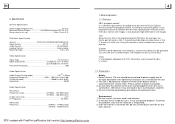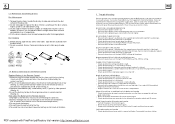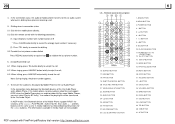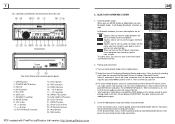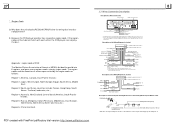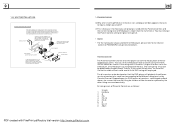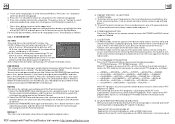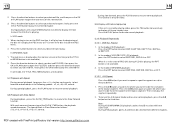Boss Audio BV9986BI Support Question
Find answers below for this question about Boss Audio BV9986BI.Need a Boss Audio BV9986BI manual? We have 2 online manuals for this item!
Question posted by angelvelez197933 on March 1st, 2022
How Do I Get The Screen To Go Back In?
Current Answers
Answer #1: Posted by SonuKumar on March 2nd, 2022 7:30 AM
The "Enter" button and the "reset" button are not included in steering wheel, press the "enter" button to confirm the select, press the "reset" button to clear the former select.
https://www.manualslib.com/manual/566963/Boss-Audio-Systems-Bv9986bi.html#manual
reset and try
Please respond to my effort to provide you with the best possible solution by using the "Acceptable Solution" and/or the "Helpful" buttons when the answer has proven to be helpful.
Regards,
Sonu
Your search handyman for all e-support needs!!
Related Boss Audio BV9986BI Manual Pages
Similar Questions
It says check connection and make sure camera is on
the screen on my older bv9986bi will not come out, tried taking apart to find the issue but didnt ha...
My deck comes on on my Bv9986bi Boss and the screen flips out but the screen wont light up or come o...
Screen comes on says radio in corner then goes blank
It keeps saying video not available when driving