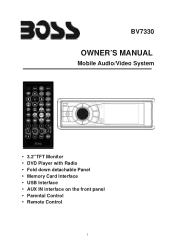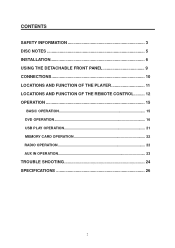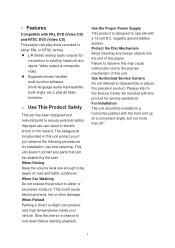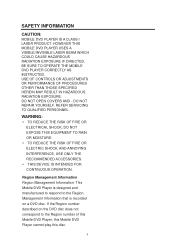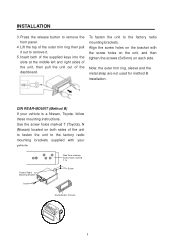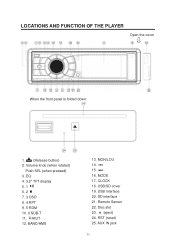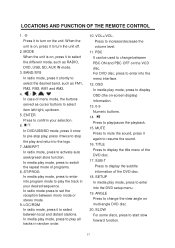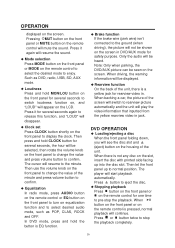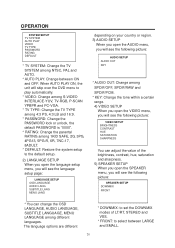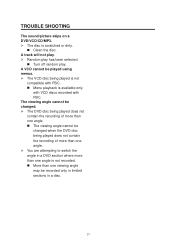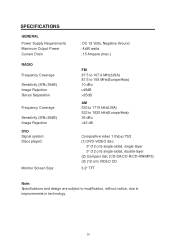Boss Audio BV7330 Support Question
Find answers below for this question about Boss Audio BV7330.Need a Boss Audio BV7330 manual? We have 2 online manuals for this item!
Question posted by Anonymous-154759 on October 1st, 2015
My Boss Cd Player Won't Play Cds No More But Play Aux In And Radio
The person who posted this question about this Boss Audio product did not include a detailed explanation. Please use the "Request More Information" button to the right if more details would help you to answer this question.
Current Answers
Answer #1: Posted by TheWiz on October 1st, 2015 6:31 AM
If it's having problems reading the disc, I recommend trying a laser lens cleaning disc.
Related Boss Audio BV7330 Manual Pages
Similar Questions
Why Isn't My Boss Bv9977 Stereo Able To Play A Disc, Usb, Or Aux?
I just hooked up the stereo and it seems everything works just fine, until I try to play a disc or f...
I just hooked up the stereo and it seems everything works just fine, until I try to play a disc or f...
(Posted by Seth1221m 1 year ago)
How Many Tracks Can I Play In My Sd Card Slot I've Put Over A 1000 Songs On The
Sd card and only 62 songs show up on display of my boss bv7330.
Sd card and only 62 songs show up on display of my boss bv7330.
(Posted by srake419 9 years ago)
Problem With Dvd Playing Correctly
Getting an error message can't watch video while driving, you can hear it, but won't play the movie....
Getting an error message can't watch video while driving, you can hear it, but won't play the movie....
(Posted by schar1961 9 years ago)
Boss Audio Bv9982i Unable To Play From Sd Or Usb
Error message is something like, "Video playback disabled while driving." No video on either device....
Error message is something like, "Video playback disabled while driving." No video on either device....
(Posted by madness6977 10 years ago)
Bv7730 Dvd; Audio Plays But No Picture.
Granted I have read all the warning signs about not driving whild the DVD player is playing.. I get ...
Granted I have read all the warning signs about not driving whild the DVD player is playing.. I get ...
(Posted by sjerickson 10 years ago)