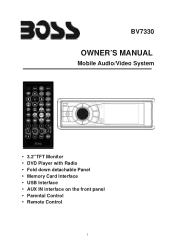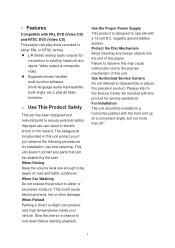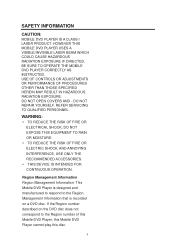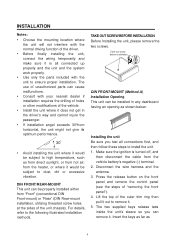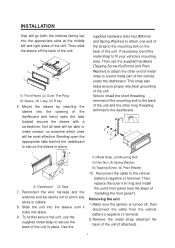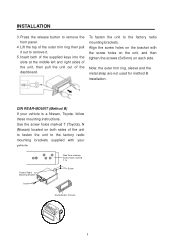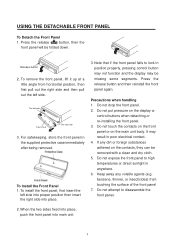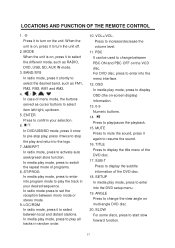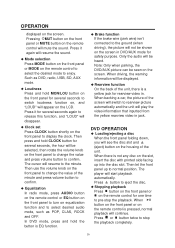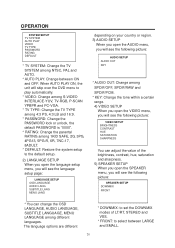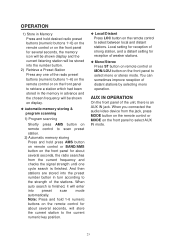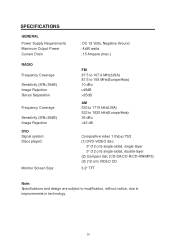Boss Audio BV7330 Support Question
Find answers below for this question about Boss Audio BV7330.Need a Boss Audio BV7330 manual? We have 2 online manuals for this item!
Question posted by harold263 on November 29th, 2016
Faceplate Is Blank I Can't Get Bthereis Power To The Unit But Faceplate Is Blank
faceplate is black there is power to unit
Current Answers
Answer #1: Posted by TommyKervz on January 8th, 2017 2:13 AM
Remove the faceplate and clean the contacts on both the base and faceplate using a soft and dry cloth. If still not solved then consider replacing the faceplate.
Related Boss Audio BV7330 Manual Pages
Similar Questions
Main Control Faceplate
my head unit is missing the remote and faceplate for main control. Where can I buy these items?
my head unit is missing the remote and faceplate for main control. Where can I buy these items?
(Posted by greenteamgo803 2 years ago)
After Installation Of Boss Bv9976b, The Unit Will Not Power On.
After installation of Boss bv9976b, the unit will not power on. Removed,did ring out on wire harness...
After installation of Boss bv9976b, the unit will not power on. Removed,did ring out on wire harness...
(Posted by hatchjames1 2 years ago)
Boss Bv19977 Blank Screen And Won't Fold Down
the screen is stuck in the open position and it's blank. Everything else works fine though. I tried ...
the screen is stuck in the open position and it's blank. Everything else works fine though. I tried ...
(Posted by petenwlk1 6 years ago)
My Usb Won't Work
hi I have a galaxy 4 I want to know why my USB is not working for my head unit is my phone compatibl...
hi I have a galaxy 4 I want to know why my USB is not working for my head unit is my phone compatibl...
(Posted by 420dude22 9 years ago)
Pre Amp
does the wiring harness on the back of the unit happy pre amp output so a blue or blue wire with a s...
does the wiring harness on the back of the unit happy pre amp output so a blue or blue wire with a s...
(Posted by 42bret 9 years ago)