Asus RS100-E6 PI2 Support and Manuals
Get Help and Manuals for this Asus item
This item is in your list!

View All Support Options Below
Free Asus RS100-E6 PI2 manuals!
Problems with Asus RS100-E6 PI2?
Ask a Question
Free Asus RS100-E6 PI2 manuals!
Problems with Asus RS100-E6 PI2?
Ask a Question
Popular Asus RS100-E6 PI2 Manual Pages
User Manual - Page 9


... of configuring a server. Contents
This guide contains the following parts:
1. Chapter 3: Rackmount installation This chapter describes how to install the rackmount rail kit to change system settings through the BIOS Setup menus and describes the BIOS parameters.
6. Chapter 5: BIOS information This chapter tells how to the barebone server
4. DO NOT throw the motherboard in municipal waste...
User Manual - Page 10


...software updates.
1. Used to the ASUS contact information.
Conventions
To make sure that you MUST follow to complete a task.
IMPORTANT: Instructions that you complete a task.
Typography
Bold text Italics
Command
Indicates a menu or an item to set up and use the proprietary ASUS server management utility.
2. ASUS Server Web-based Management (ASWM) user guide This manual...
User Manual - Page 12


... items.
Model Name RS100-E6/PI2
Chassis
ASUS R09 1U Rackmount Chassis
Motherboard ASUS P7F-M Server Board
Component
1 x 220W Single Power Supply 2 x SATA Cables 1 x PCI Express x16 Riser Card (PCIE16-R11) 1 x Front I/O Board (FPB-R9) 1 x USB Board (USB-R9) 2 x System Fans (40mm x 28mm)
Accessories
1 x RS100-E6/PI2 User's Guide 1 x ASUS ASWM 2.0 User's Guide 1 x RS100-E6/PI2 Support CD...
User Manual - Page 13


... The server supports Intel® LGA1156 Lynnfield / Clarkdale processors, plus other latest technologies through the chipsets onboard. 1.3 System specifications
The ASUS RS100-E6/PI2 is a 1U barebone server system featuring the ASUS P7F-M server board. Model Name
Processor / System Bus
Core Logic
ASUS Features
Smart Fan ASWM2.0
Total Slots
Memory
Expansion Slots
Capacity
Memory Type
Memory...
User Manual - Page 15


...button
Turn off the system power and detach the power supply before removing or replacing any system component.
1.5 Rear panel features
The rear panel includes the expansion slot and system power socket. ASUS RS100-E6/PI2
1-5 1.4 Front panel features
The barebone server displays a simple yet stylish front panel with openings for the rear panel connectors on the motherboard are located on the...
User Manual - Page 35


ASUS RS100-E6/PI2
2-17 Turn on BIOS setup.
2.
Install the software drivers for ISA or PCI devices. Standard Interrupt assignments
IRQ
Priority Standard ...information on the system and change the necessary BIOS settings, if any. Assign an IRQ to the following tables.
3. 2.5.2 Configuring an expansion card
After installing the expansion card, configure the it by adjusting ...
User Manual - Page 74


... your CPU does not support the related functions.
5.4 Advanced menu
The Advanced menu items allow you to malfunction. Main
Advanced
Server
BIOS SETUP UTILITY Power Boot Tools
CPU Configuration Chipset Onboard Device Configuration USB Configuration PCIPnP ACPI Configuration Event Log Configuration
Exit Configure CPU. Advanced
BIOS SETUP UTILITY
Configure advanced CPU settings Module...
User Manual - Page 87


... options: [Disabled] [Boot Loader] [Always]
Terminal Type [VT-UTF8] Allows you to [Always]. Configuration options: [None] [Hardware] [Software]
Redirection After BIOS POST [Disabled] Sets the redirection mode after the BIOS Power-On Self-Test (POST). Configuration options: [ANSI] [VT100] [VT-UTF8]
ASUS RS100-E6/PI2
5-27 Serial port Mode [57600 8,n,1] Sets the Serial port mode.
User Manual - Page 93


... "Password Uninstalled" appears.
If you set a password, this item to change the supervisor password.
Change Supervisor Password Select this item shows Installed. Select the Change Supervisor Password item and press . 2. Main
Advanced
BIOS SETUP UTILITY Server Power Boot Tools
Exit
Security Settings
Supervisor Password : Not Installed
User Password
: Not Installed
to set...
User Manual - Page 94


... Setup utility. After you have set a supervisor password, the other security settings. Main
Advanced
BIOS SETUP UTILITY Server Power Boot Tools
Supervisor Password : Installed
User Password
: Not Installed
Change Supervisor Password User Access Level Change User Password Password Check
[Full Access] [Setup]
Exit
to [Always], BIOS checks for user password when accessing the Setup...
User Manual - Page 99
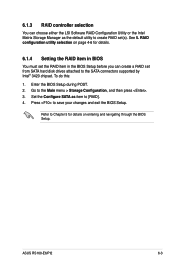
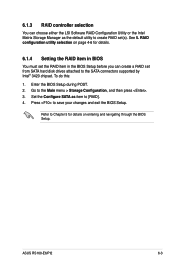
... in BIOS
You must set the RAID item in the BIOS Setup before you can choose either the LSI Software RAID Configuration Utility or the Intel Matrix Storage Manager as item to [RAID]. 4.
To do this:
1. ASUS RS100-E6/PI2
6-3 Enter the BIOS Setup during POST. 2. Press to the Main menu > Storage Configuration, and then press . 3. Refer to the SATA connectors supported...
User Manual - Page 127


... the RAID 1 array failed, the system displays the status of destination disk for rebuilding (ESC to rebuild the RAID. Exit, and then press . The following warning message appears.
[ CONFIRM EXIT ]
Are you sure you want to enter the Intel Matrix Storage Manager option ROM utility.
2.
ASUS RS100-E6/PI2
6-31 Press to exit or press...
User Manual - Page 132


... priority to be manually adjusted. Use the arrow keys to select the type of the SATA optical disk drive has to boot from the connected SATA ODD. Restart the computer, and then enter the BIOS Setup. 3. 7.1 RAID driver installation
After creating the RAID sets for your changes, and then exit the BIOS Setup. 4.
Place the motherboard support DVD in a RAID...
User Manual - Page 135
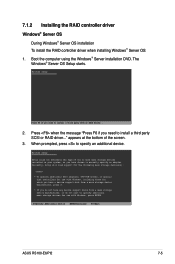
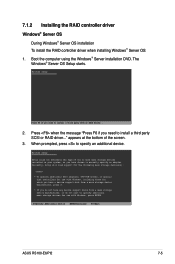
... manually specify an adapter.
Boot the computer using the Windows® Server installation DVD. Windows Setup
Press F6 if you need to specify an additional device. S=Specify Additional Device ENTER=Continue F3=Exit
ASUS RS100-E6/PI2
7-5 7.1.2 Installing the RAID controller driver Windows® Server OS
During Windows® Server OS installation To install the RAID controller driver...
User Manual - Page 136


... in the system. 5. Right-click the RAID controller item, then select Properties. 6. The Upgrade Device Driver Wizard window appears. Click Finish after the driver installation is done.
7-6
Chapter 7: Driver installation Windows Setup
Please insert the disk labeled Manufacturer-supplied hardware support disk
into Drive A: * Press ENTER when ready. ENTER=Continue ESC=Cancel F3=Exit
5. Click...
Asus RS100-E6 PI2 Reviews
Do you have an experience with the Asus RS100-E6 PI2 that you would like to share?
Earn 750 points for your review!
We have not received any reviews for Asus yet.
Earn 750 points for your review!
