Asus RS100-X7 PI2 Support and Manuals
Get Help and Manuals for this Asus item
This item is in your list!

View All Support Options Below
Free Asus RS100-X7 PI2 manuals!
Problems with Asus RS100-X7 PI2?
Ask a Question
Free Asus RS100-X7 PI2 manuals!
Problems with Asus RS100-X7 PI2?
Ask a Question
Popular Asus RS100-X7 PI2 Manual Pages
User Guide - Page 9


... gives instructions on front panel and rear panel specifications.
2. About this guide
Audience
This user guide is intended for system integrators, and experienced users with at least basic knowledge of the server, including sections on configurating RAID.
7. Chapter 3: Rackmount installation This chapter describes how to install the rackmount rail kit to change system settings through...
User Guide - Page 10


...: At the DOS prompt, type the command line: format A:/S
References
Refer to select. ASUS Server Web-based Management (ASWM) user guide This manual tells how to complete a task. Example:
Means that...set up and use the proprietary ASUS server management utility.
2. If you must press the Enter or Return key. Refer to help you complete a task. Keys enclosed in brackets. IMPORTANT: Instructions...
User Guide - Page 12


...the following items.
Model Name RS100-X7
Chassis
ASUS R09 1U Rackmount Chassis
Motherboard ASUS P8B-X/ MR Server Board
Component
1 x 250W Single Power Supply (80PLUS, Bronze Level) 2 x SATA Cables 1 x PCI Express x16 Riser Card (PCIE16-R11) 1 x Front I/O Board (FPB-R9) 1 x USB Board (USB-R9) 2 x System Fans (40mm x 28mm)
Accessories
1 x RS100-X7 User's Guide 1 x RS100-X7 Support CD 1 x Bag...
User Guide - Page 34


...the expansion card. Refer to the card. Install the software drivers for information on the system and change the necessary BIOS settings, if any. Assign an IRQ to the following tables.
3.
2.5.2 Configuring an expansion card
After installing the expansion card, configure the it by ... IRQs are usually available for ISA or PCI devices.
2-16
Chapter 2: Hardware setup Turn on BIOS...
User Guide - Page 43


Secure the other side as well. Rack screw
ASUS RS100-X7
3-5 9.
Carefully push the server all the way to the rack with one rack screw at one side. Secure the server to the back until the front panel fits the front end of the rack.
10.
User Guide - Page 49


... jumper for a 4-pin fan, the fan control will always run at full speed. 2.
ASUS RS100-X7
4-5 P8B-X/MR
P8B-X/MR VGA setting
3. CPU Fan and Chassis Fan control setting (3-pin CPUFAN_SEL1, CHAFAN_SEL1)
These jumpers allow you installed will not work and the fan you to pins 1-2 when using 4-pin fans or pins 2-3 when using 3-pin fans...
User Guide - Page 53
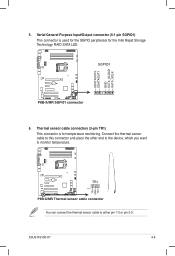
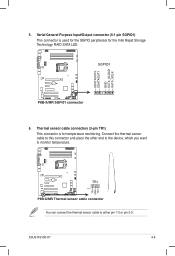
... you want to either pin 1-2 or pin 2-3.
5. P8B-X/MR
P8B-X/MR Thermal sensor cable connector You can connect the thermal sensor cable to monitor temperature. ASUS RS100-X7
4-9 Serial General Purpose Input/Output connector (6-1 pin SGPIO1)
This connector is for the Intel Rapid Storage Technology RAID SATA LED.
User Guide - Page 67


...system date, time, language, and security settings. Aptio Setup Utility - In Setup the User will have Administrator rights
Set Setup Administrator Password
Administrator Password User Password
Not Installed Not Installed
Administrator Password User Password
• If you to set a password, these items show the default Not Installed. ASUS RS100-X7
5-9 After you to change the system...
User Guide - Page 69
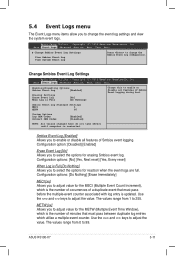
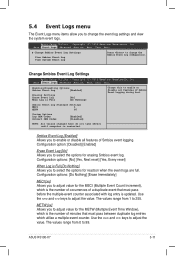
...updated.
Use the and keys to change the event log settings and view the system event logs. The values range from 0 to adjust value for erasing Smbios event log. ASUS RS100-X7...Log Standard Settings MECI 1 METW 60
Custom Options Log OEM Codes Convert OEM Codes
[Enabled... number of Smbios Event Logging during boot. Aptio Setup Utility - Configuration option: [Disabled] [Enabled]
...
User Guide - Page 77


...support if no USB device is detected, the legacy USB support is enabled.
Configuration options: [Disabled] [Enabled] [Auto]
ASUS RS100-X7
5-19 Secure Mode Extensions (SMX)
Enabled
Enables Legacy USB support...
The Intel TXT(LT) Support item requires a Trusted Platform Module (TPM) to be enabled prior to enable.
5.5.9
USB Configuration
Aptio Setup Utility - Setting to [Auto] allows the...
User Guide - Page 89


... drive bays following the instructions in each RAID controller. Connect a SATA power cable to the power connector on each drive and to use , you use the RAID configuration utility. ASUS RS100-X7
6-3 Refer to the SATA connectors supported by the Intel® C202 chipset. For optimal performance, install identical drives of each drive.
6.1.3 Setting the RAID item...
User Guide - Page 118


... DVD in the support DVD).
Save your server system, you have to install the RAID controller drivers during OS installation.
7.1.1 Creating a RAID driver disk
The system does not include a floppy drive. Restart the computer, and then enter the BIOS Setup. 3. The Makedisk menu appears. To create a RAID driver disk in a RAID set. This part provides the instructions on a hard disk...
User Guide - Page 121


... chosen to manually specify an adapter.
When prompted, press to specify additional mass storage devices for use with Windows, press ENTER. Windows Setup
Setup could not determine the type of the screen.
3. S=Specify Additional Device ENTER=Continue F3=Exit
ASUS RS100-X7
7-5 Windows Setup
Press F6 if you need to install a third party SCSI or RAID driver..."
Press when...
User Guide - Page 122
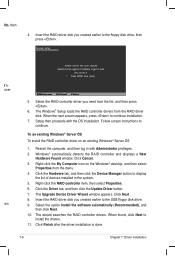
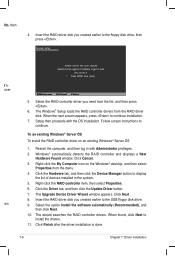
...
Click the Driver tab, and then click the Update Driver button. 7. The Upgrade Device Driver Wizard window appears.
The Windows® Setup loads the RAID controller drivers from the ...the driver installation is done.
7-6
Chapter 7: Driver installation
Click Cancel. 3. Windows Setup
hic user
shown
Please insert the disk labeled Manufacturer-supplied hardware support disk
...
User Guide - Page 131


...ASUS RS100-X7
7-15 7.5 Management applications and utilities installation
The support DVD that came with the motherboard package contains the drivers, management applications, and utilities that you can install to activate the devices. If Autorun is enabled in your computer. The screen display and driver options vary under different operating system versions. Install the necessary drivers...
Asus RS100-X7 PI2 Reviews
Do you have an experience with the Asus RS100-X7 PI2 that you would like to share?
Earn 750 points for your review!
We have not received any reviews for Asus yet.
Earn 750 points for your review!
