Asus P I-P6NP5 Support and Manuals
Get Help and Manuals for this Asus item
This item is in your list!

View All Support Options Below
Free Asus P I-P6NP5 manuals!
Problems with Asus P I-P6NP5?
Ask a Question
Free Asus P I-P6NP5 manuals!
Problems with Asus P I-P6NP5?
Ask a Question
Popular Asus P I-P6NP5 Manual Pages
User Manual - Page 4


... for ISA Cards 17 ASUS MediaBus Card 18
5. CONTENTS
I -P6NP5 User's Manual FEATURES 2
Features of This Motherboard 2
Parts of the Motherboard 4 Jumpers 5 Expansion Slots 5 Connectors 5
Installation Steps 6
1. System Memory (DRAM/SDRAM & SRAM 12 DRAM Memory Installation Procedures 13
3. Jumpers 6 Jumper Settings 7
2. INSTALLATION 4
Map of the Motherboard 3
III. INTRODUCTION...
User Manual - Page 7


...8730; 1 IDE ribbon cable
√ 1 floppy ribbon cable
√ Support software as follows (1 diskette or 1 CD with I . Desktop Management Interface (DMI) Configurstion Utility
• FILE.LST
- Text file on setting up the motherboard
IV. Features: Information and specifications
III. DOS/Win3.1x: Audio Software Manual (with I -P6NP5 User's Manual
1 I -A16C bundle)
IX.
User Manual - Page 8
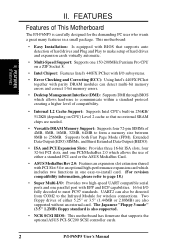
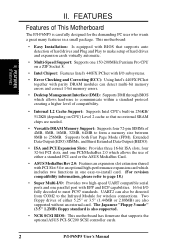
...
Features of This Motherboard
The P/I-P6NP5 is also supported.
• NCR SCSI BIOS: This motherboard has firmware that supports auto detection of hard drives and Plug and Play to make setup of compatibility.
• Internal L2 Cache Support: Supports Intel CPU's built-in a small package. UART2 can detect multi-bit memory errors and correct 1-bit memory errors.
• Desktop Management...
User Manual - Page 9
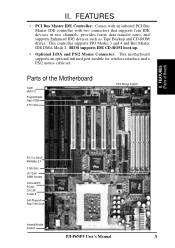
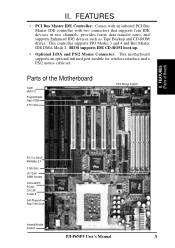
... CD-ROM boot-up.
• Optional IrDA and PS/2 Mouse Connector: This motherboard supports an optional infrared port module for wireless interface and a PS/2 mouse cable set. II. FEATURES (Parts of the Motherboard
Super Multi-I -P6NP5 User's Manual
3 FEATURES
• PCI Bus Master IDE Controller: Comes with an onboard PCI Bus Master IDE controller with two connectors...
User Manual - Page 12
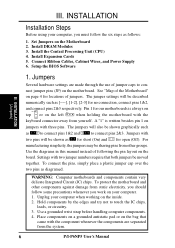
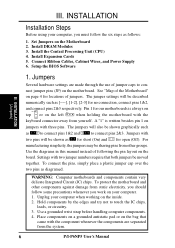
... computer components. 4. Setup the BIOS Software
III. Install the Central Processing Unit (CPU) 4. INSTALLATION (Jumpers)
1. A...motherboard. III. Install DRAM Modules 3. Pin 1 for locations of jumper caps to touch the IC chips,
leads, or circuitry. 3. Settings with two jumper numbers require that
came with the
keyboard connector away from the system.
6
P/I-P6NP5 User's Manual...
User Manual - Page 22
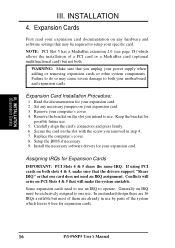
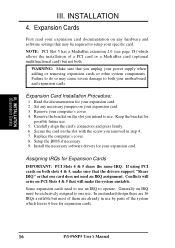
... step 4. 7.
Setup the BIOS if necessary. 9.
INSTALLATION (Expansion Cards)
III. If using PCI cards on both slots 4 & 5, make sure that the drivers support "Share IRQ" or that will arise on the slot you removed in use . Generally an IRQ must be required to both .
Install the necessary software drivers for expansion cards.
16
P/I-P6NP5 User's Manual Conflicts will...
User Manual - Page 28
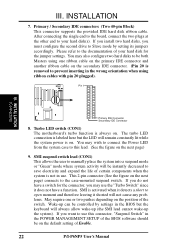
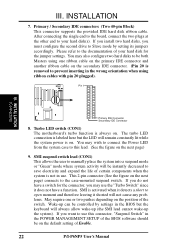
...does not have a switch for the jumper settings. If you want to the case-mounted suspend switch. Turbo LED switch (CON1) The motherboard's turbo function is on the secondary IDE ... when the system is removed to prevent inserting in the POWER MANAGEMENT SETUP of Enable.
22
P/I-P6NP5 User's Manual INSTALLATION (Connectors)
Primary IDE Connector Secondary IDE Connector
8. You may also ...
User Manual - Page 32
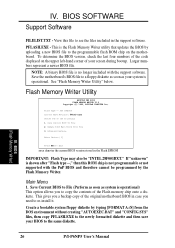
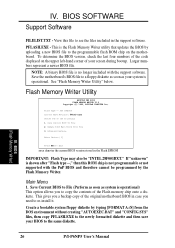
.... BIOS (Flash Memory Writer)
26
P/I-P6NP5 User's Manual Main Menu
1. PFLASH.EXE - NOTE: A binary...updates the BIOS by typing [FORMAT A:/S] from the DOS environment without creating "AUTOEXEC.BAT" and "CONFIG.SYS" files, then copy PFLASH.EXE to copy the contents of the code displayed on the motherboard.
Flash Type -- This is not programmable or not supported with the support...
User Manual - Page 34
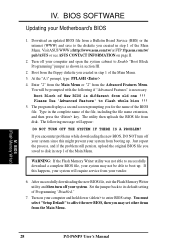
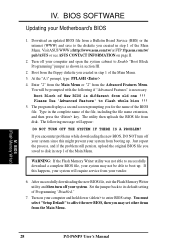
...Main Menu. 3. Visit ASUS WWW at http://www.asus.com.tw/ or FTP: ftp.asus.com.tw/ pub/ASUS or see ASUS CONTACT INFORMATION on your system may set other items from booting up... a second screen prompting you encounter problems while downloading the new BIOS, DO NOT turn off your Motherboard's BIOS
1. BIOS (Flash Memory Writer)
28
P/I-P6NP5 User's Manual If this might prevent your system...
User Manual - Page 35
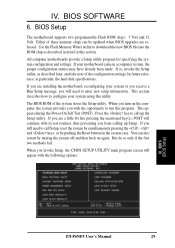
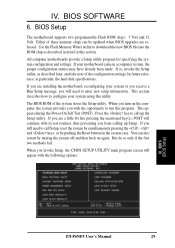
... methods fail. BIOS (BIOS Setup)
P/I-P6NP5 User's Manual
29 Either of the system stores the Setup utility. When you invoke Setup, the CMOS SETUP UTILITY main program screen will continue with its test routines, thus preventing you are installing the motherboard, reconfiguring your system or you receive a Run Setup message, you still need to call Setup, reset the system by...
User Manual - Page 42
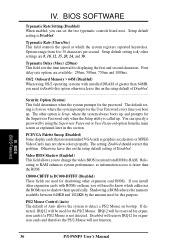
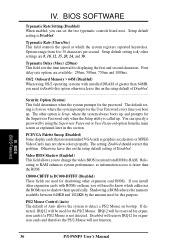
... this on them specifically. The other option is Setup, where the system always boots up, and prompts for the Supervisor Password only when the Setup utility is System, where the system prompts for the password.
PCI/VGA Palette Snoop (Disabled) Some display cards that are 8, 10, 12, 15, 20, 24, and 30. The setting Enabled should...
User Manual - Page 48


... card. BIOS (Plug & Play / PCI)
NOTE: SETUP Defaults are manual settings of PNP and PCI Setup
The first four fields on the system use INTA#, thus all installed PCI cards must set IRQ10 Used By ISA to Yes...
42
P/I-P6NP5 User's Manual The other options are noted in parenthesis next to this motherboard. IRQ xx Used By ISA (No...
User Manual - Page 51


... system comes without any passwords. BIOS (Passwords)
To implement the password protection, specify in your password by asking you want to type it again. P/I-P6NP5 User's Manual
45 Taking note that will prompt for procedures on clearing the CMOS. The system confirms your password and then press the key. IV.
"User Password" sets a password that the password is case sensitive, and...
User Manual - Page 52


...supports Enhanced IDE, with parameters for a particular IDE hard drive.
If you must support the Enhanced IDE features in order to accept a set . IV. BIOS (Hard Drive Detect)
46
P/I-P6NP5 User's Manual ROM PCI/ISA BIOS (PI-P6NP5) CMOS SETUP...a problem if the drive is new and there is completed, the program automatically enters all entries you want to four IDE drives can only install two...
User Manual - Page 53


... be readable. Save and Exit Setup
Select this option to reject the presented settings and enter the correct ones manually from the ones used for your hard drive was formatted, the drive will need the data stored on the main screen and then press the key. P/I-P6NP5 User's Manual
47 If the auto-detected parameters...
Asus P I-P6NP5 Reviews
Do you have an experience with the Asus P I-P6NP5 that you would like to share?
Earn 750 points for your review!
We have not received any reviews for Asus yet.
Earn 750 points for your review!
