Asus P5MT-C Support and Manuals
Popular Asus P5MT-C Manual Pages
User Manual - Page 9


... for this guide is organized
This manual contains the following parts:
• Chapter 1: Product introduction This chapter describes the features of the standard package. Where to find more information
Refer to perform when installing system components. ASUS websites The ASUS website provides updated information on RAID and LAN driver installation for this guide
This user guide contains the...
User Manual - Page 11


P5MT-C specifications summary
CPU
Chipset Front Side Bus Memory Expansion slots Storage
Graphics Dual LAN USB Special features BIOS features
LGA775 socket for Intel® Pentium®4/processor Compatible with Intel® PCG 05B/05A and 04B/04A and
the latest Intel® Smithfield dual-core processor Supports Intel® Enhanced...
User Manual - Page 17


...for details. Serial ATA II technology The motherboard supports the Serial ATA II technology through the Serial... or the LSI Logic Embedded SATA RAID Setup Utility (no RAID 5). The onboard Broadcom... is backward compatible with USB 1.1. ASUS P5MT-C
1-3
Gigabit LAN solution The motherboard comes with dual ... fan, and voltage monitoring The CPU temperature is monitored by the Intel...
User Manual - Page 18
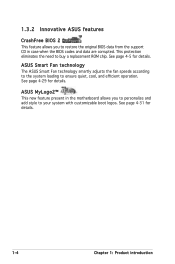
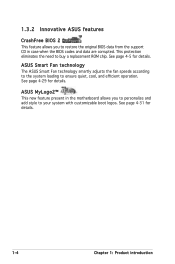
... the system loading to buy a replacement ROM chip.
See page 4-5 for details. See page 4-31 for details.
1-4
Chapter 1: Product introduction ASUS MyLogo2™ This new feature present in the motherboard allows you to restore the original BIOS data from the support CD in case when the BIOS codes and data are corrupted.
This protection...
User Manual - Page 26


... 2: Hardware information Locate the CPU socket on the motherboard.
2
P5MT-C CPU Socket 775
Before installing the CPU, make sure that the cam box is facing towards you see any damage to the socket contacts resulting from incorrect CPU installation/removal, or misplacement/loss/incorrect removal of the PnP cap.
2.3.1 Installing the CPU
To install a CPU: 1. ASUS will process Return Merchandise...
User Manual - Page 30


... and fan
B
assembly in place.
CPU_FAN1
CPU_FAN1
®
P5MT-C
GND FANPWR2 FANOUT4
2
CPU_FAN2
P5MT-C CPU Fan Connectors
CPU_FAN2
FANOUT4 FANPWR2
GND
• Do not forget to do so may cause hardware monitoring errors.
2-10
Chapter 2: Hardware information Failure to connect the CPU fan connector! 2. Connect the CPU fan cable to the connector on the motherboard labeled...
User Manual - Page 35


...installed in a chassis).
3. Remove the bracket opposite the slot that came with it by adjusting the software settings.
1. Secure the card to do not need to use .
4. Replace the system cover.
2.5.2 Configuring an expansion card
After installing...on the next page for the expansion card.
ASUS P5MT-C
2-15 Install the software drivers for details. The following sub-sections describe ...
User Manual - Page 57


... a bootable floppy disk or the motherboard support CD when the BIOS file fails or gets corrupted.)
3. DOS environment a. Windows® 2000 environment To create a set of the following utilities allow you need to restore the BIOS in DOS mode using a bootable floppy disk.)
2. ASUS P5MT-C
4-1 Insert a 1.44 MB floppy disk...
User Manual - Page 63


... Update To install ASUS Update:
1. Place the support CD in Windows® environment. Click the Utilities tab, then click Install ASUS Update VX.XX.XX. 3. The ASUS Update utility is available in the support CD that allows you to manage, save, and update the motherboard BIOS in the optical drive.
ASUS Update requires an Internet connection either through a network or an Internet Service...
User Manual - Page 83


... keyboard to turn on the system. Configuration options: [Disabled] [Enabled]
ASUS P5MT-C
4-27 When set to Last State, the system goes into off or on state, whatever the system ...[Disabled]
OnboardLan Wakeup
[Disabled]
Keyboard Wakeup Password : Not Installed
Options
Power Off Power On Last State
Restore on AC Power Loss [Last State] When set to Power Off, the system goes into ...
User Manual - Page 88


...an item then press to disabled password.
Select the Change Supervisor Password item and press . 2.
To change password. Security Settings
Supervisor Password : Not Installed
User Password
: Not Installed
Change Supervisor Password Change User Password
to run Setup" during POST. After you successfully set a password, this item shows Installed. To set to Enabled, the system...
User Manual - Page 96
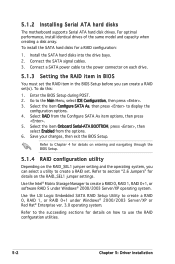
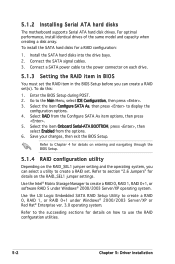
... the options. 6.
Refer to Chapter 4 for details on each drive.
5.1.3 Setting the RAID item in BIOS
You must set the RAID item in the BIOS Setup before you can create a RAID set . 5.1.2 Installing Serial ATA hard disks
The motherboard supports Serial ATA hard disk drives. To install the SATA hard disks for details on the RAID_SEL1 jumper...
User Manual - Page 134


... from the hard disk drive, then place the system/ motherboard support CD in Windows® 2000/2003 Server environment:
1. Follow screen instructions to locate the driver disk utility. The 32-bit OS RAID driver disk for the Intel® ICH7R is located in:
\Drivers\ICH7R\Intel\Matrix\Makedisk\F6flpy32
The 64-bit OS...
User Manual - Page 146


...® Enterprise ver. 3.0 operating system automatically recognizes the ATI® RAGE XL VGA driver during system installation. There is no need to install an additional driver(s) to support the onboard VGA. There is no need to install an additional driver(s) to display the VGA drivers.
6. Click the "+" sign before the item Display adapters.
Right-click the ATI Technologies...
User Manual - Page 147


... applications, and utilities that you can install to run the CD.
6.4.2 Drivers menu
The Drivers menu shows the available device drivers if the system detects installed devices. Visit the ASUS website (www.asus.com) for updates.
6.4.1 Running the support CD
Place the support CD to activate the devices.
ASUS P5MT-C
6-15
The CD automatically displays the Drivers menu if Autorun is NOT enabled...
Asus P5MT-C Reviews
Do you have an experience with the Asus P5MT-C that you would like to share?
Earn 750 points for your review!
We have not received any reviews for Asus yet.
Earn 750 points for your review!

