Asus P5MT-S Support and Manuals
Popular Asus P5MT-S Manual Pages
User Guide - Page 11
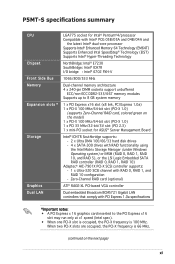
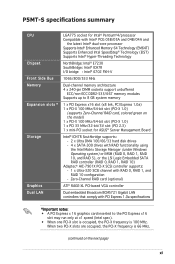
... is 100 MHz. P5MT-S specifications summary
CPU
Chipset Front Side Bus Memory Expansion slots *
Storage
Graphics Dual LAN
LGA775 socket for Intel® ...supports Zero-Channel RAID card, colored green on the model) 1 x PCI-X 100 MHz/64-bit slot (PCI-X 1.0) 1 x PCI 33 MHz/32-bit/5V slot (PCI 2.3) 1 x mini-PCI socket for ASUS® Server Management Board
Intel® ICH7R Southbridge supports...
User Guide - Page 17
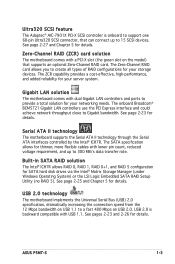
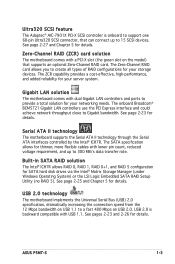
... Mbps on the model) that can connect up to support one 68-pin Ultra320 SCSI connector, that supports an optional Zero-...LSI Logic Embedded SATA RAID Setup Utility (no RAID 5).
Serial ATA II technology The motherboard supports the Serial ATA II ...The Zero-Channel RAID card allows you to 15 SCSI devices. ASUS P5MT-S
1-3 Gigabit LAN solution The motherboard comes with lower pin count...
User Guide - Page 18
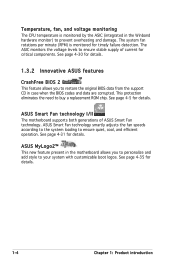
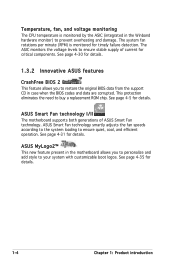
... loading to ensure stable supply of ASUS Smart Fan technology. Temperature, fan, and voltage monitoring The CPU temperature is monitored for timely failure...ASUS MyLogo2™ This new feature present in case when the BIOS codes and data are corrupted. This protection eliminates the need to restore the original BIOS data from the support CD in the motherboard allows you to buy a replacement...
User Guide - Page 26
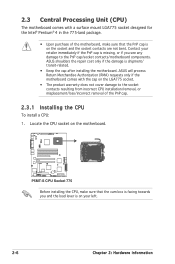
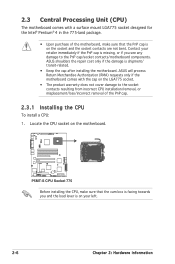
...-land package.
• Upon purchase of the PnP cap.
2.3.1 Installing the CPU
To install a CPU:
1. 2.3 Central Processing Unit (CPU)
The motherboard comes with the cap on the socket and the socket contacts are not bent. Locate the CPU socket on the motherboard.
®
P5MT-S
P5MT-S CPU Socket 775
Before installing the CPU, make sure that the cam box is facing towards you see any damage to...
User Guide - Page 27
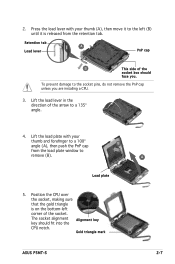
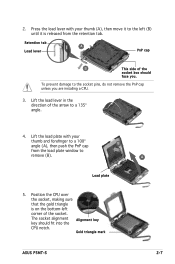
... released from the load plate window to the socket pins, do not remove the PnP cap unless you . The socket alignment key should
face you are installing a CPU.
3.
Press the load lever with your thumb...left
corner of the socket.
Lift the load lever in the direction of the
socket box should fit into the
Alignment key
CPU notch. Gold triangle mark
ASUS P5MT-S
A 2-7
User Guide - Page 31
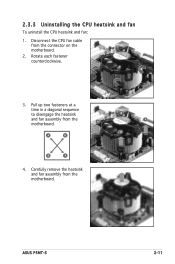
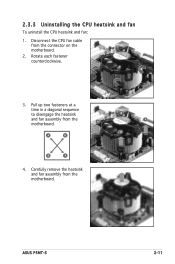
... up two fasteners at a
time in a diagonal sequence
to disengage the heatsink
B
and fan assembly from the connector on the motherboard.
2. Rotate each fastener counterclockwise.
3.
A
A
B
A
B
B
A
4. ASUS P5MT-S
2-11
Carefully remove the heatsink and fan assembly from the motherboard. 2.3.3 Uninstalling the CPU heatsink and fan
To uninstall the...
User Guide - Page 33
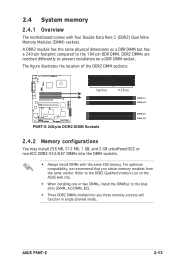
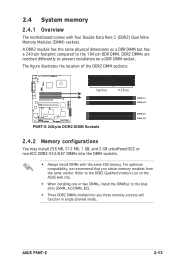
... of the DDR2 DIMM sockets:
®
P5MT-S
128 Pins
P5MT-S 240-pin DDR2 DIMM Sockets
112 Pins
DIMM_A1 DIMM_A2
DIMM_B1 DIMM_B2
2.4.2 Memory configurations
You may install 256 MB, 512 MB, 1 GB, and 2 GB unbuffered ECC or non-ECC DDR2-533/667 DIMMs into any three memory sockets will function in single-channel mode. ASUS P5MT-S
2-13
2.4 System memory...
User Guide - Page 35
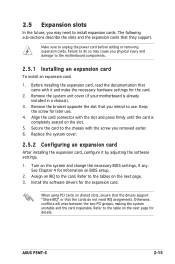
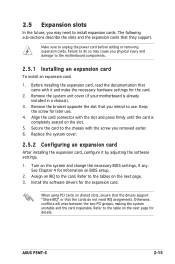
Make sure to the card. Keep the screw for later use . Turn on shared slots, ensure that the drivers support "Share IRQ" or that came with the screw you intend to use .
4. ASUS P5MT-S
2-15 The following sub-sections describe the slots and the expansion cards that you removed earlier. 6. Remove the system unit cover...
User Guide - Page 59
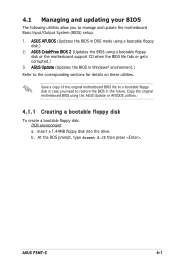
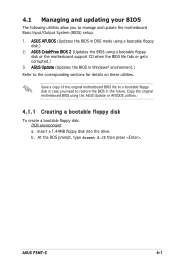
....) Refer to manage and update the motherboard Basic Input/Output System (BIOS) setup.
1. Save a copy of the original motherboard BIOS file to a bootable floppy disk in case you to the corresponding sections for details on these utilities. ASUS P5MT-S
4-1 At the DOS prompt, type format A:/S then press . ASUS Update (Updates the BIOS in DOS mode...
User Guide - Page 65
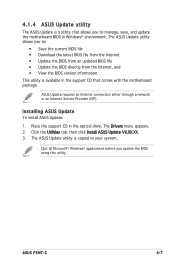
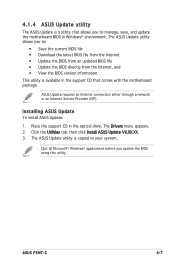
... either through a network or an Internet Service Provider (ISP). Installing ASUS Update To install ASUS Update:
1.
Quit all Microsoft® Windows® applications before you to your system. This utility is available in the support CD that allows you to manage, save, and update the motherboard BIOS in the optical drive.
Place the support CD in Windows® environment. Click...
User Guide - Page 77
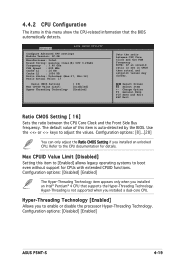
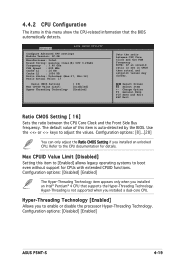
... appears only when you installed an unlocked CPU. Configuration options: [Disabled] [Enabled]
ASUS P5MT-S
4-19 The default value of this item is set in this item to [Enabled] allows legacy operating systems to enable or disable the processor Hyper-Threading Technology. Select Screen Select Item +- Hyper-Threading is not supported when you to boot...
User Guide - Page 94
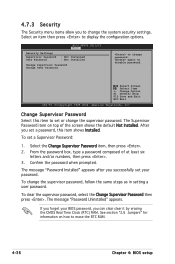
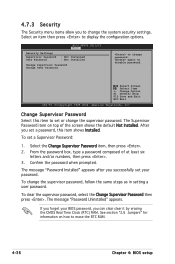
.... 3. BIOS SETUP UTILITY Boot
Security Settings
Supervisor Password User Password
: Not Installed : Not Installed
Change Supervisor Password Change User Password
to disable password. again to change the supervisor password, follow the same steps as in setting a user password.
To change password. Change Supervisor Password Select this item shows Installed. From the password box, type...
User Guide - Page 102
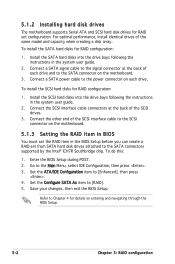
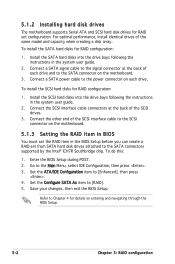
... the SCSI connector on the motherboard.
5.1.3 Setting the RAID item in BIOS
You must set configuration. Enter the BIOS Setup during POST. 2. To install the SATA hard disks for RAID configuration:
1. Install the SCSI hard disks into the drive bays following the instructions in the system user guide.
2.
Connect a SATA power cable to...
User Guide - Page 168


...174; 2003 Server operating system automatically recognizes the ATI® RAGE XL VGA driver during system installation. There is no need to install an additional driver(s) to support the onboard VGA.
6.3.3 Red Hat® Enterprise ver. 3.0
The Red Hat® Enterprise ver. 3.0 operating system automatically recognizes the ATI® RAGE XL VGA driver during system installation. There is...
User Guide - Page 169


... 6.4 Management applications and utilities installation
The support CD that came with the motherboard package contains the drivers, management applications, and utilities that you can install to activate the devices. Visit the ASUS website (www.asus.com) for updates.
6.4.1 Running the support CD
Place the support CD to locate the file ASSETUP.EXE from the BIN folder.
ASUS P5MT-S
6-15
Asus P5MT-S Reviews
Do you have an experience with the Asus P5MT-S that you would like to share?
Earn 750 points for your review!
We have not received any reviews for Asus yet.
Earn 750 points for your review!

