Asus DSBF-D12 SAS Support and Manuals
Get Help and Manuals for this Asus item
This item is in your list!

View All Support Options Below
Free Asus DSBF-D12 SAS manuals!
Problems with Asus DSBF-D12 SAS?
Ask a Question
Free Asus DSBF-D12 SAS manuals!
Problems with Asus DSBF-D12 SAS?
Ask a Question
Popular Asus DSBF-D12 SAS Manual Pages
User Guide - Page 6


... Logic MPT Setup Utility (DSBF-D12/SAS model only)......5-39
5.5.1 Integrated Mirroring 5-39 5.5.2 Integrated Mirroring Enhanced 5-43 5.5.3 Integrated Striping (IS) volume 5-45 5.5.4 Managing Arrays 5-48 5.5.5 Viewing SAS topology 5-53 5.5.6 Global Properties 5-55
Chapter 6: Driver installation 6.1 RAID driver installation 6-1
6.1.1 Creating a RAID driver disk 6-1 6.1.2 Installing the RAID...
User Guide - Page 10
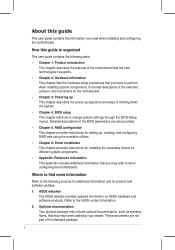
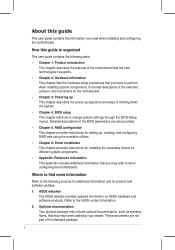
... configuration This chapter provides instructions for setting up sequence and ways of the switches, jumpers, and connectors on ASUS hardware and software products. How this guide
This user guide contains the information you have been added by your dealer. Refer to change system settings through the BIOS Setup menus.
ASUS websites The ASUS website provides updated information on the...
User Guide - Page 17
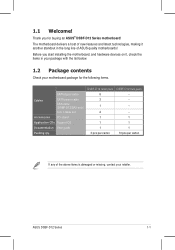
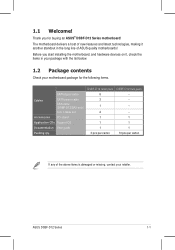
... standout in the long line of the above items is damaged or missing, contact your motherboard package for buying an ASUS® DSBF-D12 Series motherboard! ASUS DSBF-D12 Series
1- The motherboard delivers a host of new features and latest technologies, making it , check the items in -1 cable set
Accessories I/O shield
Application CDs Support CD
Documentation User guide
Packing qty.
User Guide - Page 31


...41 2-41
2-42 2-42
2-43 2-43 2-44
2-44 2-45 2-46 2-47 2-47
ASUS DSBF-D12 Series
2- Mini-SAS connectors (DSBF-D12/SAS model only) 6. PS/2 mouse port (green) 2. Video Graphics Adapter port 6. Hard disk activity LED connector (4-pin HDLED1) 5. SAS LSI1068 ports LED connector (18-1 pin SASLED1)
(DSBF-D12/SAS model only) 14. Backplane SMBus connector (7-1 pin BPSMB1) 13. Serial (COM1) port...
User Guide - Page 45


... performance, install the optional MemCool FB-DIMM fan. ASUS DSBF-D12 Series
2-23 Locate the three FB-DIMM fan holes on any of the slots.
• For 2U or above models, we suggest you to release the hooks, then pull up the top cover carefully until the legs are securely in place.
• For instructional purposes...
User Guide - Page 48


... card.
2. Refer to unplug the power cord before adding or removing expansion cards. Install the software drivers for information on BIOS setup.
2. Before installing the expansion card, read the documentation that you intend to the chassis with it by adjusting the software settings.
1. Remove the bracket opposite the slot that came with the screw you removed earlier...
User Guide - Page 56
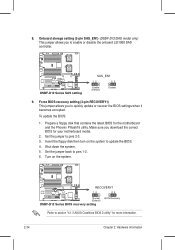
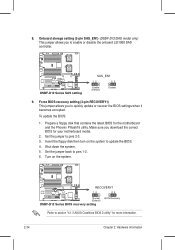
...storage setting (3-pin SAS_EN1) (DSBF-D12/SAS model only) This jumper allows you to enable or disable the onboard LSI1068 SAS controller.
®
DSBF-D12 Series SAS setting
SAS_EN1
12
23
Enable (Default)
Disable
9. Force BIOS recovery setting (3-pin RECOVERY1) This jumper allows you to quickly update or recover the BIOS settings when it becomes corrupted. Make sure you download the...
User Guide - Page 61


... SCSI or RAID card.
DSBF-D12 Series MINI SAS connectors
®
ASUS DSBF-D12 Series
2-39 Hard disk activity LED connector (4-pin HDLED1) This connector is used to connect to four (4) devices. Mini-SAS connectors (DSBF-D12/SAS model only) This motherboard comes with two Serial Attached SCSI (SAS) connectors, the next-generation storage technology that supports both Serial Attached SCSI...
User Guide - Page 81


... BIOS using this motherboard. This utility is available in the optical drive.
Click the Utilities tab, then click Install ASUS Update VX.XX.XX. 3. 7. Quit all Windows® applications before you to manage, save, and update the motherboard BIOS in Windows® environment.
ASUS DSBF-D12 Series
4- The Drivers menu appears. 2. Press the power button for this utility.
User Guide - Page 104


... appear only if you to enable or disable support for USB devices on automatically when you install high speed USB devices. Advanced
PhoenixBIOS Setup Utility
ICH USB Control Sub-Menu
USB Function
[Enabled]
USB 2.0 Controller Legacy USB Support:
[Enabled] [Enabled]
Item Specific Help
Enable USB host controller. Setting to [Enabled] allows the system to display the...
User Guide - Page 115
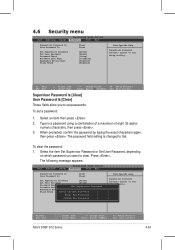
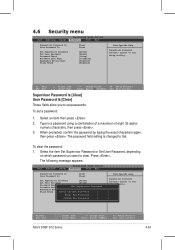
The password field setting is changed to the setup utility.
] ]
Confirm New Password [ ]
F1:Help ESC: Exit
↑↓ : Select Item →← : Select Menu
-/+: Change Value Enter: Select SubMenu
F5: Setup Defaults F10: Save and Exit
ASUS DSBF-D12 Series
4-39
To clear the password: 1. Press . Type in a password using a combination of a maximum of ...
User Guide - Page 123
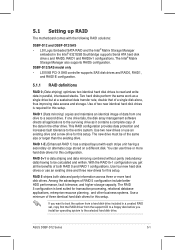
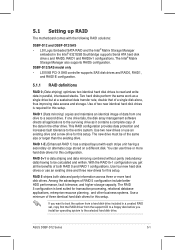
.... DSBF-D12/SAS model only
• LSI1068 PCI-X SAS controller supports SAS disk drives and RAID0, RAID1, and RAID1E configuration.
5.1.1 RAID definitions
RAID 0 (Data striping) optimizes two identical hard disk drives to the entire system. If one drive to a second drive. Use four new hard disk drives or use an existing drive and a new drive for this setup. 5.1 Setting...
User Guide - Page 124


... power cable to the power connector on the motherboard.
3. For DSBF-D12/SAS model, you may use the LSI1068 SAS Configuration Utility if you can create a RAID set configuration. To install the SATA hard disks for details on entering and navigating through the BIOS Setup.
5.1.4 RAID configuration utilities
Depending on the RAID connectors that you use, you installed Serial ATA...
User Guide - Page 161


Integrated Mirroring Enhanced (IME) supports three to enter the SAS configuration utility. To create an IM volume:
1. ASUS DSBF-D12 Series
5-39 Creating Integrated Mirroring volumes
• You may not exactly match the items on the system after installing all SAS hard disk drives. 2. however, the size of the smallest disk determines the "logical" size of different sized...
User Guide - Page 198
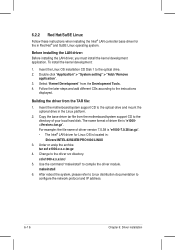
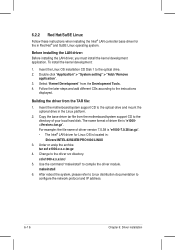
6.2.2 Red Hat/SuSE Linux
Follow these instructions when installing the Intel® LAN controller base driver for Linux OS is "e1000.tar.gz". Insert the Linux OS installation CD Disk 1 to
configure the network protocol and IP address.
6-16
Chapter 6: Driver installation Building the driver from the Development Tools. 4. Insert the motherboard/system support CD to the optical drive...
Asus DSBF-D12 SAS Reviews
Do you have an experience with the Asus DSBF-D12 SAS that you would like to share?
Earn 750 points for your review!
We have not received any reviews for Asus yet.
Earn 750 points for your review!
