Asus KCMR-D12 Support and Manuals
Get Help and Manuals for this Asus item
This item is in your list!

View All Support Options Below
Free Asus KCMR-D12 manuals!
Problems with Asus KCMR-D12?
Ask a Question
Free Asus KCMR-D12 manuals!
Problems with Asus KCMR-D12?
Ask a Question
Popular Asus KCMR-D12 Manual Pages
User Guide - Page 15
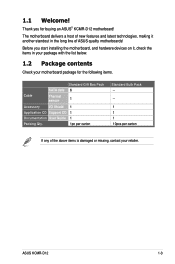
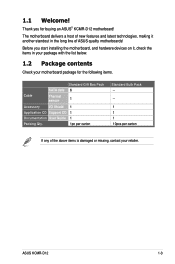
ASUS KCMR-D12
1-3
Before you for the following items.
Cable
SATA data
Thermal sensor
Standard Gift Box Pack 6
1
Accessory
I/O Shield
Application CD Support CD
Documentation User Guide
Packing Qty.
1 1 1 1pc per carton
Standard Bulk Pack --
--
1 1 1 10pcs per carton
If any of ASUS quality motherboards! Thank you start installing the motherboard, and hardware devices on it ...
User Guide - Page 29
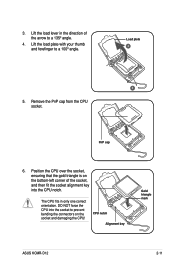
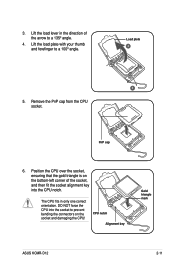
... to prevent bending the connectors on the bottom‑left corner of the arrow to a 100º angle.
CPU notch Alignment key
Gold triangle mark
ASUS KCMR-D12
2-11 Load plate 4
3
5. Position the CPU over the socket, ensuring that the gold triangle is on the socket and damaging the CPU! Remove the PnP...
User Guide - Page 31
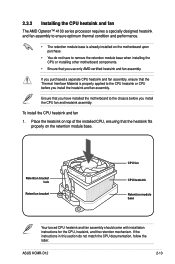
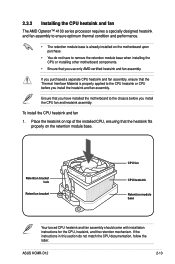
... CPU heatsink and fan assembly should come with installation instructions for the CPU, heatsink, and the retention mechanism. To install the CPU heatsink and fan
1. ASUS KCMR-D12
2-13 If you purchased a separate CPU heatsink and fan assembly, ensure that the Thermal Interface Material is already installed on the motherboard upon purchase.
• You do not match the...
User Guide - Page 33
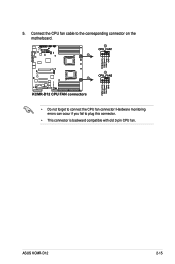
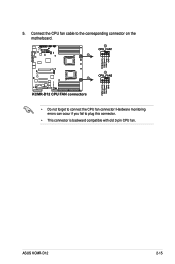
5. Hardware monitoring errors can occur if you fail to connect the CPU fan connector! Connect the CPU fan cable to the corresponding connector on the motherboard.
• Do not forget to plug this connector.
• This connector is backward compatible with old 3-pin CPU fan. ASUS KCMR-D12
2-15
User Guide - Page 35


... a DDR2 DIMM but is notched differently to prevent installation on a DDR2 DIMM socket. DDR3 modules are developed for better performance with twelve (12) Double Data Rate 3 (DDR3) Dual Inline Memory Modules (DIMM) sockets. 2.4 System memory
2.4.1 Overview
The motherboard comes with less power consumption.
The figure illustrates the location of the DDR3 DIMM sockets:
ASUS KCMR-D12
2-17
User Guide - Page 37
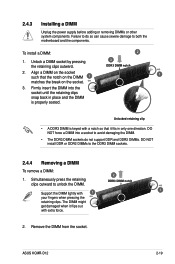
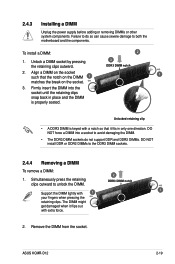
... clips snap back in only one direction. ASUS KCMR-D12
2-19 Unlocked retaining clip
• A DDR3 DIMM is properly seated. Remove the DIMM from the socket. Failure to do not support DDR and DDR2 DIMMs. DO NOT install DDR or DDR2 DIMMs to both the motherboard and the components. To install a DIMM:
2
1.
Simultaneously press the retaining clips...
User Guide - Page 39
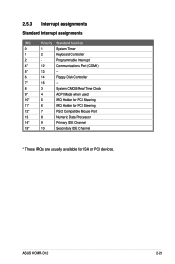
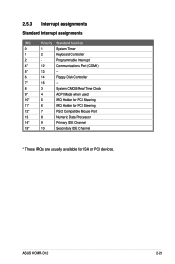
2.5.3 Interrupt assignments Standard Interrupt assignments
IRQ
Priority Standard function
0
1
System Timer
1
2
Keyboard Controller
2
- ASUS KCMR-D12
2-21
Programmable Interrupt
4*
12
Communications Port (COM1)
5*
13
--
6
14
Floppy Disk Controller
7*
15
--
8
3
System CMOS/Real Time Clock
9*
4
ACPI Mode when used
10*
5
IRQ Holder ...
User Guide - Page 57
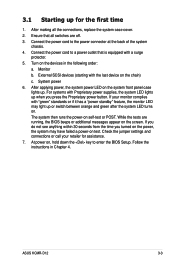
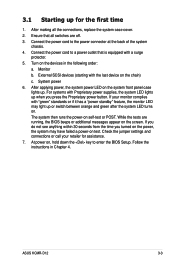
...light up . ASUS KCMR-D12
3-3 While the tests are off.
3. Check the jumper settings and connections or...instructions in the following order:
a. External SCSI devices (starting with a surge protector.
5. For systems with "green" standards or if it has a "power standby" feature, the monitor LED may have failed a power-on the chain)
c. Ensure that is equipped with the last device on test...
User Guide - Page 65
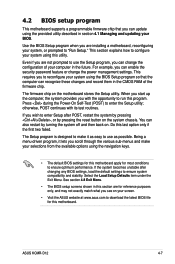
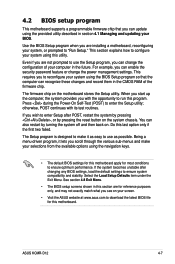
... you can update using the navigation keys.
• The default BIOS settings for this motherboard. Select the Load Setup Defaults item under the Exit Menu. 4.2 BIOS setup program
This motherboard supports a programmable firmware chip that the computer can recognize these changes and record them in the CMOS RAM of your BIOS.
Press during the Power-On Self-Test (POST) to...
User Guide - Page 79
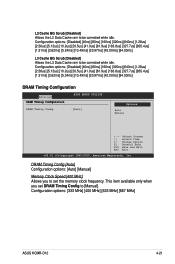
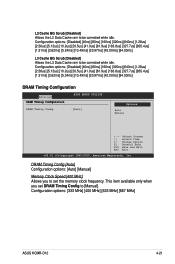
... Data Cache ram to be corrected while idle. Manual
Memory Frequency Memory Mode Demand Scrubbing Patrol Scrubbing Throttling - DRAM Timing Config [Auto] Configuration options: [Auto] [Manual]
Memory Clock Speed [400 MHz] Allows you set DRAM Timing Config to set the memory clock frequency. Configuration options: [333 MHz] [400 MHz] [533 MHz] [667 MHz]
ASUS KCMR-D12
4-21
This...
User Guide - Page 117
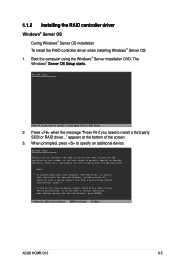
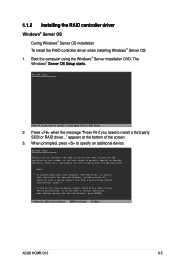
... have any device support disks from a mass storage device manufacturer, or do not want to specify additional mass storage devices for use with Windows, press ENTER.
Press when the message "Press F6 if you need to install a third party SCSI or RAID driver...
2. S=Specify Additional Device ENTER=Continue F3=Exit
ASUS KCMR-D12
6-5 Windows Setup
Press F6...
User Guide - Page 121


CD Found
To begin testing the CD media before installation press OK. ASUS KCMR-D12
6-9 OK
Skip
8. Follow the onscreen instructions to continue.
7. Select Skip and press to finish installing the RedHat operating system. Choose Skip to skip the media test and start the installation.
User Guide - Page 125
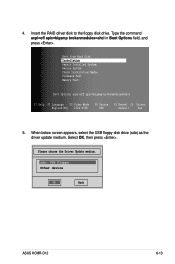
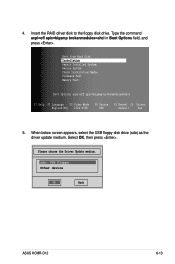
...(US) 1024 X768
DVD
Default Yes
5. Boot from Hard Disk Installation Repair Installed System Rescue System Check Installation Media Firmware Test Memory Test
Boot Options acpi=off apic=bigsmp brokenmodules=ahci in Boot Options field, and press . sda: USB Floppy Other device
OK
Back
ASUS KCMR-D12
6-13 Insert the RAID driver disk to the floppy disk drive.
4. When below screen appears...
User Guide - Page 127
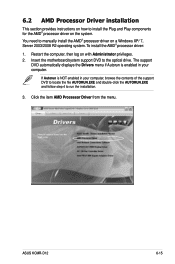
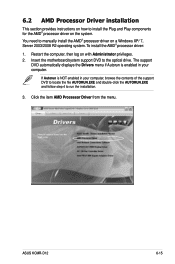
...Restart the computer, then log on with Administrator privileges. 2. Insert the motherboard/system support DVD to manually install the AMD® processor driver on a Windows XP/ 7, Server 2003/2008 R2 operating system. To install the AMD® processor driver:
1.
Click the item AMD Processor Driver from the menu. ASUS KCMR-D12
6-15 You need to the optical drive.
If Autorun is enabled in...
User Guide - Page 135
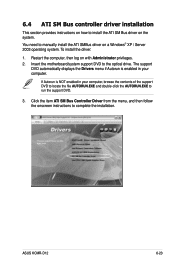
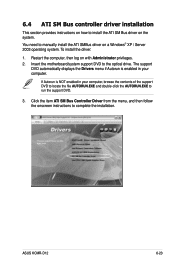
...; XP / Server 2003 operating system. 6.4 ATI SM Bus controller driver installation
This section provides instructions on how to the optical drive. Insert the motherboard/system support DVD to install the ATI SM Bus driver on the system. Click the item ATI SM Bus Controller Driver from the menu, and then follow the onscreen instructions to manually install the ATI SMBus driver on with...
Asus KCMR-D12 Reviews
Do you have an experience with the Asus KCMR-D12 that you would like to share?
Earn 750 points for your review!
We have not received any reviews for Asus yet.
Earn 750 points for your review!
