Asus Z9NH-D12 Support and Manuals
Get Help and Manuals for this Asus item
This item is in your list!

View All Support Options Below
Free Asus Z9NH-D12 manuals!
Problems with Asus Z9NH-D12?
Ask a Question
Free Asus Z9NH-D12 manuals!
Problems with Asus Z9NH-D12?
Ask a Question
Popular Asus Z9NH-D12 Manual Pages
Z9NH-D12 Series User Manual - Page 11
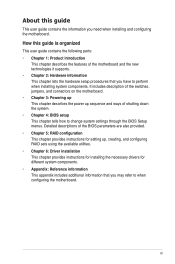
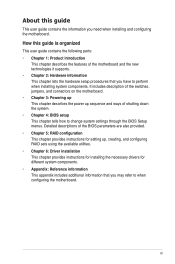
... Chapter 6: Driver installation This chapter provides instructions for installing the necessary drivers for setting up sequence and ways of the motherboard and the new technologies it supports. • Chapter 2: Hardware information This chapter lists the hardware setup procedures that you need when installing and configuring the motherboard.
xi How this guide
This user guide contains...
Z9NH-D12 Series User Manual - Page 12
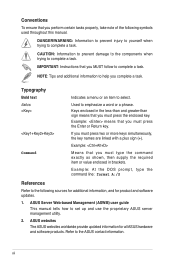
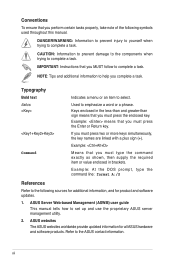
...press the enclosed key. ASUS websites The ASUS websites worldwide provide updated information for product and software updates.
1.
Example: At the DOS prompt, type the command line: format A:/S
References
Refer to the following symbols used throughout this manual.
Example: means that you must press the Enter or Return key. IMPORTANT: Instructions that you complete a task...
Z9NH-D12 Series User Manual - Page 19
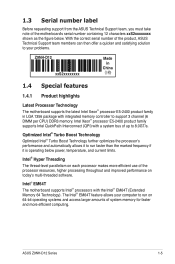
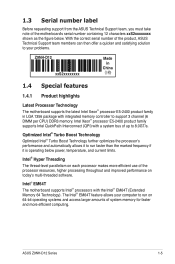
...number of the product, ASUS Technical Support team members can then offer a ...problems.
Z9NH-D12 xxS2xxxxxxxx
Made in
China 合格
1.4 Special features
1.4.1 Product highlights
Latest Processor Technology The motherboard supports the latest Intel Xeon® processor E5-2400 product family in LGA 1356 package with the Intel® EM64T (Extended Memory 64 Technology).
ASUS Z9NH-D12...
Z9NH-D12 Series User Manual - Page 29
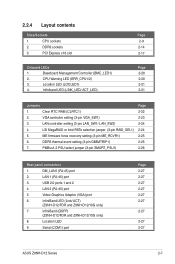
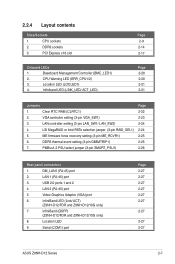
... (RJ-45) port
2. Clear RTC RAM (CLRTC1)
2. LAN 2 (RJ-45) port
5.
Location LED
9. ME firmware force recovery setting (3-pin ME_RCVR1)
6.
CPU sockets
2.
2.2.4 Layout contents
Slots/Sockets
1. InfiniBand (QSFP)
(Z9NH-D12/FDR and Z9NH-D12/10G only)
8. LAN controller setting (3-pin LAN_SW1/ LAN_SW2)
4. LSI MegaRAID or Intel RSTe selection jumper (3-pin RAID_SEL1)
5.
DDR3...
Z9NH-D12 Series User Manual - Page 39


... injury and damage motherboard components.
2.5.1 Installing an expansion card
To install an expansion card:
1. Turn on the slot.
5. ASUS Z9NH-D12 Series
2-17 Keep the screw for information on shared slots, ensure that the drivers support "Share IRQ" or that they support. Install the software drivers for the card.
2. Before installing the expansion card, read the documentation...
Z9NH-D12 Series User Manual - Page 91
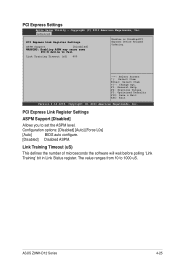
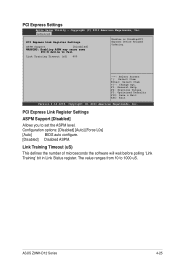
Advanced
PCI Express Link Register Settings
ASPM Support [Disabled] WARNING: Enabling ASPM may cause some
PCI-E device to set the ASPM level. Configuration options: [Disabled] [Auto] [Force L0s]
[Auto]
BIOS auto configure.
[Disabled] Disabled ASPM.
ASUS Z9NH-D12 Series
4-25 F1: General Help F2: Previous Values F5: Optimized Defaults F10: Save & Exit ESC: Exit
Version 2.14.1219...
Z9NH-D12 Series User Manual - Page 97
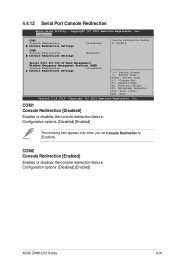
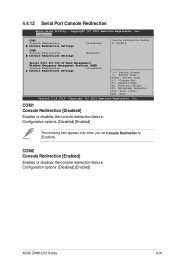
...Enabled]
ASUS Z9NH-D12 Series
4-31 Serial Port for Out-of-Band Management/
Windows Emergency Management Services (EMS)
Console Redirection
[Disabled]
Console Redirection Settings
&#... when you set Console Redirection to [Enabled].
COM2 Console Redirection [Enabled]
Enables or disables the console redirection feature. 4.4.12 Serial Port Console Redirection
Aptio Setup Utility - F1...
Z9NH-D12 Series User Manual - Page 101
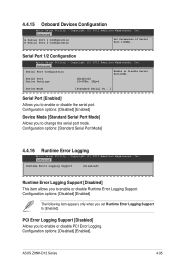
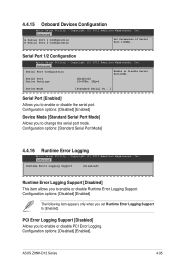
...]. Serial Port 1/2 Configuration
Aptio Setup Utility - ASUS Z9NH-D12 Series
4-35 Copyright (C) 2011 American Megatrends, Inc. Configuration options: [Disabled] [Enabled]
Device Mode [Standard Serial Port Mode] Allows you to enable or disable Runtime Error Logging Support. Advanced
Runtime Error Logging Support
[Disabled]
Runtime Error Logging Support [Disabled] This item allows you...
Z9NH-D12 Series User Manual - Page 108
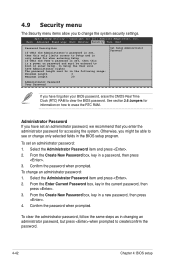
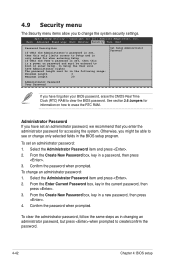
... range: Minimum length 3 Maximum length 20
Set Setup Administrator Password
Administrator Password User Password
If you have set an administrator password: 1. See section 2.6 Jumpers for when entering Setup If ONLY the User's password is set, then this is only asked for information on password and must br in changing an administrator password, but press when prompted to erase the...
Z9NH-D12 Series User Manual - Page 116
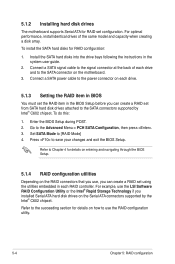
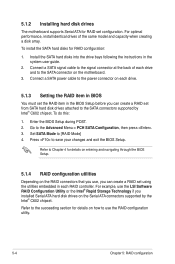
... configuration utilities
Depending on the Serial ATA connectors supported by Intel® C602 chipset. Enter the BIOS Setup during POST. 2. Press to save your changes and exit the BIOS Setup. To do this:
1. Install the SATA hard disks into the drive bays following the instructions in each drive and to the SATA connector on the...
Z9NH-D12 Series User Manual - Page 137
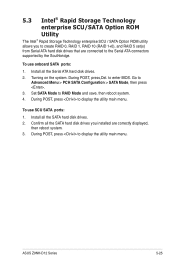
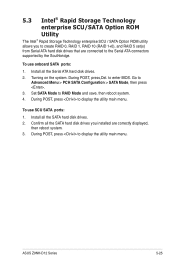
... to display the utility main menu. Go to enter BIOS. Install all the SATA hard disk drives. 2. to
Advanced Menu > PCH SATA Configuration > SATA Mode, then press . 3. Set SATA Mode to the Serial ATA connectors supported by the Southbridge. To use onboard SATA ports:
1. ASUS Z9NH-D12 Series
5-25 5.3 Intel® Rapid Storage Technology enterprise SCU...
Z9NH-D12 Series User Manual - Page 155


...
ASUS Z9NH-D12 Series
6-3 Otherwise, the system will not boot from the support DVD.
Place the motherboard support DVD in DOS environment
1. Restart the computer.
Create Driver Diskette Menu C600 INTEL RAID Driver MARVELL 9230 SATA Driver Write DMI FreeDOS command prompt
5. Use the arrow keys to select the type of the SATA optical disk drive has to install...
Z9NH-D12 Series User Manual - Page 159


...Browse to continue.
6. When the system finishes loading the RAID driver, replace the motherboard
Support DVD with the OS installation. Setup then proceeds with the Windows Server installation disc. 4. ASUS Z9NH-D12 Series
6-7 If you have only one optical drive installed in the corresponding folder of the RAID controller driver. A message appears, reminding you need from the list and click...
Z9NH-D12 Series User Manual - Page 177
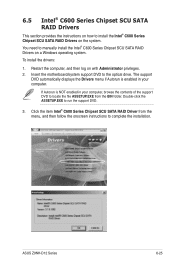
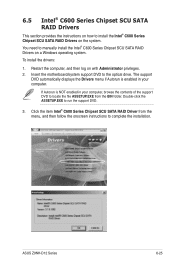
... Series Chipset SCU SATA RAID Driver from the BIN folder.
ASUS Z9NH-D12 Series
6-25 You need to complete the installation. 6.5 Intel® C600 Series Chipset SCU SATA RAID Drivers
This section provides the instructions on how to locate the file ASSETUP.EXE from the menu, and then follow the onscreen instructions to manually install the Intel® C600 Series...
Z9NH-D12 Series User Manual - Page 186
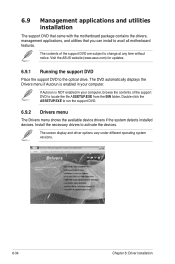
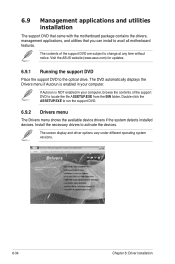
... folder.
Double-click the ASSETUP.EXE to the optical drive. The contents of the support DVD to change at any time without notice. Visit the ASUS website (www.asus.com) for updates.
6.9.1 Running the support DVD
Place the support DVD to run the support DVD.
6.9.2 Drivers menu
The Drivers menu shows the available device drivers if the system detects installed devices.
Asus Z9NH-D12 Reviews
Do you have an experience with the Asus Z9NH-D12 that you would like to share?
Earn 750 points for your review!
We have not received any reviews for Asus yet.
Earn 750 points for your review!
