Asus KFSN4-DRE SAS IKVM Support and Manuals
Get Help and Manuals for this Asus item
This item is in your list!

View All Support Options Below
Free Asus KFSN4-DRE SAS IKVM manuals!
Problems with Asus KFSN4-DRE SAS IKVM?
Ask a Question
Free Asus KFSN4-DRE SAS IKVM manuals!
Problems with Asus KFSN4-DRE SAS IKVM?
Ask a Question
Popular Asus KFSN4-DRE SAS IKVM Manual Pages
User Guide - Page 5
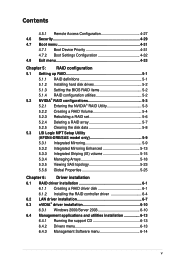
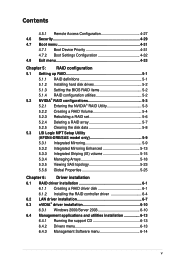
... RAID set 5-6 5.2.4 Deleting a RAID array 5-7 5.2.5 Clearing the disk data 5-8 5.3 LSI Logic MPT Setup Utility (KFSN4-DRE/SAS model only 5-9 5.3.1 Integrated Mirroring 5-9 5.3.2 Integrated Mirroring Enhanced 5-13 5.3.3 Integrated Striping (IS) volume 5-15 5.3.4 Managing Arrays 5-18 5.3.5 Viewing SAS topology 5-23 5.5.6 Global Properties 5-25
Chapter 6: Driver installation 6.1 RAID driver...
User Guide - Page 9


... user guide contains the information you need when installing and configuring the motherboard. ASUS websites The ASUS website provides updated information on the motherboard.
• Chapter 3: Powering up This chapter describes the power up , creating, and configuring RAID sets using the available utilities.
• Chapter 6: Driver installation This chapter provides instructions for installing...
User Guide - Page 15


SAS cable
(4 ports SATA to your problems.
KFSN4-DRE xxM0Axxxxxxx
Made in the long line of the motherboard's serial number containing 12 characters xxM0Axxxxxxx shown as the figure below. Before you start installing the motherboard, and hardware devices on it, check the items in -1 cable set I/O shield 1U copper passive heatsink Support CD User Guide
Packing Qty
1 1
2
1 1 3pcs per...
User Guide - Page 17


... a fast 480 Mbps on USB 1.1 to prevent overheating and damage. ASUS KFSN4-DRE Series
1-3
Dual Gigabit LAN solution The motherboard comes with USB 1.1. USB 2.0 technology The motherboard implements the Universal Serial Bus (USB) 2.0 specification, dramatically increasing the connection speed from the support CD in case when the BIOS codes and data are corrupted. The SATA 3Gb...
User Guide - Page 27


...Rear panel connectors
1.
CPU sockets
2. VGA Graphics controller setting (3-pin VGA_EN1)
4. RJ-45 port for iKVM
3.
Video Graphics Adapter port
7.
Onboard storage setting (3-pin SAS_EN1)
(KFSN4-DRE/SAS model only)
6.
BMC socket
Page 2-9 2-13 2-18 2-18
Jumpers
1. Gigabit LAN1 controller setting (3-pin LAN1_EN1, LAN2_EN1)
3.
PCI Express x 16 slots
4.
PS...
User Guide - Page 36


... .
4.
Before installing the expansion card, read the documentation that you intend to the tables on the system and change the necessary BIOS settings, if any. When using PCI cards on shared slots, ensure that the drivers support "Share IRQ" or that they support. Remove the system unit cover (if your motherboard is completely seated on BIOS setup.
2. See...
User Guide - Page 87


...-2006, American Megatrends, Inc. Confirm the password when prompted.
To set a supervisor password, the other security settings. ASUS KFSN4-DRE Series
4-29 After you forget your password. again to erase the RTC RAM. Change Supervisor Password
Select this item shows Installed. The message "Password Uninstalled" appears. If you set a password, this item to change other items appear...
User Guide - Page 88


...Full Access] allows viewing and changing all the fields in setting a user password. Change User Password
Select this item shows Installed.
Main
Advanced
Server
BIOS SETUP UTILITY Security Boot Exit
Supervisor Password : Not Installed
User Password
: Not Installed
Change Supervisor Password User Access Level Change User Password Password Check Chassis Intrusion Function
[Full Access...
User Guide - Page 95


... the system from the support CD to a floppy disk before you install an operating system to the surviving drive as a single drive but at a sustained data transfer rate, double that allows you to a second drive. You can use an existing drive and a new drive for this configuration. ASUS KFSN4-DRE Series
5-1 5.1 Setting up RAID
The motherboard...
User Guide - Page 96


... how to the SAS connector(s) supported by the NVIDIA® nForce Professional 2200 chip.
The master
and slave drive list appears. 4. For KFSN4-DRE/SAS model, you may not exactly match the items on how to [Enabled], then press . Install the SATA hard disks into the drive bays following the instructions in the system user guide.
2. To set the BIOS...
User Guide - Page 103


... (IM) feature supports simultaneous mirrored volumes with two disks (IM). ASUS KFSN4-DRE Series
5-9 however, the size of the smallest disk determines the "logical" size of different sized in IM and IME volumes;
During POST, press to ten disks, or seven mirrored disks plus two hot spare disks. 5.3 LSI Logic MPT Setup Utility
(KFSN4-DRE/SAS model only)
The...
User Guide - Page 125


... from the support CD.
Use the arrow keys to select the type of RAID driver disk you are now ready to install an operating system to boot from CD.
Restart the computer, then enter the BIOS Setup. 3. Create Driver Diskette Menu nVIDIA nForce SATA RAID Driver LSI 1064E SAS Driver Broadcom ASF Firmware Update FreeDOS command prompt
6. This part provides instructions on...
User Guide - Page 127


...motherboard support CD in Windows®: 1. When the Drivers menu appears, click nVIDIA nForce(TM) SATA RAID
Driver to the selected hard disk drive. To install the RAID driver: 1. ASUS KFSN4-DRE Series
6-3
Install an operating system to create an nVIDIA nForce SATA RAID driver disk. Press , then insert the RAID driver disk to install the RAID drivers. Follow screen instructions to...
User Guide - Page 134


...Insert the motherboard/system support CD to install the nVIDIA® Windows nFroce drivers, including NVIDIA SMBus Driver, NVIDIA Ethernet Driver, NVIDIA MediaShield, and NVIDIA Audio Driver.
6.3.1 Windows 2000/Server 2003
To install the nVIDIA® drivers on a Windows® 2000/ Server 2003 OS:
1. 6.3 nVIDIA® driver installation
This section provides the instructions on how to the...
User Guide - Page 137


.... 6.4 Management applications and utilities installation
The support CD that came with the motherboard package contains the drivers, management applications, and utilities that you can install to run the CD.
6.4.2 Drivers menu
The Drivers menu shows the available device drivers if the system detects installed devices. If Autorun is enabled in your computer.
ASUS KFSN4-DRE Series
6-13
Asus KFSN4-DRE SAS IKVM Reviews
Do you have an experience with the Asus KFSN4-DRE SAS IKVM that you would like to share?
Earn 750 points for your review!
We have not received any reviews for Asus yet.
Earn 750 points for your review!
