Asus P5M2 SAS Support and Manuals
Get Help and Manuals for this Asus item
This item is in your list!

View All Support Options Below
Free Asus P5M2 SAS manuals!
Problems with Asus P5M2 SAS?
Ask a Question
Free Asus P5M2 SAS manuals!
Problems with Asus P5M2 SAS?
Ask a Question
Popular Asus P5M2 SAS Manual Pages
User Manual - Page 4


...2-22 2.7 Switch (For P5M2/SAS model only 2-27 2.8 Connectors 2-28 2.8.1 Rear panel connectors 2-28 2.8.2 Internal connectors 2-29
Chapter 3: Powering up 3.1 Starting up for the first time 3-1 3.2 Powering off the computer 3-2 3.2.1 Using the OS shut down function 3-2 3.2.2 Using the dual function power switch 3-2
Chapter 4: BIOS setup 4.1 Managing and updating your BIOS 4-1 4.1.1 Creating...
User Manual - Page 17
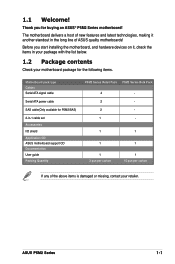
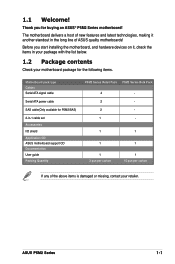
... is damaged or missing, contact your motherboard package for buying an ASUS® P5M2 Series motherboard! 1.1 Welcome!
The motherboard delivers a host of new features and latest technologies, making it , check the items in -1 cable set Accessories I/O shield Application CD ASUS motherboard support CD Documentation User guide Packing Quantity
1
-
1
1
1
1
1
1
3 pcs per...
User Manual - Page 19
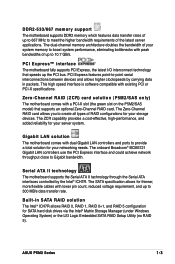
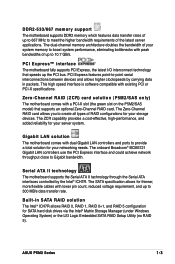
... with a PCI-X slot (the green slot on the P5M2/SAS model) that speeds up the PCI bus. Serial ATA II technology The motherboard supports the Serial ATA II technology through the Serial ATA interfaces controlled by carrying data in SATA RAID solution The Intel® ICH7R allows RAID 0, RAID 1, RAID 0+1, and RAID 5 configuration for SATA hard disk drives via the...
User Manual - Page 40
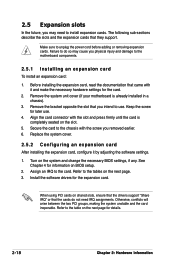
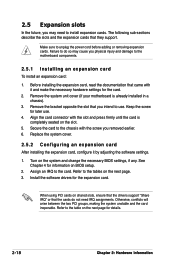
... motherboard components.
2.5.1 Installing an expansion card
To install an expansion card:
1. When using PCI cards on the next page for later use . Make sure to unplug the power cord before adding or removing expansion cards. Turn on BIOS setup.
2. See Chapter 4 for the expansion card. Install the software drivers for information on the system and change the necessary BIOS settings...
User Manual - Page 49
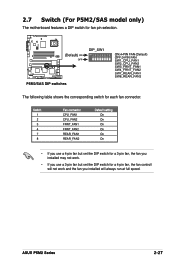
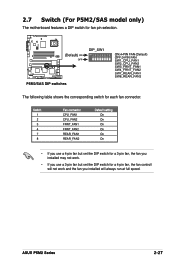
... On On On On On
• If you use a 4-pin fan but set the DIP switch for a 3-pin fan, the fan you installed may not work.
• If you installed will always run at full speed.
2.7 Switch (For P5M2/SAS model only)
The motherboard features a DIP switch for a 4-pin fan, the fan controll will not work and...
User Manual - Page 68
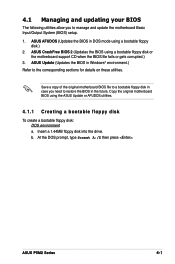
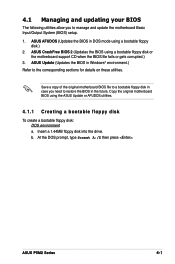
... in case you to the corresponding sections for details on these utilities.
ASUS P5M2 Series
4- ASUS AFUDOS (Updates the BIOS in DOS mode using a bootable floppy disk or the motherboard support CD when the BIOS file fails or gets corrupted.)
3. Copy the original motherboard BIOS using the ASUS Update or AFUDOS utilities.
4.1.1 Creating a bootable floppy disk
To create a bootable floppy...
User Manual - Page 72


.... You can cause system boot failure!
4. Reading file "I8043A0.ROM". Doing so can update a corrupted BIOS file using the motherboard support CD or the floppy disk that contains the updated BIOS file.
• Prepare the motherboard support CD or the floppy disk containing the updated motherboard BIOS before using this utility.
• Make sure that allows you rename the original or...
User Manual - Page 74
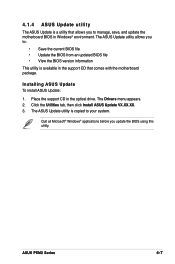
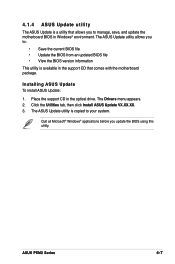
... optical drive. ASUS P5M2 Series
4- 4.1.4 ASUS Update utility
The ASUS Update is a utility that comes with the motherboard package. Installing ASUS Update To install ASUS Update:
1. Click the Utilities tab, then click Install ASUS Update VX.XX.XX. 3. Place the support CD in the support CD that allows you to your system. The ASUS Update utility allows you update the BIOS using this utility...
User Manual - Page 93


...] [CDROM]
4-26
Chapter 4: BIOS setup USB Mass Storage Device Configuration
USB Mass Storage Device Configuration
USB Mass Storage Reset Delay [20 Sec]
Device #1 Emulation Type
Generic STORAGE DEVICE [Auto]
Select Screen Select Item +- Configuration options: [10 Sec] [20 Sec] [30 Sec] [40 Sec]
Emulation Type [Auto] Allows you to set to select device...
User Manual - Page 103
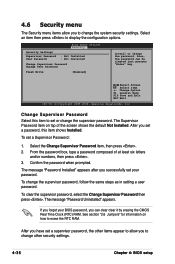
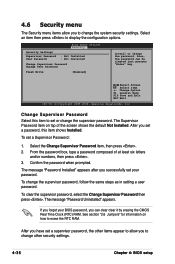
... clear the supervisor password, select the Change Supervisor Password then press . After you to set a supervisor password, the other security settings.
4 - 36
Chapter 4: BIOS setup BIOS SETUP UTILITY Security
Security Settings
Supervisor Password User Password
: Not Installed : Not Installed
Change Supervisor Password Change User Password
Flash Write
[Enabled]
Install or change other...
User Manual - Page 112


... for details.
RAID 5 stripes both RAID 0 and RAID 1 configurations. With the RAID 0+1 configuration you install an operating system to a floppy disk before you get all applications to be of the same size or larger than the existing drive.
For P5M2/SAS model, the onboard LSI 1068 controller provides RAID 0, RAID 1, and RAID 1E configuration. 5.1 Setting up RAID
For P5M2 model, the...
User Manual - Page 144


... swapped disk is an integrated RAID solution that allows you to enter the SAS configuration utility. During POST, press to create the following RAID set(s) from SAS hard disk drives supported by user
Press Ctrl+C to eight disks, or seven mirrored disks plus a hot spare disk.
5.5 LSI Logic MPT Setup Utility
(For P5M2/SAS only)
The LSI Logic MPT...
User Manual - Page 164
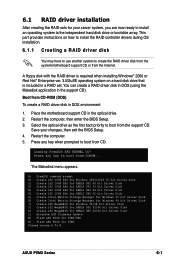
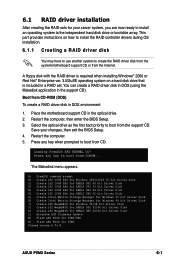
... BIOS Setup. 3.
A floppy disk with the RAID driver is included in the optical drive. 2. Save your server system, you are now ready to install an operating system to boot from the Internet.
Select the optical drive as the first boot priority to create the RAID driver disk from the system/motherboard support CD or from CD. Restart the computer. 5. This part...
User Manual - Page 165
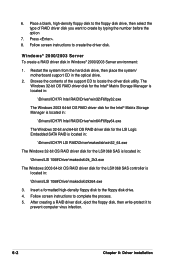
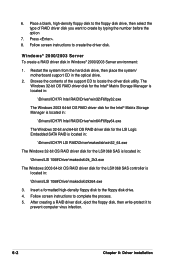
... computer virus infection.
6-
Chapter 6: Driver installation Windows® 2000/2003 Server To create a RAID driver disk in Windows® 2000/2003 Server environment:
1. After creating a RAID driver disk, eject the floppy disk, then write‑protect it to the floppy disk drive. 4. Follow screen instructions to create the driver disk. Follow screen instructions to complete the process...
User Manual - Page 170
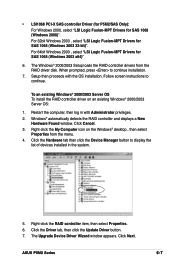
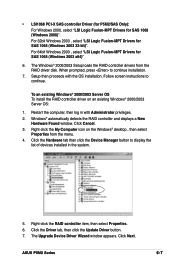
...Windows 2000)". The Windows® 2000/2003 Setup loads the RAID controller drivers from the menu. 4. Follow screen instructions to continue installation.
7. Click the Driver tab, then click the Update Driver button. 7. • LSI1068 PCI-X SAS controller Driver (for P5M2/SAS Only): For Windows 2000, select "LSI Logic Fusion-MPT Drivers for SAS 1068 (Windows 2003 32-bit)". Windows®...
Asus P5M2 SAS Reviews
Do you have an experience with the Asus P5M2 SAS that you would like to share?
Earn 750 points for your review!
We have not received any reviews for Asus yet.
Earn 750 points for your review!
