Asus P9A-I C2550 SAS 4L Support and Manuals
Get Help and Manuals for this Asus item
This item is in your list!

View All Support Options Below
Free Asus P9A-I C2550 SAS 4L manuals!
Problems with Asus P9A-I C2550 SAS 4L?
Ask a Question
Free Asus P9A-I C2550 SAS 4L manuals!
Problems with Asus P9A-I C2550 SAS 4L?
Ask a Question
Popular Asus P9A-I C2550 SAS 4L Manual Pages
User Guide - Page 5


... Smbios Event Log Settings 4-55 4.7.2 View Smbios Event Log 4-56 4.8 Security...4-57 4.9 Boot menu 4-60 4.10 Monitor menu 4-61 4.11 Tool menu 4-62 4.12 Exit menu 4-62
Chapter 5:
Driver installation
5.1 Management applications and utilities installation 5-3
5.2 Running the Support DVD 5-3
5.3 Installing the LAN driver 5-11
5.4 Installing the VGA driver 5-16 5.5 Installing the Intel...
User Guide - Page 9


...documents are also provided. • Chapter 5: Driver installation This chapter provides instructions for installing the necessary drivers for product and software updates. 1.
How this guide
This user guide contains the information you may have to when configuring the motherboard.
It includes description of the switches, jumpers, and connectors on ASUS hardware and software products.
User Guide - Page 21


FRNT_FAN3 FRNT_FAN4
2.2.3 Motherboard layout
P9A-I/C2750/SAS/4L, P9A-I/C2550/SAS/4L
LAN34_LED1 PWR_SW1 SB_PWR1
LED1
AUX_PANEL1
PANEL1
EATXPWR1
DDR3_DIMM_B1 (64bit, 240-pin module)
VGA1
BATTERY
DDR3_DIMM_A1 (64bit, 240-pin module)
P9A-I
SATAPWR1
COM1
BMC_LED1
SATA6G_1
SATA6G_2...ICS VR544200L
ICS 3816565F
Marvell 88SE9485
TR1
MiniSAS3 MiniSAS4
MiniSAS1 MiniSAS2
ASUS P9A-I Series
2-5
User Guide - Page 26


... to the tables on the system and change the necessary BIOS settings, if any. When using PCI cards on BIOS setup. 2. Align the card connector with it by adjusting the software settings. 1. Install the software drivers for
information on shared slots, ensure that the drivers support "Share IRQ" or that came with the slot and press firmly...
User Guide - Page 61


... Express Link Register Settings
ASPM Support
[Disabled]
WARNING:...set the value.
Aptio Setup Utility - Configuration options: [Disabled] [Enabled]
No Snoop [Enabled]
Enables or disables the PCIe device No Snoop option. Configuration options: [Disabled] [Enabled]
Extended Tag [Disabled]
Enables or disables Extended Tag.
Configuration options: [Disabled] [Enabled]
ASUS P9A...
User Guide - Page 66
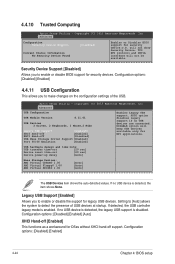
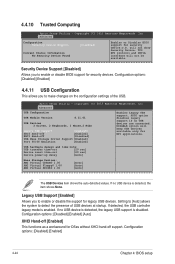
... disables legacy support if no USB device is detected, the legacy USB support is disabled. Setting to [Auto] allows the system to enable or disable the support for security ...Disabled] USB Mass Storage Driver Support [Enabled] Port 60/64 Emulation [Enabled]
Enables Legacy USB support. Configuration options: [Disabled] [Enabled]
4-24
Chapter 4: BIOS setup Aptio Setup Utility - Advanced
USB...
User Guide - Page 67


...Driver Support [Enabled]...support. Configuration options: [Disabled] [Enabled]
USB transfer time-out [20 sec] Allows you to enable the I Series
4-25
The values range from 1 to adjust the value. Configuration options: [Auto] [Manual]
The following item appears only when Device power-up delay [Auto] This allows you to set...]
ASUS P9A-I /O port 60h/64h emulation support. Configuration...
User Guide - Page 79
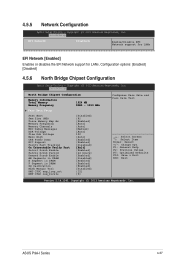
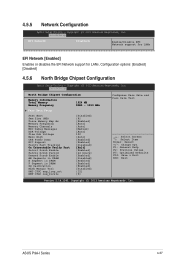
... Memory Frequency
1024 MB DDR3 - 1333 MHz
Pass Gate Setup
Fast Boot Smm Size (MB) Force Memory Map Ax Memory Frequency Memory Channels MRC Debug Messages DDR Voltage Fine Ddr Voltage Mmio High CKE Power Down ECC Support Faulty Part Tracking On Correctable Faulty Part Patrol Scrub Enable Patrol Scrub Period Demand Scrub Enable...
User Guide - Page 91
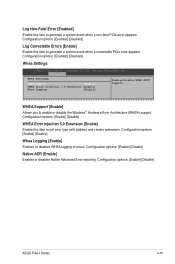
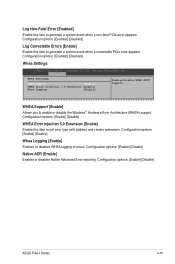
...: [Enabled] [Disabled]
Whea Settings
Aptio Setup Utility - Configuration options: [Enable] [Disable]
Whea Logging [Enable] Enables or disables WHEA logging of errors. Configuration options: [Enable] [Disable]
ASUS P9A-I Series
4-49 Log Non-Fatal Error [Enabled] Enable this item to generate a system event when a correctable PCIe error appears. Configuration options: [Enabled...
User Guide - Page 108


... drivers for different system components in both Linux® and Windows® Operating Systems. This chapter contains the following sections:
5.1 Management applications and utilities installation 5-3 5.2 Running the Support DVD 5-3 5.3 Installing the LAN driver 5-11 5.4 Installing the VGA driver 5-16 5.5 Installing the Intel® I354 Gigabit Adapters driver 5-19
ASUS P9A-I Series
User Guide - Page 110
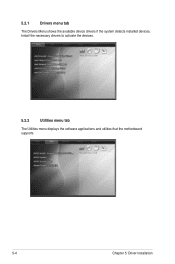
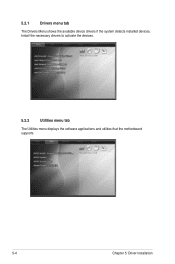
Install the necessary drivers to activate the devices.
5.2.2
Utilities menu tab
The Utilities menu displays the software applications and utilities that the motherboard supports.
5-4
Chapter 5: Driver installation 5.2.1
Drivers menu tab
The Drivers Menu shows the available device drivers if the system detects installed devices.
User Guide - Page 117
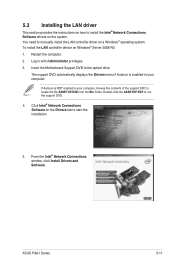
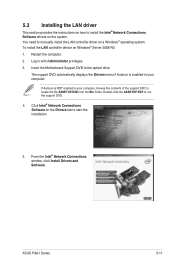
... ASSETUP.EXE from the Bin folder. ASUS P9A-I Series
5-11 Log in your computer. Restart the computer. 2. The support DVD automatically displays the Drivers menu if Autorun is NOT enabled in with Administrator privileges. 3. You need to run the support DVD.
4. Double-click the ASSETUP.EXE to manually install the LAN controller driver on a Windows® operating system...
User Guide - Page 118


From the License Agreement window, select I accept the terms in the Welcome to the install wizard for Intel(R) Network Connections.
7. Select the drivers you want to Install the Program window, click Install.
5-12
Chapter 5: Driver installation 6. From the Ready to install in the Setup Options window and click Next.
9. Click Next in the license agreement then click Next.
8.
User Guide - Page 122


5.4 Installing the VGA driver
This section provides the instructions on Windows® Server 2008 R2: 1. To install the ASPEED VGA driver on how to locate the file ASSETUP.EXE from the Bin folder. Restart the computer. 2. From the Main menu, click ASPEED AST2300 Display Driver on the Drivers tab to the optical drive. Insert the Motherboard Support DVD to...
ASWM Enterprise User Manual for English - Page 26


... for details.
• If it has installed .NET 3.5
• If it is a supported model. If your wanted computers are listed as Support in the SupportStatus field. Click the computer that shows Not Support, the reasons will be listed as Not Support. Double check the followings:
• If it has installed ASWM Enterprise Agent
• If old ASWM...
Asus P9A-I C2550 SAS 4L Reviews
Do you have an experience with the Asus P9A-I C2550 SAS 4L that you would like to share?
Earn 750 points for your review!
We have not received any reviews for Asus yet.
Earn 750 points for your review!
