Asus P11C-C/4L Support and Manuals
Get Help and Manuals for this Asus item
This item is in your list!

View All Support Options Below
Free Asus P11C-C/4L manuals!
Problems with Asus P11C-C/4L?
Ask a Question
Free Asus P11C-C/4L manuals!
Problems with Asus P11C-C/4L?
Ask a Question
Popular Asus P11C-C/4L Manual Pages
P11C-C4L User Manual - Page 6


... 6.1 RAID driver installation 6-2
6.1.1 Creating a USB flash drive with RAID drive 6-2 6.1.2 Installing the RAID controller driver 6-2 6.2 Management applications and utilities installation 6-5 6.3 Running the Support DVD 6-5 6.4 Installing the system drivers 6-6 Appendix P11C-C/4L block diagram A-2 Q-Code table...A-3 Notices ...A-6 Simplified EU Declaration of Conformity A-9 ASUS contact...
P11C-C4L User Manual - Page 7
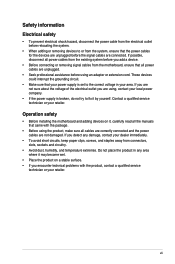
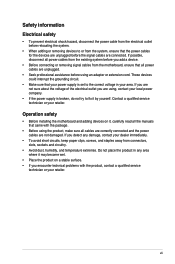
...; If the power supply is set to the correct voltage in any...; Place the product on it by yourself.
Operation safety
• Before installing the motherboard and adding devices on a stable surface. • If you...encounter technical problems with the package.
• Before using the product, make sure all the manuals that came with the product, contact a qualified service
technician ...
P11C-C4L User Manual - Page 8
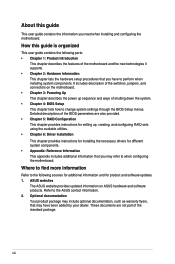
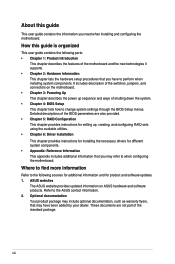
... to when configuring the motherboard.
ASUS websites
The ASUS website provides updated information on the motherboard. • Chapter 3: Powering Up This chapter describes the power up , creating, and configuring RAID sets using the available utilities. • Chapter 6: Driver Installation This chapter provides instructions for installing the necessary drivers for different system components...
P11C-C4L User Manual - Page 10


...4L specifications summary
Model Name
P11C-C/4L
1 x Socket LGA1151
Processor Support / System Bus
Intel® Xeon® processor E-21xx/E-22xx product family Intel® 8th/9th Generation Core™ i3 processors Intel® Pentium™ processors
Intel® Celeron™ processors
Core Logic
Intel® C242 Chipset
Form Factor
ATX, 12" x 9.6"
Fan Speed Control
ASUS Features...
P11C-C4L User Manual - Page 11
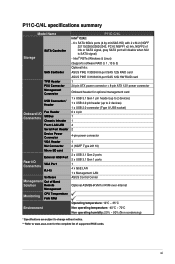
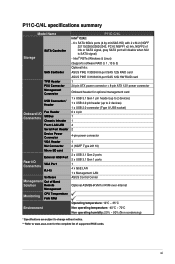
... (Windows & Linux)
(Supports software RAID 0, 1, 10 & 5)
Optional kits:
ASUS PIKE II 3008-8i 8-port SAS 12G RAID card
ASUS PIKE II 3108-8i 8-port...C242:
P11C-C/4L
- 6 x SATA 6Gb/s ports (4 by miniSAS HD) with 2 x M.2 (NGFF 22110/2280/2260/2242, PCI-E NGFF1 x2 link, NGFF2 x1 link or SATA signal, gray SATA port will disable when M.2 is SATA signal)
- xi P11C-C/4L specifications summary
Model...
P11C-C4L User Manual - Page 14


...I/O Shield
Cables
SATA 6G cable COM port cable
Application
CD
Support CD ACC SDVD
Accessory Metal Plate for buying an ASUS® P11C-C/4L motherboard! Optional items
PIKE II 3008 PIKE II 3108 ASMB9-... port 10G SFP+ Ethernet Adapter 10GbE SFP+ Network Adapter
The ASUS PIKE II 3008 and ASUS PIKE II 3108 cards must be installed on it another standout in your package with the list below....
P11C-C4L User Manual - Page 30
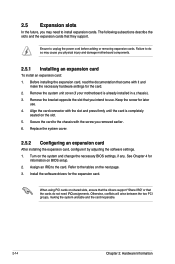
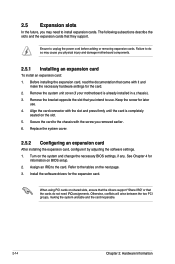
...the drivers support "Share IRQ" or that came with it by adjusting the software settings. 1.
Ensure to the card. Before installing ... the card to the tables on BIOS setup. 2. Install the software drivers for
information on the next page. 3....Replace the system cover.
2.5.2 Configuring an expansion card
After installing the expansion card, configure it and
make the necessary hardware settings...
P11C-C4L User Manual - Page 78


.... Configuration options: [None] [Hardware RTS/CTS]
VT -UTF8 Combo Key Support [Enabled] This allows you to set the number of rows and columns in the data bits is odd
[Mark]...Allows you to send start " signal can be sent to enable the VT -UTF8 Combination Key Support for error detection.
[None]
None
[Even]
parity bit is 0 if the num of 1's in the...]
4-18
Chapter 4: BIOS Setup
P11C-C4L User Manual - Page 81


... the support for the BIOS setup program. The values range from 1 to the host controller properly. Configuration options: [Auto] [Floppy] [Forced FDD] [Hard Disk] [CD-ROM]
P11C-C/4L
4-21
Device power-up delay in seconds [5] Allows you to set the device power-up delay [Auto] Allows you to enable or disable USB Mass Storage driver support.
If...
P11C-C4L User Manual - Page 83
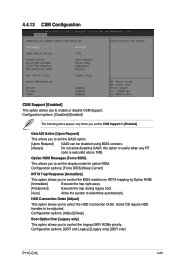
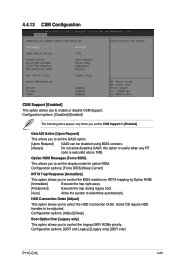
this option is useful when any RT
code is executed above 1MB. Configuration options: [Force BIOS] [Keep Current]
...Support.
Some OS require HDD handles to set the GA20 option.
[Upon Request] GA20 can be adjusted. Configuration options: [UEFI and Legacy] [Legacy only] [UEFI only]
P11C-C/4L
4-23 HDD Connection Order [Adjust]
This option allows you to be disabled using BIOS services...
P11C-C4L User Manual - Page 109
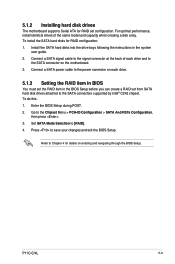
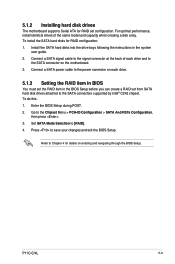
... RAID item in BIOS
You must set configuration. Install the SATA hard disks into the drive bays following the instructions in the BIOS Setup before you can create a RAID set from SATA hard disk drives attached to the SATA connectors supported by Intel® C242 chipset. Enter the BIOS Setup during POST. 2.
P11C-C/4L
5-3 Set SATA Mode Selection to save your...
P11C-C4L User Manual - Page 110
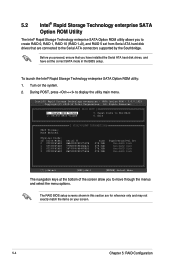
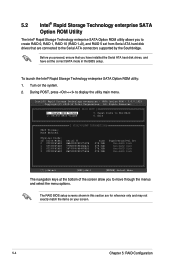
...setup screens shown in the BIOS setup.
All Rights Reserved.
[ MAIN MENU ]
1. Create RAID Volume 2. Before you proceed, ensure that you have installed the Serial ATA hard disk drives, and have set...The navigation keys at the bottom of the screen allow you to the Serial ATA connectors supported by the Southbridge. 5.2 Intel® Rapid Storage Technology enterprise SATA Option ROM Utility
...
P11C-C4L User Manual - Page 128
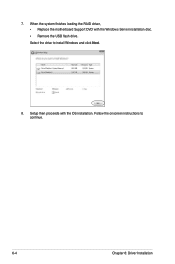
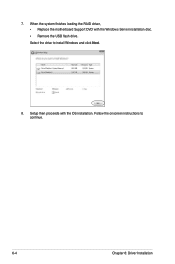
When the system finishes loading the RAID driver, • Replace the motherboard Support DVD with the OS installation. Select the drive to continue.
6-4
Chapter 6: Driver Installation Follow the onscreen instructions to install Windows and click Next.
8. 7. Setup then proceeds with the Windows Server installation disc. • Remove the USB flash drive.
P11C-C4L User Manual - Page 130
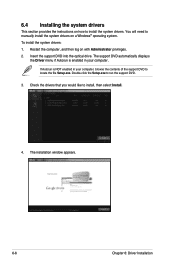
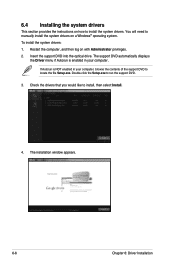
... DVD into the optical drive. 6.4 Installing the system drivers
This section provides the instructions on how to run the support DVD.
3. If Autorun is enabled in your computer. Double-click the Setup.exe to install the system drivers. To install the system drivers: 1. The support DVD automatically displays
the Driver menu if Autorun is NOT enabled in your computer, browse the...
P11C-C4L User Manual - Page 137
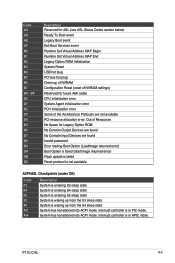
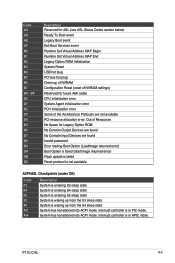
... in PIC mode. Out of Resources No Space for future AMI codes CPU initialization error System Agent initialization error PCH initialization error Some of the Architectural Protocols are found Invalid password Error loading Boot Option (LoadImage returned error) Boot Option is failed (StartImage returned error) Flash update is failed Reset protocol is not available
ACPI/ASL Checkpoints (under...
Asus P11C-C/4L Reviews
Do you have an experience with the Asus P11C-C/4L that you would like to share?
Earn 750 points for your review!
We have not received any reviews for Asus yet.
Earn 750 points for your review!
