Asus P10S-V/4L Support and Manuals
Get Help and Manuals for this Asus item
This item is in your list!

View All Support Options Below
Free Asus P10S-V/4L manuals!
Problems with Asus P10S-V/4L?
Ask a Question
Free Asus P10S-V/4L manuals!
Problems with Asus P10S-V/4L?
Ask a Question
Popular Asus P10S-V/4L Manual Pages
ASWM Enterprise User Manual for English - Page 26


... below. If your wanted computers are listed as Support in the SupportStatus field. Click the computer that shows Not Support, the reasons will be listed as Not Support. Refer to the beginning of the section for details.
• If it has installed .NET 3.5
• If it is a supported model. Click wanted computers to different groups.
•...
P10S-V4L User Guide - Page 6
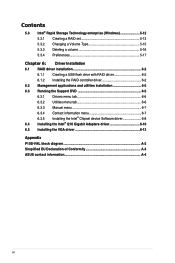
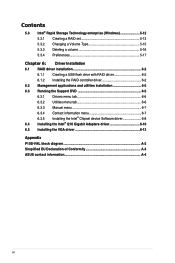
... the Support DVD 6-5 6.3.1 Drivers menu tab 6-6 6.3.2 Utilities menu tab 6-6 6.3.3 Manual menu 6-7 6.3.4 Contact information menu 6-7 6.3.5 Installing the Intel® Chipset device Software driver 6-8 6.4 Installing the Intel® I210 Gigabit Adapters driver 6-10 6.5 Installing the VGA driver 6-13 Appendix P10S-V/4L block diagram A-2 Simplified EU Declaration of Conformity A-3 ASUS...
P10S-V4L User Guide - Page 31


Failure to the card. Replace the system cover.
2.5.2 Configuring an expansion card
After installing the expansion card, configure it and
make the necessary hardware settings for the expansion card. Assign an IRQ to do not need to install expansion cards. Refer to use . 4. ASUS P10S-V/4L
2-15 Before installing the expansion card, read the documentation that the cards do...
P10S-V4L User Guide - Page 55
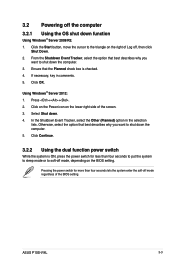
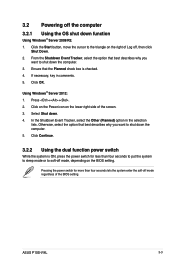
... on the right of the BIOS setting. Click the Start button, ...BIOS setting. 3.2 Powering off the computer
3.2.1 Using the OS shut down . 4. Ensure that best describes why you want to soft-off mode, depending on the lower right side of the screen. 3. Using Windows® Server 2012: 1. Click Continue.
3.2.2 Using the dual function power switch
While the system is checked. 4. ASUS P10S-V/4L...
P10S-V4L User Guide - Page 59
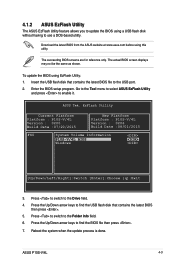
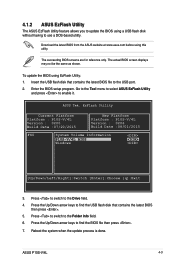
... to find the USB flash disk that contains the latest BIOS file to find the BIOS file then press . 7. ASUS Tek. Enter the BIOS setup program. ASUS P10S-V/4L
4-3 Go to the Tool menu to select ASUS EzFlash Utility and press to the Drive field. 4.
EzFlash Utility
Current Platform Platform : P10S-V/4L Version : 0200 Build Date :07/20/2015
New Platform...
P10S-V4L User Guide - Page 75


..., the legacy USB support is set to detect the presence of USB devices at startup. ASUS P10S-V/4L
4-19 4.4.3 Platform Configuration
USB Configuration
Legacy USB Support [Enabled]
[Disabled]
[Enabled] [Auto]
The USB devices can be recognized in operating systems.
[Disabled] [Enabled]
Support XHCI by BIOS for the EHCI (enhanced host controller interface) support by XHCI drivers in boot...
P10S-V4L User Guide - Page 83


... Up button to go to enable or disable the WHEA support.
ASUS P10S-V/4L
4-27 WHEA Configurations
WHEA Support [Enabled] This item allows you to the last item of the second page, press the Page Down button. Configuration options: [Disabled] [Enabled]
4.4.4 CPU Configuration
The items in this menu show the CPU-related information that the BIOS automatically detects.
P10S-V4L User Guide - Page 91


...ROMs priority. ASUS P10S-V/4L
4-35 GateA20 Active [Upon Request]
This allows you to set the display mode for devices other than Network, Storage, or Video. Configuration options: [Force BIOS] [Keep... useful when any RT code is
executed above 1MB
Option ROM Messages [Force BIOS]
This allows you to set the GA20 option.
[Upon Request] GA20 can be disabled using BIOS services.
[Always]
Do...
P10S-V4L User Guide - Page 97
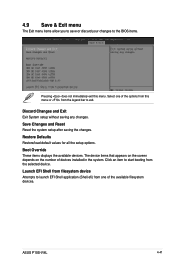
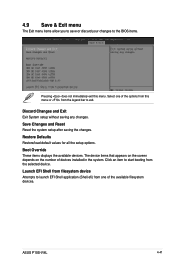
... setup options.
Boot Override These items displays the available devices.
Click an item to launch EFI Shell application (Shell.efi) from one of devices installed in the system. Launch EFI Shell from filesystem device Attempts to start booting from the legend bar to the BIOS items.
Pressing does not immediately exit this menu. ASUS P10S-V/4L...
P10S-V4L User Guide - Page 103


... for RAID set from the SATA hard disk drives attached to the SATA connectors supported by the Intel® C236 chipset. To install the SATA hard disks for RAID configuration: 1. Go to [RAID]. 4. Press to save your changes and exit the BIOS Setup. For optimal performance, install identical drives of each RAID controller. To do this: 1. ASUS P10S-V/4L
5-3
P10S-V4L User Guide - Page 111
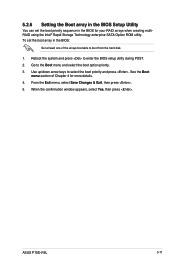
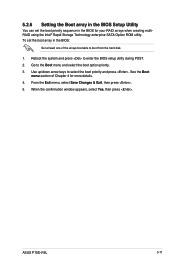
Use up/down arrow keys to enter the BIOS setup utility during POST. 2.
ASUS P10S-V/4L
5-11 5.2.6 Setting the Boot array in the BIOS Setup Utility
You can set the boot array in the BIOS for more details. 4. From the Exit menu, select Save Changes & Exit, then press . 5. When the confirmation window appears, select Yes, then press . Reboot the system ...
P10S-V4L User Guide - Page 122


Select the drive to continue.
6-4
Chapter 6: Driver Installation 7. Follow succeeding screen instructions to install Windows and click Next.
8. When the system finishes loading the RAID driver, • Replace the motherboard Support DVD with the Windows Server installation disc. • Remove the USB flash drive.
P10S-V4L User Guide - Page 124


Install the necessary drivers to activate the devices.
6.3.2 Utilities menu tab
The Utilities menu displays the software applications and utilities that the motherboard supports.
6-6
Chapter 6: Driver Installation 6.3.1 Drivers menu tab
The Drivers Menu shows the available device drivers if the system detects installed devices.
P10S-V4L User Guide - Page 125
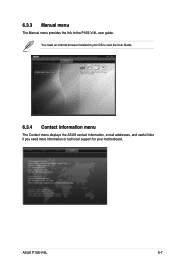
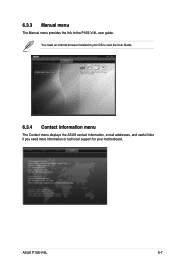
You need more information or technical support for your motherboard.
6.3.3 Manual menu
The Manual menu provides the link to view the User Guide.
6.3.4 Contact information menu
The Contact menu displays the ASUS contact information, e-mail addresses, and useful links if you need an internet browser installed in your OS to the P10S-V/4L user guide. ASUS P10S-V/4L
6-7
P10S-V4L User Guide - Page 131
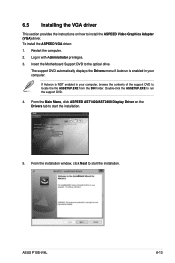
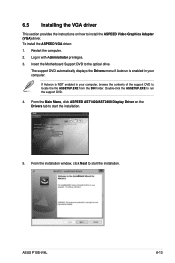
... the Main Menu, click ASPEED AST1400/AST2400 Display Driver on how to install the ASPEED Video Graphics Adapter (VGA) driver. ASUS P10S-V/4L
6-13 Restart the computer. 2. Log in your computer.
If Autorun is enabled in your computer, browse the contents of the support DVD to locate the file ASSETUP.EXE from the BIN folder. From the...
Asus P10S-V/4L Reviews
Do you have an experience with the Asus P10S-V/4L that you would like to share?
Earn 750 points for your review!
We have not received any reviews for Asus yet.
Earn 750 points for your review!
