Asus P10S WS Support and Manuals
Get Help and Manuals for this Asus item
This item is in your list!

View All Support Options Below
Free Asus P10S WS manuals!
Problems with Asus P10S WS?
Ask a Question
Free Asus P10S WS manuals!
Problems with Asus P10S WS?
Ask a Question
Popular Asus P10S WS Manual Pages
ASWM Enterprise User Manual for English - Page 26


.... Refer to the beginning of the section for details.
• If it has installed .NET 3.5
• If it is a supported model. Click the computer that shows Not Support, the reasons will be listed as Not Support.
If your wanted computers are listed as Support in the SupportStatus field. 8. Click wanted computers to different groups.
• The...
ASWM Enterprise User Manual for English - Page 97
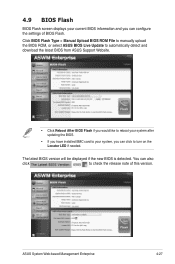
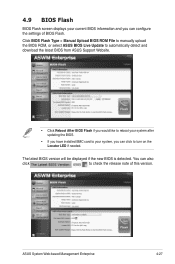
... displayed if the new BIOS is detected.
Click BIOS Flash Type > Manual Upload BIOS ROM File to manually upload the BIOS ROM, or select ASUS BIOS Live Update to automatically detect and download the latest BIOS from ASUS Support Website.
• Click Reboot After BIOS Flash if you would like to reboot your system after updating the BIOS.
• If you have installed BMC card to your...
P10S WS User Guide for English - Page 2


... this product is eager to anyone in this email address). All Rights Reserved. ASUS ASSUMES NO RESPONSIBILITY OR LIABILITY FOR ANY ERRORS OR INACCURACIES THAT MAY APPEAR IN THIS MANUAL, INCLUDING THE PRODUCTS AND SOFTWARE DESCRIBED IN IT.
No part of this information. ASUSTeK is distributed without the express written permission of shipment with...
P10S WS User Guide for English - Page 6
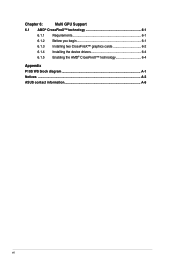
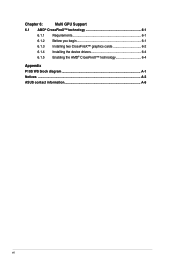
Chapter 6:
Multi GPU Support
6.1 AMD® CrossFireX™ technology 6-1
6.1.1 Requirements 6-1
6.1.2 Before you begin 6-1
6.1.3 Installing two CrossFireX™ graphics cards 6-2
6.1.4 Installing the device drivers 6-4
6.1.5 Enabling the AMD® CrossFireX™ technology 6-4
Appendix P10S WS block diagram A-1 Notices ...A-2 ASUS contact information A-6
vi
P10S WS User Guide for English - Page 27


...this user manual or at www.asus.com.
• If you download and update to section 1.2.8 Onboard LEDs for successful boot. Press and hold the MemOK! The blinking speed of failsafe settings. function.... of failsafe settings. function.
• The MemOK!
ASUS P10S WS
1-13 button until the DRAM_LED starts blinking to boot up when the DIMM is tested. button
Installing DIMMs that ...
P10S WS User Guide for English - Page 35
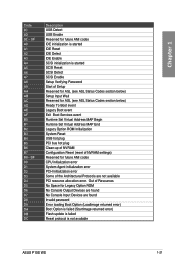
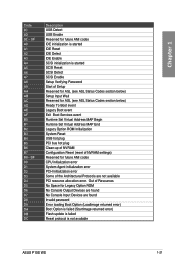
... error) Flash update is failed Reset protocol is started SCSI Reset SCSI Detect SCSI Enable Setup Verifying Password Start of Setup Reserved for ASL (see ASL Status Codes section below) Setup Input Wait Reserved for ASL (see ASL Status Codes section below) Ready To Boot event Legacy Boot event Exit Boot Services event Runtime Set Virtual Address MAP Begin Runtime Set...
P10S WS User Guide for English - Page 37


....
• Before creating a RAID set, refer to section 5.1 RAID configurations or the manual bundled in the motherboard support DVD.
• These SATA ports are set the SATA Mode item in the BIOS to Serial ATA 6 Gb/s hard ...through the onboard Intel® C236 chipset. Intel® C236 Serial ATA 6 Gb/s connectors (7-pin SATA6G_1-8)
These connectors connect to [RAID Mode]. ASUS P10S WS
1-23
P10S WS User Guide for English - Page 41


... compatibility with USB 2.0. ASUS P10S WS
1-27 USB 3.0 connectors (20-1 pin USB3_12) These connectors allow you to 5 Gb/s, faster charging time for additional USB 3.0 front or rear panel ports. The USB 3.0 module is purchased separately. • These connectors are based on the
operating system's setting. • These USB 3.0 ports only support Turbo Mode when using...
P10S WS User Guide for English - Page 67
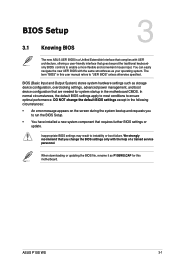
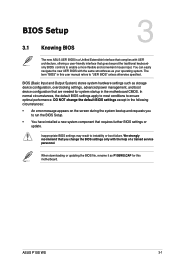
... service personnel.
In normal circumstances, the default BIOS settings apply to most conditions to "UEFI BIOS" unless otherwise specified. Chapter 3
ASUS P10S WS
3-1 Chapter 3: BIOS Setup
BIOS Setup
3.1 Knowing BIOS
3
The new ASUS UEFI BIOS is a Unified Extensible Interface that complies with UEFI architecture, offering a user-friendly interface that are needed for this user manual...
P10S WS User Guide for English - Page 117
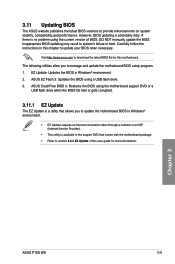
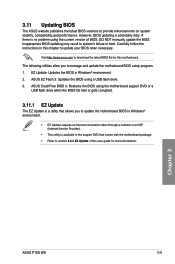
...to update your BIOS when necessary. Chapter 3
ASUS P10S WS
3-51 Carefully follow the instructions in this motherboard. 3.11 Updating BIOS
The ASUS website publishes the latest BIOS versions to manage and update the motherboard BIOS setup program. 1. Inappropriate BIOS updating may result to system's failure to section 4.4.3 EZ Update of BIOS, DO NOT manually update the BIOS. ASUS EZ...
P10S WS User Guide for English - Page 129


.... 3. Follow the instructions below to install the selected items
4.2.2 Obtaining the software manuals
The software manuals are in the support DVD. To read . Click the software manual that you to use the devices. Click to read about your motherboard's software manual: 1.
Run the Support DVD. 2. Chapter 4
ASUS P10S WS
4-9 Support DVD main menu
Shows the available device drivers if the...
P10S WS User Guide for English - Page 135


... select EZ
Using EZ Update
Click to automatically update your motherboard driver, software and firmware
Click to search and select the BIOS file
Click to select a boot logo
Click to automatically update your motherboard's software, drivers and BIOS easily.
With this utlity, you to update the BIOS
Chapter 4
ASUS P10S WS
4-15 Launching EZ Update
To launch EZ Update, click Update.
P10S WS User Guide for English - Page 141


... then Click Download.
3.
Chapter 4
ASUS P10S WS
4-21 Refer to your computer's USB port that supports USB BIOS Flashback. After the download is complete, Click OK. Downloading the latest BIOS Before you start downloading, ensure that you have installed the USB storage device to section 2.3.1 Rear I/O connection of this user guide for more details. Wait for New BIOS Update. After the...
P10S WS User Guide for English - Page 148


... optimal performance, install identical drives of the same model and capacity when creating a disk array. Save your changes, and then exit the BIOS Setup. Connect a SATA power cable to chipset limitation, when SATA ports are set the RAID item in the BIOS Setup before creating RAID sets using SATA HDDs. Chapter 5
5.1.2 Installing Serial ATA hard disks
The motherboard supports Serial ATA...
P10S WS User Guide for English - Page 166


... card driver supports the AMD® CrossFireX™ technology. Launching the AMD VISION Engine Control Center
To launch the AMD VISION Engine Control Center: Right-click on the Windows® desktop and select AMD VISION Engine Control Center. 6.1.4 Installing the device drivers
Refer to the documentation that your graphics card package to install the device drivers. Download...
Asus P10S WS Reviews
Do you have an experience with the Asus P10S WS that you would like to share?
Earn 750 points for your review!
We have not received any reviews for Asus yet.
Earn 750 points for your review!
