Asus P10S-M WS Support and Manuals
Get Help and Manuals for this Asus item
This item is in your list!

View All Support Options Below
Free Asus P10S-M WS manuals!
Problems with Asus P10S-M WS?
Ask a Question
Free Asus P10S-M WS manuals!
Problems with Asus P10S-M WS?
Ask a Question
Popular Asus P10S-M WS Manual Pages
ASWM Enterprise User Manual for English - Page 26


... computers to deploy agents and click Start. If your wanted computers are listed as Support in the SupportStatus field. Refer to the beginning of the section for details.
• If it has installed .NET 3.5
• If it is a supported model.
Click wanted computers to different groups.
• The SupportStatus shows Unknown when WMIEnable shows...
ASWM Enterprise User Manual for English - Page 97
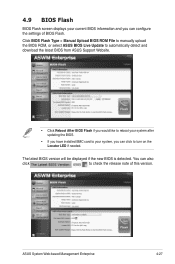
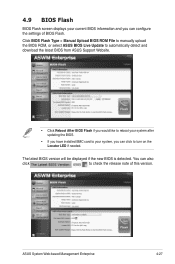
... to manually upload the BIOS ROM, or select ASUS BIOS Live Update to automatically detect and download the latest BIOS from ASUS Support Website.
• Click Reboot After BIOS Flash if you would like to reboot your system after updating the BIOS.
• If you can configure the settings of this version.
You can click to your current BIOS information and you have installed...
P10S-M WS User Guide for English - Page 2
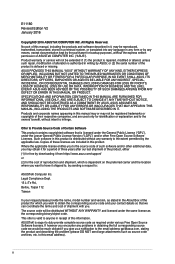
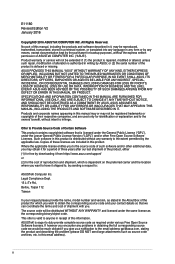
... want to have it from https://www.asus.com/support/ or (2) for identification or explanation and to this product. ASUS ASSUMES NO RESPONSIBILITY OR LIABILITY FOR ANY ERRORS OR INACCURACIES THAT MAY APPEAR IN THIS MANUAL, INCLUDING THE PRODUCTS AND SOFTWARE DESCRIBED IN IT. Offer to Provide Source Code of Certain Software This product contains copyrighted...
P10S-M WS User Guide for English - Page 3


Contents
Safety information...vi About this guide...vii P10S-M WS Series specifications summary ix Package contents...xii Installation tools and components xiii
Chapter 1:
Product Introduction
1.1 Special features 1-1
1.1.1 Product highlights 1-1
1.1.2 Innovative ASUS features 1-2
1.1.3 Other special features 1-2
1.2 Motherboard overview 1-3
1.2.1 Before you proceed 1-3
1.2.2 ...
P10S-M WS User Guide for English - Page 9
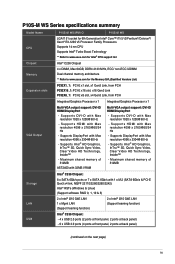
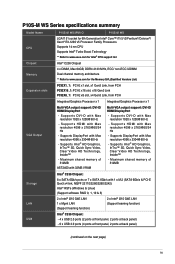
...WS Series specifications summary
Model Name CPU Chipset Memory Expansion slots
VGA Output
Storage LAN USB
P10S-M WS/IPMI-O
P10S-M WS
LGA1151 socket for 6th Generation Intel® Core™ i7/ i5/ i3/Pentium®/Celeron®/ Xeon® E3-1200 v5 Processor Family Processors Supports 14 nm CPU Supports Intel® Turbo Boost Technology
** Refer to www.asus.com for Intel® CPU support...
P10S-M WS User Guide for English - Page 11
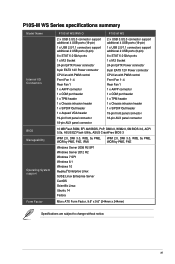
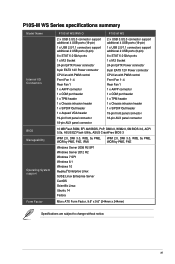
...xi P10S-M WS Series specifications summary
Model Name
Internal I/O Connectors
BIOS Manageability
Operating System support Form Factor
P10S-M WS/IPMI-O
P10S-M WS
2 x USB 3.0/2.0 connector support additional 4 USB ports (19-pin) 1 x USB 2.0/1.1 connectors support additional 2 USB ports (9-pin) 8 x STAT 6.0 Gb/s ports 1 x M.2 Socket 24-pin EATX Power connector 8-pin EATX 12V Power connector CPU...
P10S-M WS User Guide for English - Page 12
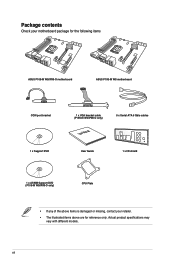
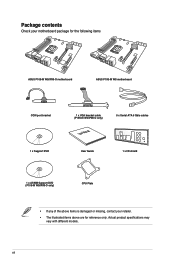
... product specifications may vary with different models. Package contents
Check your motherboard package for the following items
ASUS P10S-M WS/IPMI-O motherboard
ASUS P10S-M WS motherboard
COM port bracket 1 x Support DVD
1 x VGA bracket cable (P10S-M WS/IPMI-O only)
User Manual
8 x Serial ATA 6 Gb/s cables
User Guide
1 x I/O shield
1 x ASWM Support DVD (P10S-M WS/IPMI-O only)
CPU Plate...
P10S-M WS User Guide for English - Page 31
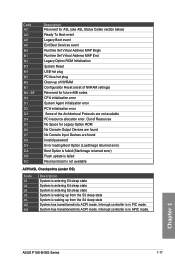
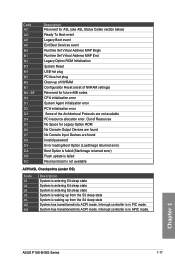
... ACPI mode. Chapter 1
ASUS P10S-M WS Series
1-17 System has transitioned into ACPI mode. Code AC AD AE AF B0 B1 B2 B3 B4 B5 B6 B7 B8- Interrupt controller is waking up of NVRAM Configuration Reset (reset of NVRAM settings) Reserved for future AMI codes CPU initialization error System Agent initialization error PCH initialization error Some of Resources No...
P10S-M WS User Guide for English - Page 39
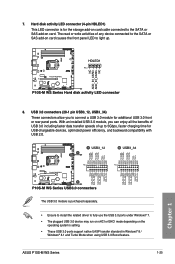
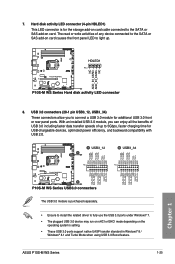
...install the related driver to fully use the USB 3.0 ports under Windows® 7. • The plugged USB 3.0 device may run on xHCI or EHCI mode depending on the
operating system's setting. • These USB 3.0 ports support... installed USB 3.0 module, you to the SATA or SAS add-on card cable connected to connect a USB 3.0 module for additional USB 3.0 front or rear panel ports. ASUS P10S-M WS ...
P10S-M WS User Guide for English - Page 70


... updating the BIOS to the DOS prompt after the BIOS update process is finished! Reboot the system from the hard disk drive. EzFlash Utility
Current Platform Platform : P10S-M WS Version : 0201 Build date: 07/20/2015
New Platform Platform : P10S-M WS Version : 0206 Build date: 08/01/2015
Start Programming Flash.
C:\>
Chapter 3
3-4
Chapter 3: BIOS Setup Please restart your system. ASUS...
P10S-M WS User Guide for English - Page 113


Chapter 4
ASUS P10S-M WS Series
4-3 Follow succeeding screen instructions to install Windows and click Next.
8. When the system finishes loading the RAID driver, • Replace the motherboard Support DVD with the Windows Server installation disc. • Remove the USB flash drive. 7.
Select the drive to continue.
P10S-M WS User Guide for English - Page 115


Chapter 4
ASUS P10S-M WS Series
4-5 Install the necessary drivers to activate the devices.
4.3.2 Utilities menu tab
The Utilities menu displays the software applications and utilities that the motherboard supports.
4.3.1 Drivers menu tab
The Drivers Menu shows the available device drivers if the system detects installed devices.
P10S-M WS User Guide for English - Page 116


You need more information or technical support for your OS to the P10S-M WS Series user guide. 4.3.3 Manual menu
The Manual menu provides the link to view the User Guide.
4.3.4 Contact information menu
The Contact menu displays the ASUS contact information, e-mail addresses, and useful links if you need an internet browser installed in your motherboard. Chapter 4
4-6
Chapter 4: Software ...
P10S-M WS User Guide for English - Page 124
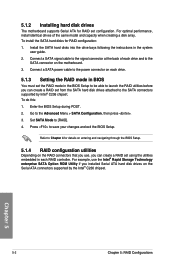
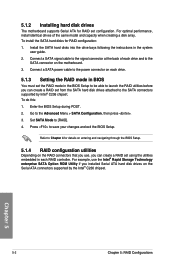
... press . 3.
To install the SATA hard disks for RAID set the RAID mode in the system
user guide. 2. Refer to the SATA connectors supported by the Intel® C236 chipset. Connect a SATA power cable to the power connector on the Serial ATA connectors supported by Intel® C236 chipset. Chapter 5
5-2
Chapter 5: RAID Configurations Enter the BIOS Setup during POST. 2.
P10S-M WS User Guide for English - Page 133
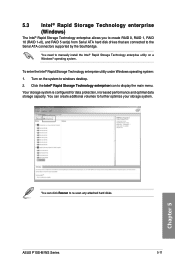
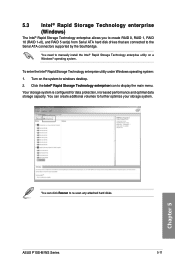
.... ASUS P10S-M WS Series
5-11 You need to display the main menu. To enter the Intel® Rapid Storage Technology enterprise utility under Windows operating system:
1. Click the Intel® Rapid Storage Technology enterprise icon to manually install the Intel® Rapid Storage Technology enterprise utility on the system to the Serial ATA connectors supported by...
Asus P10S-M WS Reviews
Do you have an experience with the Asus P10S-M WS that you would like to share?
Earn 750 points for your review!
We have not received any reviews for Asus yet.
Earn 750 points for your review!
