Asus P10S-E/4L Support and Manuals
Get Help and Manuals for this Asus item
This item is in your list!

View All Support Options Below
Free Asus P10S-E/4L manuals!
Problems with Asus P10S-E/4L?
Ask a Question
Free Asus P10S-E/4L manuals!
Problems with Asus P10S-E/4L?
Ask a Question
Popular Asus P10S-E/4L Manual Pages
ASWM Enterprise User Manual for English - Page 26


... to the beginning of the section for details.
• If it has installed .NET 3.5
• If it is a supported model. Click the computer that shows Not Support, the reasons will be listed as Not Support. Double check the followings:
• If it has installed ASWM Enterprise Agent
• If old ASWM version existed
• Click Select...
P10S-E4L User Guide - Page 6
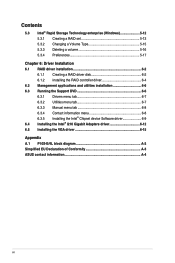
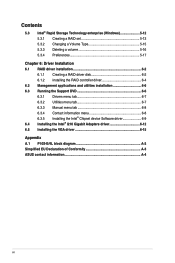
...Support DVD 6-6 6.3.1 Drivers menu tab 6-7 6.3.2 Utilities menu tab 6-7 6.3.3 Manual menu tab 6-8 6.3.4 Contact information menu 6-8 6.3.5 Installing the Intel® Chipset device Software driver 6-9 6.4 Installing the Intel® I210 Gigabit Adapters driver 6-12 6.5 Installing the VGA driver 6-15 Appendix A.1 P10S-E/4L block diagram A-2 Simplified EU Declaration of Conformity A-3 ASUS...
P10S-E4L User Guide - Page 36
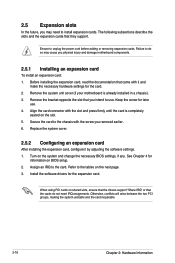
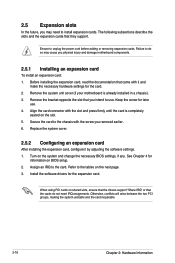
... they support. Replace the system cover.
2.5.2 Configuring an expansion card
After installing the expansion card, configure it and
make the necessary hardware settings for
information on BIOS setup. 2. Secure the card to unplug the power cord before adding or removing expansion cards. When using PCI cards on the slot. 5. Failure to use . 4. Install the software drivers for...
P10S-E4L User Guide - Page 37
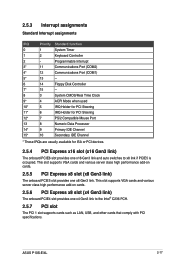
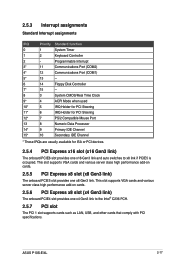
This slot supports VGA cards and various server class high performance add-on cards.
2.5.5 PCI Express x8 slot (x8 Gen3 link)
The onboard PCIE5 slot provides one x8 Gen3 link.
ASUS P10S-E/4L
2-17 2.5.3 Interrupt assignments
Standard Interrupt assignments
IRQ
Priority Standard function
0
1
System Timer
1
2
Keyboard Controller
2
- Programmable Interrupt
3*
11
Communications ...
P10S-E4L User Guide - Page 47


... to both system memory and CPUs, which in the system. System throttling reduces the bandwidth to configure the DOM power setting.
7. ASUS P10S-E/4L
2-27 6. Smart Ride Through (SmaRT) setting (3-pin SMART_PSU1) The server system has support for a system operating in a heavy power load condition, to initiate a throttle condition in turn reduces the power load during an...
P10S-E4L User Guide - Page 65


...ASUS P10S-E/4L
3-3 Click on the Power icon on the BIOS setting. Select Shut down the computer. 5. Otherwise, select the option that best describes why you
want to soft-off mode regardless of the screen. 3. Click the Start button, move the cursor to shut down function
Using Windows® Server... on the lower right side of the BIOS setting. Click Continue.
3.2.2 Using the dual function...
P10S-E4L User Guide - Page 73


ASUS P10S-E/4L
4-7 4.2.1
Menu items
BIOS menu screen
Menu bar
Configuration fields
General help
Navigation keys
4.2.2 Menu bar
The menu bar on top of the screen has the following main items:
Main
For changing the basic system configuration
Advanced
For changing the advanced system settings
Security
For changing the security settings
Boot
For changing the system boot...
P10S-E4L User Guide - Page 88
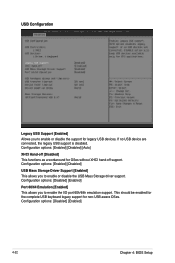
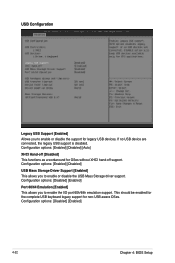
... options: [Enabled] [Disabled]
USB Mass Storage Driver Support [Enabled]
This allows you to enable the I/O port 60h/64h emulation support. Configuration options: [Disabled] [Enabled]
4-22
Chapter 4: BIOS Setup Configuration options: [Disabled] [Enabled]
Port 60/64 Emulation [Enabled]
This allows you to enable or disable the support for legacy USB devices. USB Configuration
Legacy USB...
P10S-E4L User Guide - Page 119
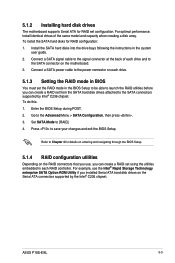
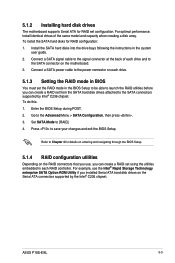
... Configuration, then press . 3. ASUS P10S-E/4L
5-3 Connect a SATA signal cable to the signal connector at the back of the same model and capacity when creating a disk array. Go to [RAID]. 4.
For optimal performance, install identical drives of each drive.
5.1.3 Setting the RAID mode in BIOS
You must set the RAID mode in the system
user guide. 2. Install the SATA hard...
P10S-E4L User Guide - Page 131
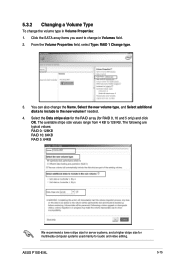
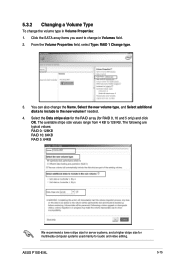
... if needed.
4. Select the Data stripe size for the RAID array (for audio and video editing. ASUS P10S-E/4L
5-15 The following are typical values: RAID 0: 128KB RAID 10: 64KB RAID 5: 64KB
We recommend a lower stripe size for server systems, and a higher stripe size for multimedia computer systems used mainly for RAID 0, 10 and...
P10S-E4L User Guide - Page 139
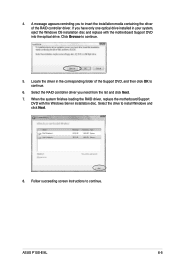
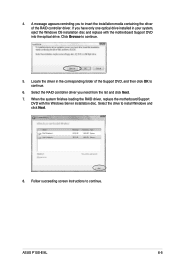
... the Windows OS installation disc and replace with the Windows Server installation disc. If you need from the list and click Next. 7. Follow succeeding screen instructions to continue.
6. Select the drive to install Windows and click Next.
8. ASUS P10S-E/4L
6-5
When the system finishes loading the RAID driver, replace the motherboard Support
DVD with the motherboard Support DVD into...
P10S-E4L User Guide - Page 141


Install the necessary drivers to activate the devices.
6.3.2 Utilities menu tab
The Utilities menu displays the software applications and utilities that the motherboard supports.
6.3.1 Drivers menu tab
The Drivers Menu shows the available device drivers if the system detects installed devices. ASUS P10S-E/4L
6-7
P10S-E4L User Guide - Page 143
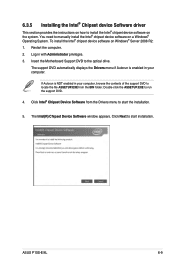
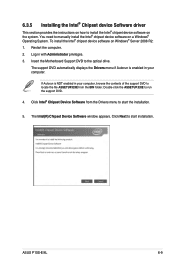
....EXE from the Drivers menu to run the support DVD.
4. To install the Intel® chipset device software on the system.
Double-click the ASSETUP.EXE to start installation. Click Intel® Chipset Device Software from the BIN folder. Insert the Motherboard Support DVD to manually install the Intel® chipset device software on a Windows® Operating System. ASUS P10S-E/4L...
P10S-E4L User Guide - Page 149
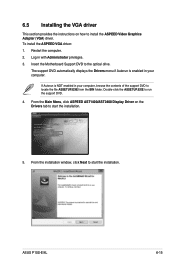
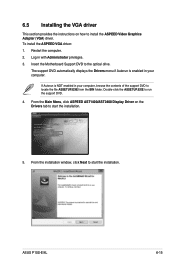
... if Autorun is NOT enabled in with Administrator privileges. 3. ASUS P10S-E/4L
6-15 If Autorun is enabled in your computer, browse the contents of the support DVD to install the ASPEED Video Graphics Adapter (VGA) driver. Insert the Motherboard Support DVD to run the support DVD. 4. 6.5 Installing the VGA driver
This section provides the instructions on the Drivers tab to start the...
P10S-E4L User Guide - Page 157


... Asus Computer International Address: 800 Corporate Way, Fremont, CA 94539. Phone/Fax No: (510)739-3777/(510)608-4555 hereby declares that may not cause harmful interference, and (2) this device must accept any interference received, including interference that the product
Product Name : Server Model Number : P10S-E/4L, P10S-C/4L, P10S-C/4L/SYS Conforms to the following specifications:
FCC Part...
Asus P10S-E/4L Reviews
Do you have an experience with the Asus P10S-E/4L that you would like to share?
Earn 750 points for your review!
We have not received any reviews for Asus yet.
Earn 750 points for your review!
