Asus P5M2P-E 4L Support and Manuals
Get Help and Manuals for this Asus item
This item is in your list!

View All Support Options Below
Free Asus P5M2P-E 4L manuals!
Problems with Asus P5M2P-E 4L?
Ask a Question
Free Asus P5M2P-E 4L manuals!
Problems with Asus P5M2P-E 4L?
Ask a Question
Popular Asus P5M2P-E 4L Manual Pages
User Guide - Page 17


... for the following items.
P5M2PE/4L Gift Box Content
Cables
Serial ATA signal cable
8
Serial ATA power cable
4
2-in-1 cable set
-
3-in-1 cable set
1
Accessories I/O shield
1
Application CD Support CD
1
Document
User guide
1
Bulk Pack Content
-
-
-
10 10 10
Packing Quantity
3 pieces per 10 pieces per
carton
carton
(continued on the next page)
ASUS P5M2(P)-E Series
1- The...
User Guide - Page 18
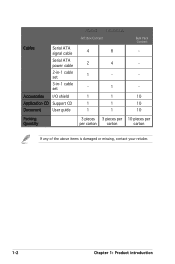
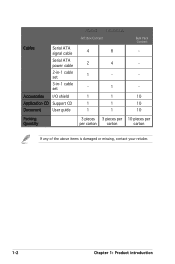
Cables
Serial ATA signal cable
Serial ATA power cable
2-in-1 cable set
3-in-1 cable set
Accessories I/O shield
Application CD Support CD
Document
User guide
Packing Quantity
P5M2-E
P5M2-E/4L
Gift Box Content
4
8
Bulk Pack Content
-
2
4
-
1
-
-
-
1
-
1
1
10
1
1
10
1
1
10
3 pieces 3 pieces per 10 pieces per
per carton
carton
carton
If any of the above items ...
User Guide - Page 21
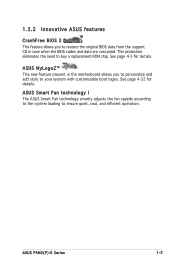
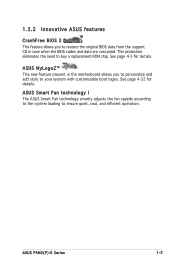
... present in the motherboard allows you to restore the original BIOS data from the support CD in case when the BIOS codes and data are corrupted. See page 4-5 for details. See page 4-32 for details. ASUS Smart Fan technology I The ASUS Smart Fan technology smartly adjusts the fan speeds according to the system loading...
User Guide - Page 25


... motherboard comes with the component.
• Before you install or remove any component, ensure that the ATX power ...install motherboard components or change any motherboard settings.
• Unplug the power cord from the power supply. The illustration below shows the location of the onboard LED.
®
P5M2P-E/4L
SB_PWR1
P5M2P-E/4L Onboard LED
ON
Standby Power
OFF
Powered Off
ASUS P5M2...
User Guide - Page 42
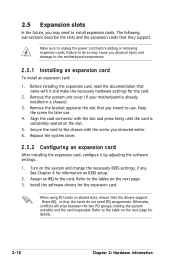
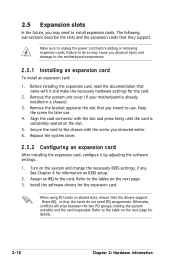
... PCI cards on the next page. 3. Install the software drivers for information on the system and change the necessary BIOS settings, if any. Failure to do not need to the card. Remove the bracket opposite the slot that they support. Replace the system cover.
2.5.2 Configuring an expansion card
After installing the expansion card, configure it and...
User Guide - Page 44
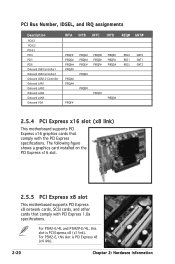
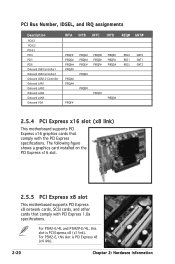
... shows a graphics card installed on the PCI Express x16 slot.
2.5.5 PCI Express x8 slot
This motherboard supports PCI Express x8 network cards, SCSI cards, and other cards that comply with PCI Express 1.0a specifications. For P5M2-E, this slot is PCI Express x8 (x4 link).
2-20
Chapter 2: Hardware information
For P5M2-E/4L and P5M2P-E/4L, this slot is PCI...
User Guide - Page 53


...P5M2-E/4L and P5M2P-E/4L models
This connector is a host bus adapter chip between PCI-Express and Serial ATA (SATA)/ Parallel ATA (PATA) devices. These connectors are for the Serial ATA signal cables for details.
®
GND RSATA_RXN2 RSATA_RXP2 GND RSATA_TXN2 RSATA_TXP2 GND
GND RSATA_RXN1 RSATA_RXP1 GND RSATA_TXN1 RSATA_TXP1 GND
P5M2P-E/4L
SATA1
SATA3 P5M2P-E/4L SATA Connectors
ASUS P5M2...
User Guide - Page 67
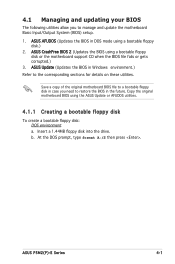
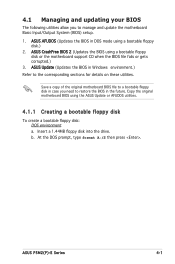
...on these utilities. b.
ASUS CrashFree BIOS 2 (Updates the BIOS using a bootable floppy disk.)
2. At the DOS prompt, type format A:/S then press . ASUS P5M2(P)-E Series
4- ASUS Update (Updates the BIOS in the ... and update the motherboard Basic Input/Output System (BIOS) setup.
1.
ASUS AFUDOS (Updates the BIOS in DOS mode using a bootable floppy disk or the motherboard support CD ...
User Guide - Page 73
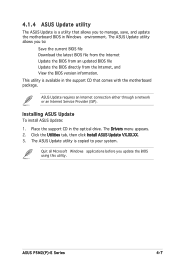
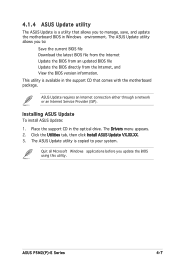
... in the optical drive. Place the support CD in Windows® environment. The Drivers menu appears. 2. Installing ASUS Update To install ASUS Update:
1. The ASUS Update utility is copied to :
• Save the current BIOS file • Download the latest BIOS file from the Internet • Update the BIOS from an updated BIOS file • Update the BIOS directly from the Internet, and...
User Guide - Page 85
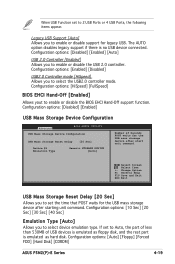
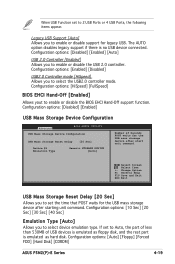
...] [CDROM]
ASUS P5M2(P)-E Series
4-19 Configuration options: [Enabled] [Disabled]
USB2.0 Controller mode [HiSpeed] Allows you to set the time that POST waits for legacy USB. If set to 2 USB Ports or 4 USB Ports, the following items appear. The AUTO option disables legacy support if there is emulated as floppy disk, and the rest part is no...
User Guide - Page 99
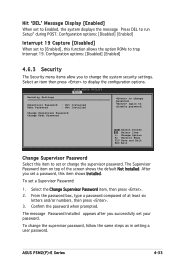
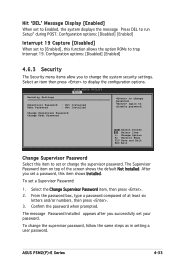
... set a Supervisor Password:
1. ASUS P5M2(P)-E Series
4-33
The Supervisor Password item on top of at least six
letters and/or numbers, then press . 3. Select an item then press to change the supervisor password. again to change the supervisor password, follow the same steps as in setting a user password. Security Settings
BIOS SETUP UTILITY Boot
Supervisor Password : Not Installed...
User Guide - Page 108
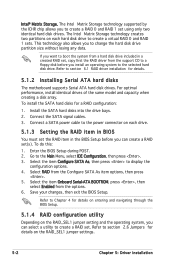
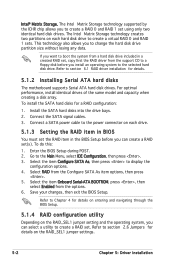
... motherboard supports Serial ATA hard disk drives. Refer to section "2.6 Jumpers" for details on entering and navigating through the BIOS Setup.
5.1.4 RAID configuration utility
Depending on each drive.
5.1.3 Setting the RAID item in BIOS
You must set the RAID item in a created RAID set . This technology also allows you install an operating system to section "6.1 RAID driver installation...
User Guide - Page 132


Select Size from the Logical Drive menu, then press . 8. Follow steps 6 to add the new RAID configuration.
5-26
Chapter 5: Driver installation 6. Follow steps 8 to 12 of the Creating a RAID set: Using Easy Configuration section to 7 of the Creating a RAID set: Using Easy Configuration section.
7. Key in the desired logical drive size, then press .
9.
User Guide - Page 163


...® Enterprise ver. 3.0 operating system automatically recognizes the XGI Graphics driver during system installation. ASUS P5M2(P)-E Series
6-15 6.3.2 Windows® 2003 Server
The Windows® 2003 Server operating system automatically recognizes the XGI Graphics driver during system installation.
There is no need to install an additional driver(s) to support the onboard VGA.
User Guide - Page 164
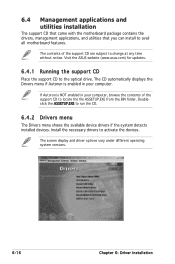
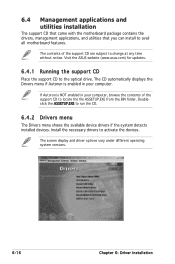
...If Autorun is enabled in your computer. Visit the ASUS website (www.asus.com) for updates.
6.4.1 Running the support CD
Place the support CD to avail all motherboard features.
Install the necessary drivers to run the CD.
6.4.2 Drivers menu
The Drivers menu shows the available device drivers if the system detects installed devices. Doubleclick the ASSETUP.EXE to activate the devices...
Asus P5M2P-E 4L Reviews
Do you have an experience with the Asus P5M2P-E 4L that you would like to share?
Earn 750 points for your review!
We have not received any reviews for Asus yet.
Earn 750 points for your review!
