Asus P7F-C 4L Support and Manuals
Get Help and Manuals for this Asus item
This item is in your list!

View All Support Options Below
Free Asus P7F-C 4L manuals!
Problems with Asus P7F-C 4L?
Ask a Question
Free Asus P7F-C 4L manuals!
Problems with Asus P7F-C 4L?
Ask a Question
Popular Asus P7F-C 4L Manual Pages
User Guide - Page 6
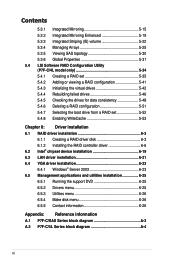
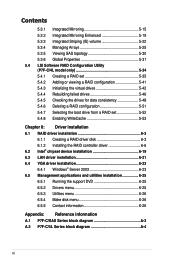
... driver installation 6-21 6.4 VGA driver installation 6-23 6.4.1 Windows® Server 2003 6-23 6.5 Management applications and utilities installation 6-25 6.5.1 Running the support DVD 6-25 6.5.2 Drivers menu 6-25 6.5.3 Utilities menu 6-26 6.5.4 Make disk menu 6-26 6.5.5 Contact information 6-26
Appendix: Reference information A.1 P7F-C/SAS Series block diagram A-3 A.2 P7F-C/4L Series...
User Guide - Page 9
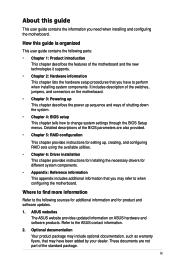
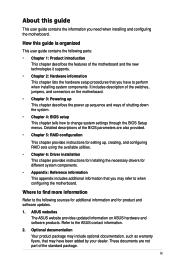
...parts:
• Chapter 1: Product introduction This chapter describes the features of the standard package. ASUS websites The ASUS website provides updated information on the motherboard.
• Chapter 3: Powering up This chapter describes the power up , creating, and configuring RAID sets using the available utilities.
• Chapter 6: Driver installation This chapter provides instructions...
User Guide - Page 17
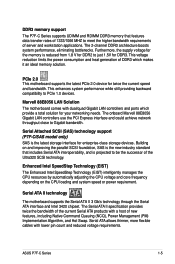
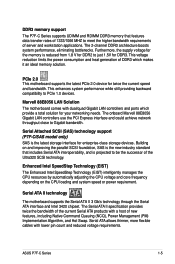
... SCSI technology. Furthermore, the supply voltage for the memory is reduced from 1.8 V for DDR3. This enhances system performance while still providing backward compatibility to just 1.5V for DDR2 to PCIe 1.0 devices. Marvell 88E8056 LAN Solution The motherboard comes with dual/quad Gigabit LAN controllers and ports which makes it an ideal memory solution. ASUS P7F-C Series
1-5
User Guide - Page 35
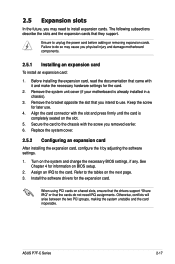
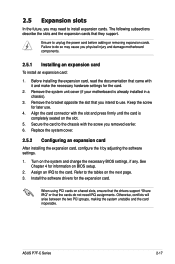
... that the drivers support "Share IRQ" or that they support.
ASUS P7F-C Series
2-17 Keep the screw for the card.
2. Replace the system cover.
2.5.2 Configuring an expansion card
After installing the expansion card, configure the it and make the necessary hardware settings for later use . Refer to install expansion cards.
Remove the system unit cover (if your motherboard is...
User Guide - Page 41


... create disk arrays.
ASUS P7F-C Series
2-23 Place the jumper caps over pins 1-2 if you to enable or disable the onboard Marvell® 88E8056 Gigabit LAN controllers. otherwise, place the jumper caps to pins 2-3 to use the Intel® Matrix Storage Manager. LAN controller setting (3-pin LAN_SW1, LAN_SW2) (LAN_SW3, LAN_SW4 P7F-C/4L model only) These jumpers...
User Guide - Page 63
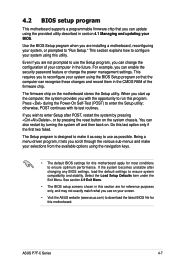
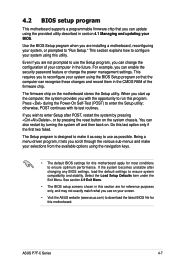
... motherboard supports a programmable firmware chip that the computer can recognize these changes and record them in the future. For example, you scroll through the various sub-menus and make your system, or prompted to enter the Setup utility; ASUS P7F-C Series
4-7 When you start up the computer, the system provides you can change the power management settings...
User Guide - Page 67
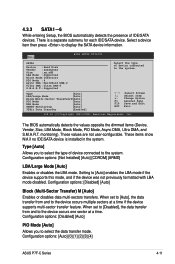
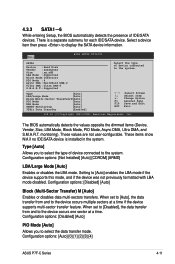
...;↓ Select Item +- Type [Auto] Allows you to [Auto] enables the LBA mode if the device supports this mode, and if the device was not previously formatted with LBA mode disabled. Configuration options: [Auto] [0] [1] [2] [3] [4]
ASUS P7F-C Series
4-11 Select a device item then press to the system. Change Option F1 General Help F10 Save...
User Guide - Page 92
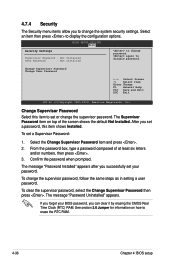
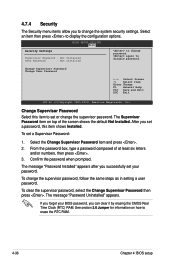
...item then press to disable password. BIOS SETUP UTILITY Boot
Security Settings
Supervisor Password : Not Installed
User Password
: Not Installed
to change the supervisor password. The Supervisor Password item on how to erase the RTC RAM.
4-36
Chapter 4: BIOS setup After you set a password, this item to set or change password. Confirm the password when prompted.
To clear the...
User Guide - Page 93
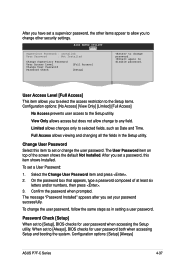
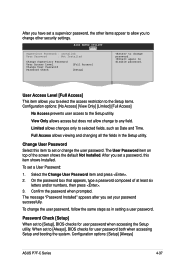
... options: [Setup] [Always]
ASUS P7F-C Series
4-37 User Access Level [Full Access] This item allows you to select the access restriction to the Setup items. Configuration options: [No Access] [View Only] [Limited] [Full Access]
No Access prevents user access to disable password.
To set a password, this item to set to allow change password.
To change the user password, follow the...
User Guide - Page 99
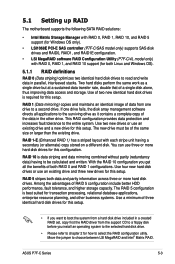
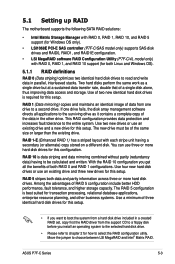
...ASUS P7F-C Series
5-3
Among the advantages of two new identical hard disk drives is required for this setup...set, copy first the RAID driver...Setting up RAID
The motherboard supports the following SATA RAID solutions:
• Intel Matrix Storage Manager with RAID 0, RAID 1, RAID 10, and RAID 5 support (for Windows OS only).
• LSI1068E PCI-E SAS controller (P7F-C/SAS model only) supports...
User Guide - Page 100


... motherboard supports Serial ATA for RAID set using the utilities embedded in each drive and to the SATA connector on the motherboard.
3. To install the SATA hard disks for RAID configuration:
1. For example, use the RAID configuration utility.
5-4
Chapter 5: RAID configuration Install the SATA hard disks into the drive bays following the instructions in the system user guide...
User Guide - Page 153


... optical drive as the first boot priority to use a USB floppy drive when creating a SATA RAID driver disk. Place the motherboard support DVD in a RAID set. Save your server system, you are now ready to install an operating system to be manually adjusted. Restart the computer. Use the arrow keys to select the type of RAID...
User Guide - Page 156
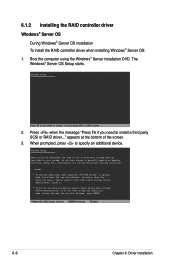
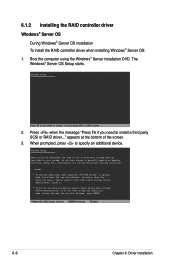
... ENTER=Continue F3=Exit
6-6
Chapter 6: Driver installation Windows Setup
Press F6 if you need to manually specify an adapter. Press when the message "Press F6 if you need to install a third party SCSI or RAID driver..." When prompted, press to specify additional mass storage devices for which you have a device support disk from a mass storage device manufacturer...
User Guide - Page 157
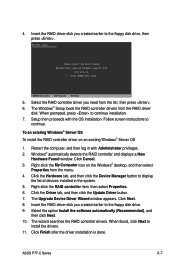
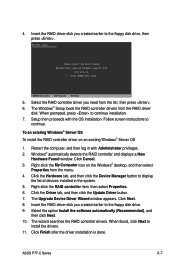
... drivers from the list, then press . 6. When prompted, press to the floppy disk drive, then press . Select the option Install the software automatically (Recommended), and then click Next.
10. ASUS P7F-C Series
6-7
Right-click the My Computer icon on an existing Windows® Server OS
1.
Windows Setup
Please insert the disk labeled Manufacturer-supplied hardware support...
User Guide - Page 175


...the devices. Install the necessary drivers to avail all motherboard features.
If Autorun is enabled in your computer. The screen display and driver options vary under different operating system versions.
ASUS P7F-C Series
6-25 Double-click the ASSETUP.EXE to the optical drive. Visit the ASUS website (www.asus.com) for updates.
6.5.1 Running the support DVD
Place the support DVD to...
Asus P7F-C 4L Reviews
Do you have an experience with the Asus P7F-C 4L that you would like to share?
Earn 750 points for your review!
We have not received any reviews for Asus yet.
Earn 750 points for your review!
