Asus P5M2-M C Support and Manuals
Get Help and Manuals for this Asus item
This item is in your list!

View All Support Options Below
Free Asus P5M2-M C manuals!
Problems with Asus P5M2-M C?
Ask a Question
Free Asus P5M2-M C manuals!
Problems with Asus P5M2-M C?
Ask a Question
Popular Asus P5M2-M C Manual Pages
User Guide - Page 9


...to change system settings through the BIOS Setup menus.
These documents are also provided.
• Chapter 5: RAID configuration Provides information on RAID configurations for this motherboard.
• Chapter 6: Driver installation This chapter provides information on RAID and LAN driver installation for product and software updates.
1. How this guide is organized
This manual contains the...
User Guide - Page 15


...your motherboard package for buying an ASUS® P5M2-M Series motherboard!
ASUS P5M2-M Series
1-
The motherboard delivers a host of new features and latest technologies, making it , check the items in -1 Floppy/Ultra ATA disk drive cable
I/O shield
ASUS motherboard support CD
User guide
If any of ASUS quality motherboards! Before you for the following items.
Motherboard
ASUS P5M2...
User Guide - Page 18
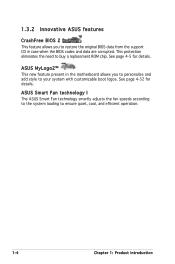
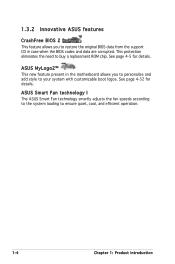
... the system loading to restore the original BIOS data from the support CD in the motherboard allows you to ensure quiet, cool, and efficient operation.
1-
Chapter 1: Product introduction See page 4-32 for details. See page 4-5 for details.
1.3.2 Innovative ASUS features
CrashFree BIOS 2 This feature allows you to personalize and add style to buy a replacement ROM chip.
User Guide - Page 26
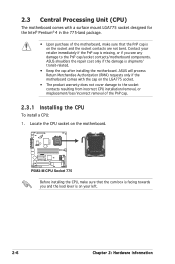
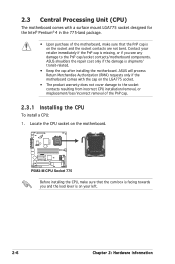
...; Upon purchase of the PnP cap.
2.3.1 Installing the CPU
To install a CPU: 1. ASUS shoulders the repair cost only if the damage is missing, or if you and the load lever is on the socket and the socket contacts are not bent. Locate the CPU socket on the motherboard.
®
P5M2-M CPU Socket 775
Before installing the CPU, make sure that the cam box...
User Guide - Page 35
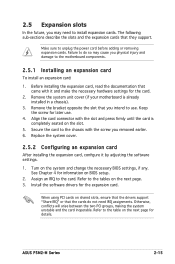
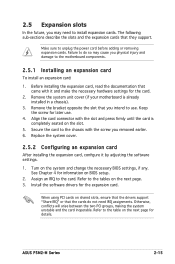
... it by adjusting the software settings.
1. Install the software drivers for information on the slot.
5. ASUS P5M2-M Series
2-15 See Chapter 4 for the expansion card. 2.5 Expansion slots
In the future, you may cause you physical injury and damage to the motherboard components.
2.5.1 Installing an expansion card
To install an expansion card:
1.
Before installing the expansion card, read...
User Guide - Page 41
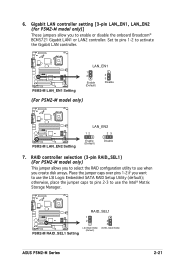
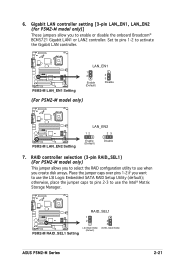
... utility to use when you to activate the Gigabit LAN controller. P5M2-M
®
P5M2-M LAN_EN1 Setting
LAN_EN1
1 2
Enable (Default)
2 3
Disable
(For P5M2-M model only)
P5M2-M
®
P5M2-M LAN_EN2 Setting
LAN_EN2
12
23
Enable (Default)
Disable
7.
P5M2-M
RAID_SEL1
®
P5M2-M RAID_SEL1 Setting
1 2
LSI RAID ROM (Default)
2 3
INTEL RAID ROM
ASUS P5M2-M Series
2-21 6.
User Guide - Page 59
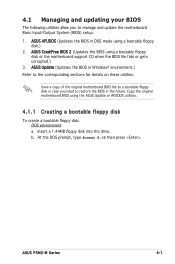
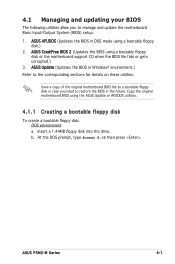
... then press .
4.1 Managing and updating your BIOS
The following utilities allow you need to the corresponding sections for details on these utilities. ASUS AFUDOS (Updates the BIOS in the future. ASUS P5M2-M Series
4- Insert a 1.44MB floppy disk into the drive. ASUS CrashFree BIOS 2 (Updates the BIOS using a bootable floppy disk or the motherboard support CD when the BIOS file...
User Guide - Page 65
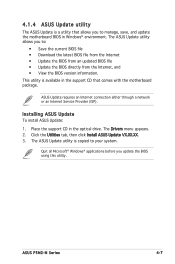
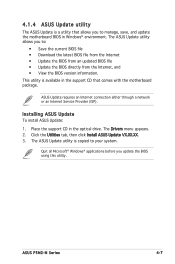
Installing ASUS Update To install ASUS Update:
1. ASUS P5M2-M Series
4- 4.1.4 ASUS Update utility
The ASUS Update is a utility that comes with the motherboard package.
ASUS Update requires an Internet connection either through a network or an Internet Service Provider (ISP). Place the support CD in Windows® environment. The ASUS Update utility is available in the support CD ...
User Guide - Page 75
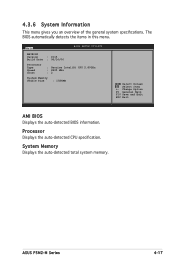
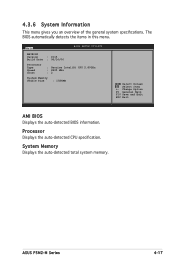
... you an overview of the general system specifications.
The BIOS automatically detects the items in this menu. Main
BIOS SETUP UTILITY
AMIBIOS
Version
: 0115
Build Date : 08/14/06
Processor Type Speed Count
: Genuine Intel(R) CPU 2.80GHz : 2800 MHz : 2
System Memory
Usable Size
: 1024MB
Select Screen Select Item +- ASUS P5M2-M Series
4-17 Change Option F1 General...
User Guide - Page 81
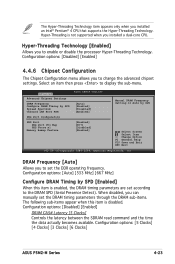
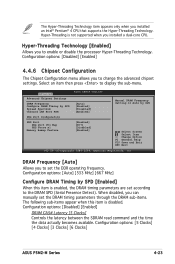
... a dual-core CPU. Hyper-Threading is enabled, the DRAM timing parameters are set the DRAM timing parameters through the DRAM sub-items. The following sub-items appear when this item is not supported when you installed an Intel® Pentium® 4 CPU that supports the Hyper-Threading Technology. Configuration options: [5 Clocks] [4 Clocks] [3 Clocks] [6 Clocks]
ASUS P5M2-M Series
4-23...
User Guide - Page 91
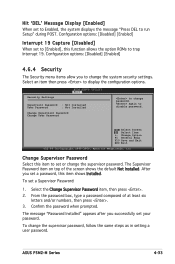
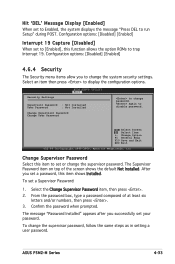
...:
1. Select the Change Supervisor Password item, then press . 2.
ASUS P5M2-M Series
4-33 Hit 'DEL' Message Display [Enabled] When set to Enabled, the system displays the message "Press DEL to display the configuration options. Select an item then press to run Setup" during POST.
To set a password, this item shows Installed. The message "Password Installed" appears after you to change...
User Guide - Page 99
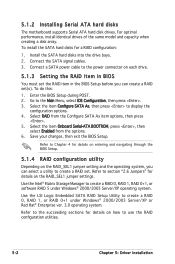
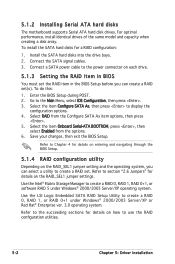
... motherboard supports Serial ATA hard disk drives. For optimal performance, install identical drives of the same model and capacity when creating a disk array. To do this:
1. To install the SATA hard disks for details on each drive.
5.1.3 Setting the RAID item in BIOS
You must set the RAID item in the BIOS Setup before you can create a RAID set...
User Guide - Page 100


....
[ MAIN MENU ]
1. ASUS P5M2-M Series
5- Turn on your screen. Reset Disks to display the utility main menu.
During POST, press + to Non-RAID 4. Create RAID Volume 2. The RAID BIOS setup screens shown in this section are connected to move through the menus and select the menu options. Delete RAID Volume 3. Install all the Serial...
User Guide - Page 150
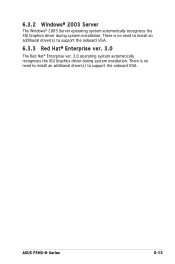
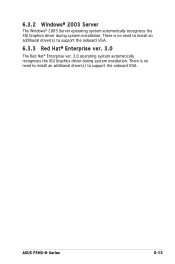
... the onboard VGA. 6.3.2 Windows® 2003 Server
The Windows® 2003 Server operating system automatically recognizes the XGI Graphics driver during system installation. ASUS P5M2-M Series
6-15 There is no need to install an additional driver(s) to support the onboard VGA.
6.3.3 Red Hat® Enterprise ver. 3.0
The Red Hat® Enterprise ver. 3.0 operating system automatically...
User Guide - Page 151
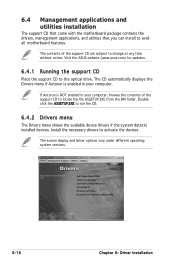
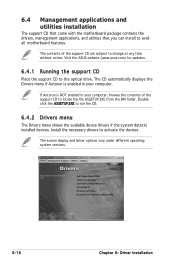
... in your computer. Visit the ASUS website (www.asus.com) for updates.
6.4.1 Running the support CD
Place the support CD to change at any time without notice. Doubleclick the ASSETUP.EXE to avail all motherboard features. 6.4 Management applications and utilities installation
The support CD that came with the motherboard package contains the drivers, management applications, and utilities that...
Asus P5M2-M C Reviews
Do you have an experience with the Asus P5M2-M C that you would like to share?
Earn 750 points for your review!
We have not received any reviews for Asus yet.
Earn 750 points for your review!
