Asus P7F-C SAS Support and Manuals
Get Help and Manuals for this Asus item
This item is in your list!

View All Support Options Below
Free Asus P7F-C SAS manuals!
Problems with Asus P7F-C SAS?
Ask a Question
Free Asus P7F-C SAS manuals!
Problems with Asus P7F-C SAS?
Ask a Question
Popular Asus P7F-C SAS Manual Pages
User Guide - Page 5
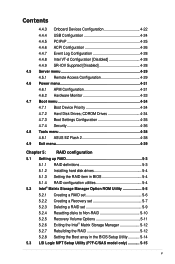
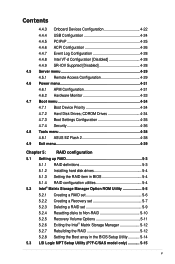
...ASUS EZ Flash 2 4-38 4.9 Exit menu 4-39
Chapter 5: RAID configuration 5.1 Setting up RAID 5-3
5.1.1 RAID definitions 5-3 5.1.2 Installing hard disk drives 5-4 5.1.3 Setting the RAID item in BIOS...5-12 5.2.7 Rebuilding the RAID 5-12 5.2.8 Setting the Boot array in the BIOS Setup Utility 5-14 5.3 LSI Logic MPT Setup Utility (P7F-C/SAS model only 5-15
Contents
4.4.3 Onboard Devices ...
User Guide - Page 6
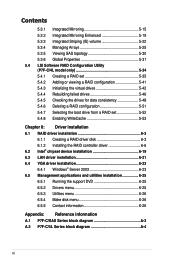
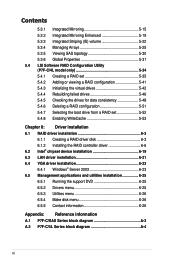
... 5.3.2 Integrated Mirroring Enhanced 5-19 5.3.3 Integrated Striping (IS) volume 5-22 5.3.4 Managing Arrays 5-25 5.3.5 Viewing SAS topology 5-30 5.3.6 Global Properties 5-31 5.4 LSI Software RAID Configuration Utility (P7F-C/4L model only 5-34 5.4.1 Creating a RAID set 5-35 5.4.2 Adding or viewing a RAID configuration 5-41 5.4.3 Initializing the virtual drives 5-42 5.4.4 Rebuilding failed...
User Guide - Page 9
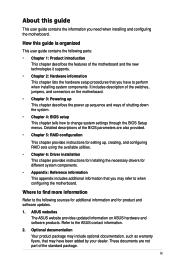
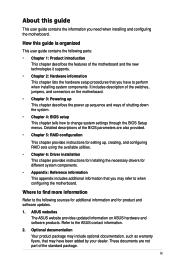
... chapter provides instructions for installing the necessary drivers for product and software updates.
1. ix These documents are also provided.
• Chapter 5: RAID configuration This chapter provides instructions for setting up sequence and ways of the motherboard and the new technologies it supports.
• Chapter 2: Hardware information This chapter lists the hardware setup procedures...
User Guide - Page 35
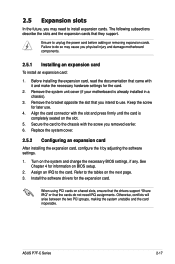
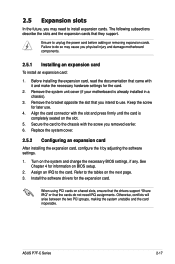
... with it by adjusting the software settings.
1. ASUS P7F-C Series
2-17 Turn on the slot.
5. Otherwise, conflicts will arise between the two PCI groups, making the system unstable and the card inoperable. When using PCI cards on shared slots, ensure that the drivers support "Share IRQ" or that you intend to install expansion cards. 2.5 Expansion slots
In...
User Guide - Page 91
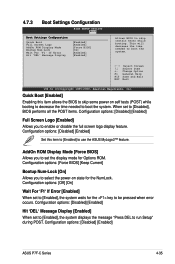
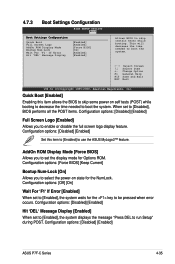
... 'F1' If Error [Enabled] When set the display mode for Options ROM. AddOn ROM Display Mode [Force BIOS] Allows you to select the power-on self tests (POST) while booting to decrease the time needed to skip certain tests while booting. Configuration options: [Disabled] [Enabled]
ASUS P7F-C Series
4-35 4.7.3
Boot Settings Configuration
BIOS SETUP UTILITY Boot
Boot Settings Configuration...
User Guide - Page 92
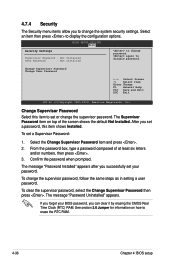
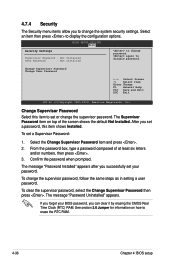
...-2009, American Megatrends, Inc. The message "Password Installed" appears after you successfully set or change the system security settings.
BIOS SETUP UTILITY Boot
Security Settings
Supervisor Password : Not Installed
User Password
: Not Installed
to change the supervisor password, follow the same steps as in setting a user password. The Supervisor Password item on how to disable...
User Guide - Page 93
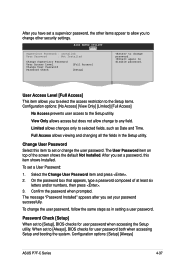
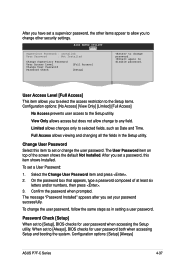
... press . 3. To change to any field. When set your password successfully. Limited allows changes only to the Setup utility.
Confirm the password when prompted. The message "Password Installed" appears after you set to [Always], BIOS checks for user password when accessing the Setup utility. Configuration options: [Setup] [Always]
ASUS P7F-C Series
4-37 Full Access allows viewing and...
User Guide - Page 99
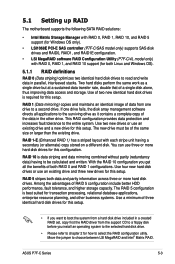
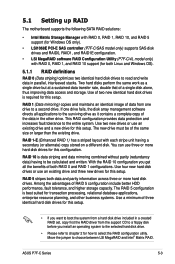
... only).
• LSI1068E PCI-E SAS controller (P7F-C/SAS model only) supports SAS disk drives and RAID0, RAID1, and RAID1E configuration.
• LSI MegaRAID software RAID Configuration Utility (P7F-C/4L model only) with each stripe unit having to select the RAID configuration utility. Use of three identical hard disk drives for this setup.
ASUS P7F-C Series
5-3 Two hard disks perform...
User Guide - Page 100


... the BIOS Setup. Press to the Main Menu > Storage Configuration, then press . 3. Connect a SATA signal cable to the signal connector at the back of the same model and capacity when creating a disk array. For example, use , you can create a RAID set using the utilities embedded in the system user guide.
2. 5.1.2 Installing hard disk drives
The motherboard supports...
User Guide - Page 111


...create the following RAID set(s) from SAS hard disk drives supported by user Press Ctrl...supports simultaneous mirrored volumes with two disks (IM). MPT SAS BIOS MPTBIOS-6.16.00.00 (2007.05.07) Copyright 2000-2007 LSI Logic Corp. Integrated Mirroring Enhanced (IME) supports three to enter the SAS configuration utility. 5.3 LSI Logic MPT Setup Utility
(P7F-C/SAS model only)
The LSI Logic MPT Setup...
User Guide - Page 130


... to run LSI Software RAID Setup Utility.
• The LSI MegaRAID software RAID configuration utility automatically configures to RAID 1 when the SATA to RAID Mode is the legend box. 5.4 LSI Software RAID Configuration Utility (P7F-C/4L model only)
The LSI MegaRAID software RAID configuration utility allows you to create RAID 0, RAID 1, or RAID 10 set (s). Refer to enter...
User Guide - Page 153


... driver installation
After creating the RAID sets for your changes, and then exit the BIOS Setup. 4. If you have to enter the sub-menu. To create a RAID driver disk in a RAID set. Save your server system, you want to create and press to use a USB floppy drive when creating a SATA RAID driver disk. Restart the computer. This part provides instructions...
User Guide - Page 156
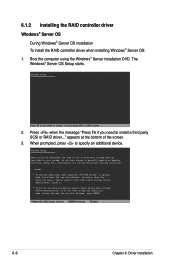
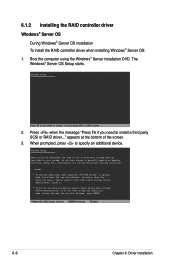
... for use with Windows, press ENTER. When prompted, press to install a third party SCSI or RAID driver...
2. S=Specify Additional Device ENTER=Continue F3=Exit
6-6
Chapter 6: Driver installation Press when the message "Press F6 if you need to manually specify an adapter.
Currently, Setup will load support for the following mass storage devices(s):
* To specify additional SCSI...
User Guide - Page 157
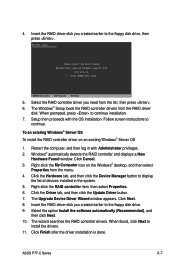
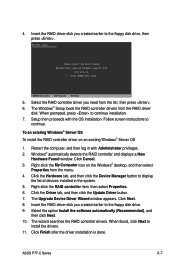
...and then click the Update Driver button. 7. Select the option Install the software automatically (Recommended), and then click Next.
10.
Windows Setup
Please insert the disk labeled Manufacturer-supplied hardware support disk
into Drive A: * Press ENTER when ready. ENTER=Continue ESC=Cancel F3=Exit
5. Click Cancel. 3. ASUS P7F-C Series
6-7
Windows® automatically...
User Guide - Page 175


... to the optical drive. Visit the ASUS website (www.asus.com) for updates.
6.5.1 Running the support DVD
Place the support DVD to avail all motherboard features. Install the necessary drivers to run the DVD.
6.5.2 Drivers menu
The Drivers menu shows the available device drivers if the system detects installed devices. The DVD automatically displays the Drivers menu if Autorun is NOT enabled...
Asus P7F-C SAS Reviews
Do you have an experience with the Asus P7F-C SAS that you would like to share?
Earn 750 points for your review!
We have not received any reviews for Asus yet.
Earn 750 points for your review!
