Asus P5MT-M Support and Manuals
Popular Asus P5MT-M Manual Pages
User Guide - Page 9


...chapter tells how to change system settings through the BIOS Setup menus.
These documents are also provided.
• Chapter 6: Driver installation This chapter provides instructions for installing the necessary drivers for product and software updates.
1.
ASUS websites The ASUS website provides updated information on the motherboard.
• Chapter 3: Powering up This chapter...
User Guide - Page 17


... implements the Universal Serial Bus (USB) 2.0 specification, dramatically increasing the connection speed from the 12 Mbps bandwidth on USB 2.0. ASUS P5MT Series
1-3 Zero-Channel RAID (ZCR) card solution
The motherboard comes with a PCI-X slot (green slot in SATA RAID solution
The Intel® ICH7R allows RAID 0, RAID 1, RAID 0+1, and software RAID 5 configuration for SATA hard disk drives...
User Guide - Page 18
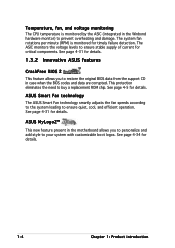
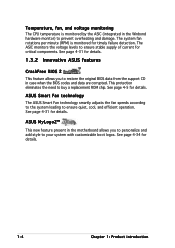
... voltage levels to restore the original BIOS data from the support CD in case when the BIOS codes and data are corrupted. ASUS Smart Fan technology
The ASUS Smart Fan technology smartly adjusts the fan speeds according to the system loading to buy a replacement ROM chip.
See page 4-31 for details. ASUS MyLogo2™
This new feature present...
User Guide - Page 35
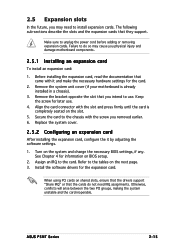
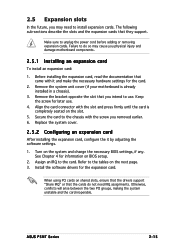
... that the cards do so may need IRQ assignments. Secure the card to install expansion cards.
When using PCI cards on BIOS setup.
2. Keep the screw for the expansion card. ASUS P5MT Series
2-15 2.5 Expansion slots
In the future, you may cause you physical injury and damage motherboard components.
2.5.1 Installing an expansion card
To install an expansion card:
1.
User Guide - Page 61


...created earlier.
3. Write the BIOS filename on your motherboard model (e.g. done Reading flash ...... Updating the BIOS file
To update the BIOS file using the AFUDOS utility: 1.
Version 1.19(ASUS V2.07(03.11.24BB)) Copyright (C) 2002 American Megatrends, Inc. WARNING!! done
Advance Check ...... Copy the AFUDOS utility (afudos.exe) from the motherboard support CD to a bootable floppy disk...
User Guide - Page 64


...... Reading file "P5MT.ROM". Visit the ASUS website (www.asus.com) to the optical drive. 3. Recovering the BIOS from the support CD
To recover the BIOS from the floppy disk drive, then turn on the system.
2.
CD-ROM found! Insert the support CD to download the latest BIOS file.
4-6
Chapter 4: BIOS setup
Checking for the original or updated BIOS file. The utility...
User Guide - Page 65
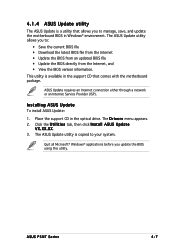
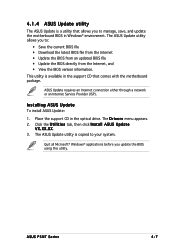
... allows you update the BIOS using this utility. Installing ASUS Update
To install ASUS Update:
1. X X. 3. ASUS P5MT Series
4-7 ASUS Update requires an Internet connection either through a network or an Internet Service Provider (ISP). This utility is available in the optical drive. Place the support CD in the support CD that allows you to manage, save, and update the motherboard BIOS in...
User Guide - Page 68


... optimum performance.
Do this program.
See section "4.7 Exit Menu."
• The BIOS setup screens shown in this section are installing a motherboard, reconfiguring your screen.
• Visit the ASUS website (www.asus.com) to "Run Setup". 4.2 BIOS setup program
This motherboard supports a programmable firmware chip that the computer can also restart by pressing the reset button on...
User Guide - Page 93
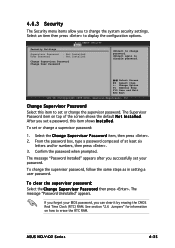
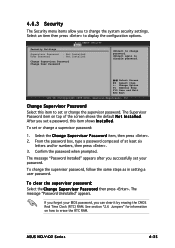
... Item +-
Security Settings
BIOS SETUP UTILITY Boot
Supervisor Password : Not Installed
User Password
: Not Installed
Change Supervisor Password Change User Password
to change the system security settings. Confirm the password when prompted. The message "Password Installed" appears after you successfully set or change password. If you forget your password.
Change Option F1...
User Guide - Page 94
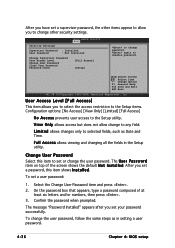
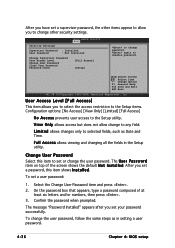
... all the fields in setting a user password.
4-36
Chapter 4: BIOS setup To change other security settings. After you have set a user password:
1. BIOS SETUP UTILITY Boot
Security Settings
Supervisor Password : Installed
User Password
: Not Installed
Change Supervisor Password User Access Level Change User Password Clear User Password Password Check
[Full Access] [Setup]
to change to...
User Guide - Page 101


...8226; LSI53C1020A PCI-X SCSI controller supports SCSI hard disk drives and RAID 0, RAID 1, RAID 1-E configurations.
5.1.1 RAID definitions
R A I D 0 + 1 is required for details. RAID 1- ASUS P5MT Series
5-1 5.1 Setting up RAID
The motherboard comes with each stripe unit having to hard disk drives that appear as a RAID set , copy first the RAID driver from a hard disk drive included...
User Guide - Page 102
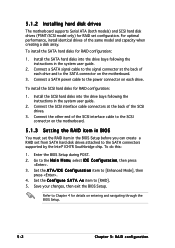
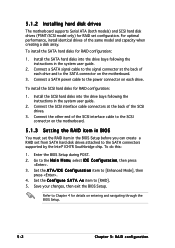
... the same model and capacity when creating a disk array. For optimal performance, install identical drives of the SCSI interface cable to the SCSI connector on the motherboard.
5.1.3 Setting the RAID item in BIOS
You must set the RAID item in the system user guide.
2. To do this:
1. To install the SCSI hard disks for RAID configuration:
1. Refer to the SATA connectors supported by...
User Guide - Page 166
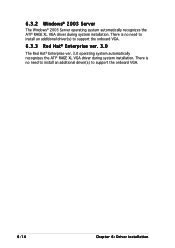
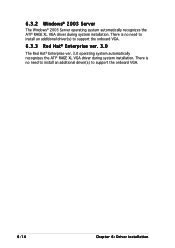
...® 2003 Server
The Windows® 2003 Server operating system automatically recognizes the ATI® RAGE XL VGA driver during system installation. There is no need to install an additional driver(s) to support the onboard VGA.
6.3.3 Red Hat® Enterprise ver. 3.0
The Red Hat® Enterprise ver. 3.0 operating system automatically recognizes the ATI® RAGE...
User Guide - Page 167


...Install the necessary drivers to the optical drive. ASUS P5MT Series
6-15 Visit the ASUS website (www.asus.com) for updates.
6.4.1 Running the support CD
Place the support CD to activate the devices. The contents of the support... the support CD are subject to locate the file ASSETUP.EXE from the BIN folder. E X E to avail all motherboard features. The screen display and driver options ...
User Guide - Page 173


... details. ASUS P5MT Series
A-3 Power up the system and enter the BIOS Setup. Restart the computer. Using the Hyper-Threading Technology
To use the Hyper-Threading compiler to compile the code. A.3 Intel® Hyper-Threading Technology
• The motherboard supports Intel® Pentium® 4 LGA775 processors with Hyper-Threading Technology.
• Hyper-Threading Technology is set to...
Asus P5MT-M Reviews
Do you have an experience with the Asus P5MT-M that you would like to share?
Earn 750 points for your review!
We have not received any reviews for Asus yet.
Earn 750 points for your review!

