Asus MAXIMUS FORMULA SE Support and Manuals
Get Help and Manuals for this Asus item
This item is in your list!

View All Support Options Below
Free Asus MAXIMUS FORMULA SE manuals!
Problems with Asus MAXIMUS FORMULA SE?
Ask a Question
Free Asus MAXIMUS FORMULA SE manuals!
Problems with Asus MAXIMUS FORMULA SE?
Ask a Question
Popular Asus MAXIMUS FORMULA SE Manual Pages
Motherboard Installation Guide - Page 27
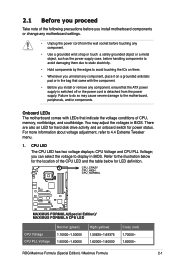
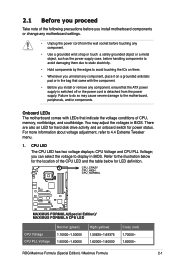
...;
MAXIMUS FORMULA
MAXIMUS FORMULA(Special Edition)/ MAXIMUS FORMULA CPU LED
CPU Voltage CPU PLL Voltage
Normal (green) 1.10000~1.50000 1.50000~1.60000
High (yellow) 1.50625~1.69375 1.62000~1.80000
Crazy (red) 1.70000~ 1.82000~
ROG Maximus Formula (Special Edition) / Maximus Formula
2-
Onboard LEDs The motherboard comes with LEDs that came with the component.
• Before you install...
Motherboard Installation Guide - Page 33
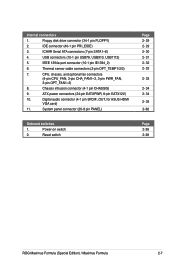
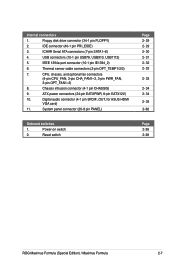
...CPU...ASUS HDMI
VGA card)
11.
Floppy disk drive connector (34-1 pin FLOPPY)
2. Thermal sensor cable connectors (2-pin OPT_TEMP1/2/3)
7.
IEEE 1394a port connector (10-1 pin IE1394_2)
6. ATX power connectors (24-pin EATXPWR, 8-pin EATX12V)
10.
Reset switch
Page 2- 29 2- 29 2- 30 2- 31 2- 32 2- 32
2- 33
2- 34 2- 34 2- 35 2-36
Page 2-38 2-38
ROG Maximus Formula (Special Edition...
Motherboard Installation Guide - Page 35
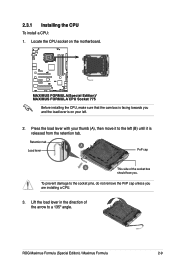
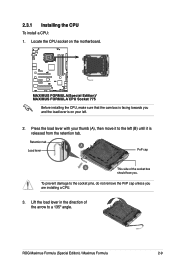
... from the retention tab.
Locate the CPU socket on the motherboard.
®
MAXIMUS FORMULA
MAXIMUS FORMULA(Special Edition)/ MAXIMUS FORMULA CPU Socket 775
Before installing the CPU, make sure that the cam box is facing towards you . To prevent damage to a 135º angle. ROG Maximus Formula (Special Edition) / Maximus Formula
2-
2.3.1 Installing the CPU
To install a CPU: 1.
Motherboard Installation Guide - Page 38
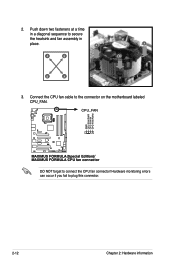
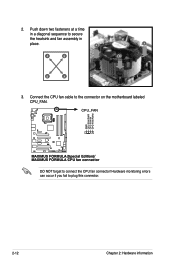
CPU_FAN
®
GND CPU FAN PWR CPU FAN IN CPU FAN PWM
MAXIMUS FORMULA
MAXIMUS FORMULA(Special Edition)/ MAXIMUS FORMULA CPU fan connector
DO NOT forget to the connector on the motherboard labeled CPU_FAN. Connect the CPU fan cable to connect the CPU fan connector!
Hardware monitoring errors can occur if you fail to secure
the heatsink and fan assembly in a diagonal sequence to ...
Motherboard Installation Guide - Page 47


... next page. 3. ASUS Maximus Formula (Special Edition) / Maximus Formula
2-21 Otherwise, conflicts will arise between the two PCI groups, making the system unstable and the card inoperable.
Turn on the next page for later use . Refer to the chassis with it by adjusting the software settings.
1.
Remove the system unit cover (if your motherboard is completely seated on BIOS setup...
Motherboard Installation Guide - Page 73


...the BIOS using the ASUS Update or AFUDOS utilities.
4.1.1 ASUS Update utility
The ASUS Update is available in the future. 4.1 Managing and updating your system. ASUS AFUDOS (Updates the BIOS using a floppy disk or USB flash disk.) 3.
ROG Maximus Formula (Special Edition) / Maximus Formula
4- Place the support DVD in Windows® environment.) 2. Copy the original motherboard BIOS...
Motherboard Installation Guide - Page 95


...PCIPnP
Configure CPU.
BIOS SETUP UTILITY Advanced
Configure advanced CPU settings
Manufacturer:Intel
Brand String:Intel(R) Core(TM)2 CPU 6300@ 1.86GHz
Frequency :1.86GHz
FSB Speed :1066 MHz
Cache L1 :64 KB
Cache L2 :2048 KB
CPUID
:6F6
Ratio Status:Unlocked (Max:07, Min:06)
Ratio Actual Value: 7
Options
Auto Manual
CPU Ratio Control [Auto] C1E Support [Enabled] CPU TM function...
Motherboard Installation Guide - Page 109
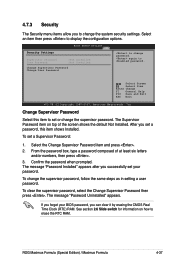
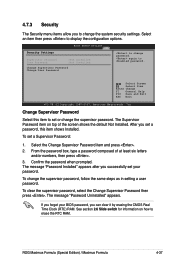
...ROG Maximus Formula (Special Edition) / Maximus Formula
4-37 again to erase the RTC RAM. From the password box, type a password composed of the screen shows the default Not Installed. 4.7.3 Security
The Security menu items allow you to change password. Security Settings
BIOS SETUP UTILITY Boot
Supervisor Password User Password
:Not Installed :Not Installed
Change Supervisor Password...
Motherboard Installation Guide - Page 110
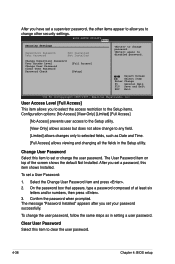
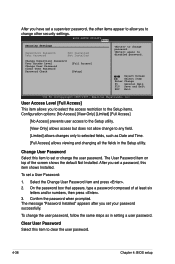
...:Not Installed :Not Installed
to disabled password. again to change password. The User Password item on top of at least six
letters and/or numbers, then press . 3.
The message "Password Installed" appears after you set a password, this item to change other items appear to allow change to any field.
[Limited] allows changes only to clear the user password.
4-38
Chapter 4: BIOS setup...
Motherboard Installation Guide - Page 118
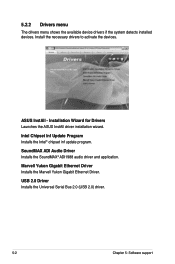
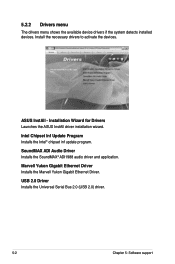
...USB 2.0 Driver Installs the Universal Serial Bus 2.0 (USB 2.0) driver.
5-
Chapter 5: Software support Intel Chipset Inf Update Program Installs the Intel® chipset inf update program.
ASUS InstAll -
Marvell Yukon Gigabit Ethernet Driver Installs the Marvell Yukon Gigabit Ethernet Driver. Install the necessary drivers to activate the devices. SoundMAX ADI Audio Driver Installs the...
Motherboard Installation Guide - Page 147


...
drop-down menu button and display the fan names. Optimal mode makes the fans adjust speed with the temperature; ASUS Maximus Formula (Special Edition) / Maximus Formula
5-31
Select CPU Q-Fan or CHASSIS Q-Fan. Click the Enabled box to save the setup. Click the drop-down list button and select a profile. Performance mode boosts the fan to achieve the maximum...
Motherboard Installation Guide - Page 150


... a RAID driver disk for this setup. RAID 5 stripes both RAID 0 and RAID 1 configurations. Intel® Matrix Storage. Use of two new identical hard disk drives is best suited for transaction processing, relational database applications, enterprise resource planning, and other drive. For example, RAID 0 and RAID 1 set , copy first the RAID driver from the support DVD...
Motherboard Installation Guide - Page 151
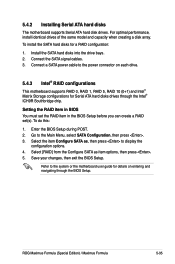
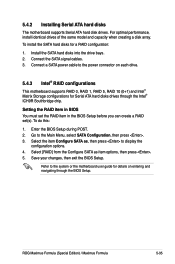
... SATA as item options, then press . 5. ROG Maximus Formula (Special Edition) / Maximus Formula
5-35 Install the SATA hard disks into the drive bays. 2. Save your changes, then exit the BIOS Setup. Go to the system or the motherboard user guide for details on each drive.
5.4.3 Intel® RAID configurations
This motherboard supports RAID 0, RAID 1, RAID 5, RAID 10 (0+1) and Intel...
Motherboard Installation Guide - Page 159


...Set the optical drive as the primary boot device. 4. Insert a floppy disk/USB device into the floppy drive then press . 9. Follow succeeding screen instructions to install
third-party SCSI or RAID driver. 2.
Boot your computer. 2. To install the RAID driver in Windows®: 1. During the OS installation, the system prompts you select
ICH9R. 4. ROG Maximus Formula (Special Edition...
Motherboard Installation Guide - Page 160


Follow the succeeding screen instructions to complete the installation.
5-44
Chapter 5: Software support During the OS installation, select Intel ICH9R.
3. To install the RAID driver in Windows® Vista™:
1. Insert the floppy disk/USB device with RAID driver into the floppy disk drive/USB port.
2.
Asus MAXIMUS FORMULA SE Reviews
Do you have an experience with the Asus MAXIMUS FORMULA SE that you would like to share?
Earn 750 points for your review!
We have not received any reviews for Asus yet.
Earn 750 points for your review!
