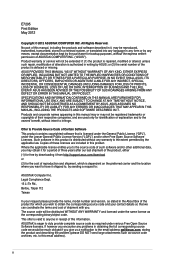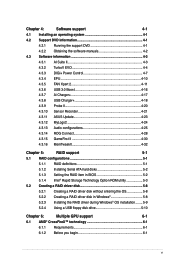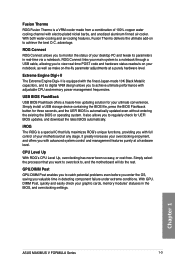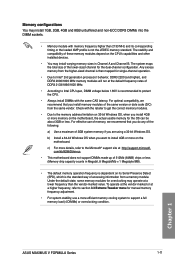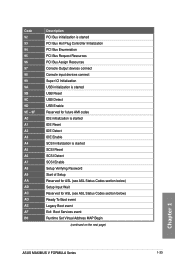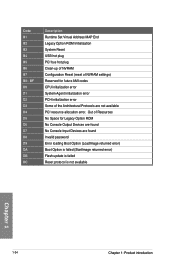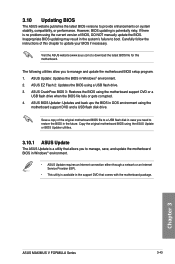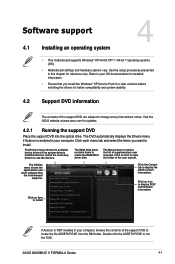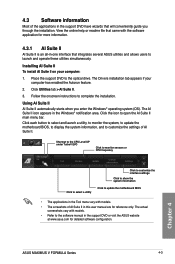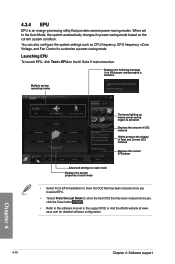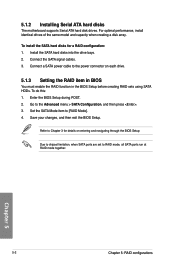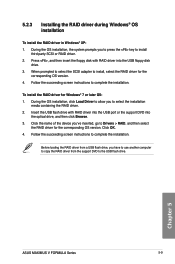Asus MAXIMUS V FORMULA Support and Manuals
Get Help and Manuals for this Asus item

View All Support Options Below
Free Asus MAXIMUS V FORMULA manuals!
Problems with Asus MAXIMUS V FORMULA?
Ask a Question
Free Asus MAXIMUS V FORMULA manuals!
Problems with Asus MAXIMUS V FORMULA?
Ask a Question
Most Recent Asus MAXIMUS V FORMULA Questions
Asus Maximus V Formula Lights Up But Wont Start
(Posted by Mrfheyhe 10 years ago)
Asus MAXIMUS V FORMULA Videos

Newegg TV: ASUS Maximus V FORMULA/THUNDERFX LGA 1155 Intel Z77 Extended ATX Motherboard Overview
Duration: 37:30
Total Views: 31,599
Duration: 37:30
Total Views: 31,599
Popular Asus MAXIMUS V FORMULA Manual Pages
Asus MAXIMUS V FORMULA Reviews
We have not received any reviews for Asus yet.