Asus MAXIMUS V FORMULA Support Question
Find answers below for this question about Asus MAXIMUS V FORMULA.Need a Asus MAXIMUS V FORMULA manual? We have 1 online manual for this item!
Question posted by Mrfheyhe on January 25th, 2014
Asus Maximus V Formula Lights Up But Wont Start
The person who posted this question about this Asus product did not include a detailed explanation. Please use the "Request More Information" button to the right if more details would help you to answer this question.
Current Answers
There are currently no answers that have been posted for this question.
Be the first to post an answer! Remember that you can earn up to 1,100 points for every answer you submit. The better the quality of your answer, the better chance it has to be accepted.
Be the first to post an answer! Remember that you can earn up to 1,100 points for every answer you submit. The better the quality of your answer, the better chance it has to be accepted.
Related Asus MAXIMUS V FORMULA Manual Pages
MAXIMUS V FORMULA User's Manual - Page 19
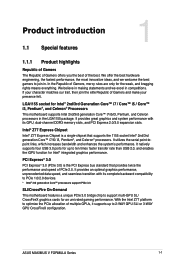
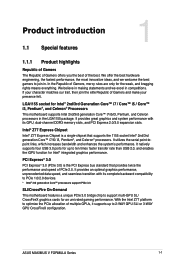
...8482; i5 / Core™ i3, Pentium®, and Celeron® Processors
This motherboard supports Intel 2nd/3rd generation Core™ i7/i5/i3, Pentium, and Celeron processors... Chapter 1
ASUS MAXIMUS V FORMULA Series
1-1 We believe in . It utilizes the serial point-topoint links, which increases bandwidth and enhances the system's performance. SLI/CrossFire On-Demand
This motherboard features a...
MAXIMUS V FORMULA User's Manual - Page 21
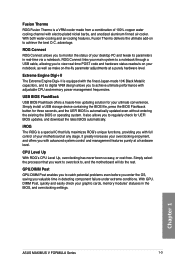
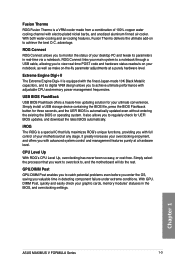
... cards, memory modules' statuses in detecting component failure under extreme conditions. Chapter 1
ASUS MAXIMUS V FORMULA Series
1-3 advantage. DIMM Post, quickly and easily check your ultimate convenience. Extreme ... entering the existing the BIOS or operating system.
It greatly increases your motherboard at any stage.
With both water-cooling and air-cooling features, Fusion...
MAXIMUS V FORMULA User's Manual - Page 23
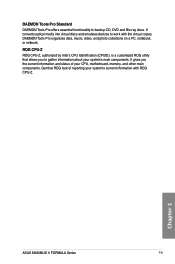
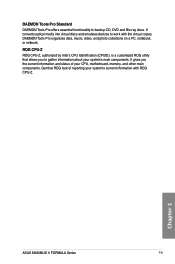
... Pro organizes data, music, video, and photo collections on a PC, notebook, or netbook. It gives you to gather information about your CPU, motherboard, memory, and other main components.
Chapter 1
ASUS MAXIMUS V FORMULA Series
1-5 DAEMON Tools Pro Standard
DAEMON Tools Pro offers essential functionality to work with ROG CPU-Z. It converts optical media into virtual...
MAXIMUS V FORMULA User's Manual - Page 45
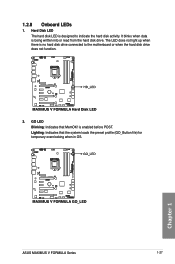
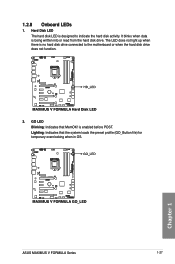
... POST. Chapter 1
ASUS MAXIMUS V FORMULA Series
1-27 GO LED Blinking: Indicates that the system loads the preset profile (GO_Button file) for temporary overclocking when in OS. Lighting: Indicates that MemOK! is no hard disk drive connected to indicate the hard disk activity.
1.2.8 Onboard LEDs
1. It blinks when data is designed to the motherboard or when...
MAXIMUS V FORMULA User's Manual - Page 47
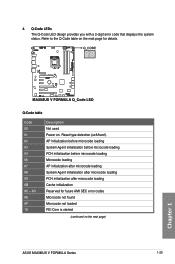
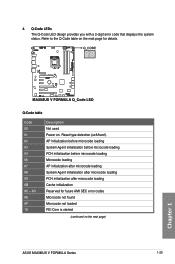
...03 04 06 07 08 09 0B 0C - 0D 0E 0F 10
Description Not used Power on the next page)
ASUS MAXIMUS V FORMULA Series
1-29
Chapter 1
AP initialization before microcode loading System Agent initialization before microcode loading PCH initialization before microcode loading Microcode... for future AMI SEC error codes Microcode not found Microcode not loaded PEI Core is started
(continued on .
MAXIMUS V FORMULA User's Manual - Page 49
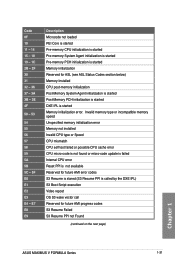
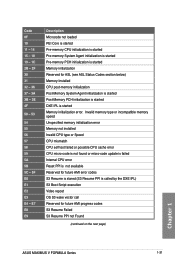
...started Pre-memory CPU initialization is started Pre-memory System Agent initialization is started Pre-memory PCH initialization is started Memory initialization Reserved for future AMI progress codes S3 Resume Failed S3 Resume PPI not Found
(continued on the next page)
Chapter 1
ASUS MAXIMUS V FORMULA... codes S3 Resume is stared (S3 Resume PPI is started DXE IPL is called by the DXE IPL) S3 ...
MAXIMUS V FORMULA User's Manual - Page 51
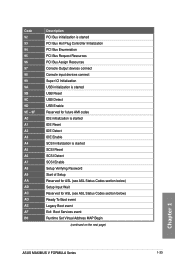
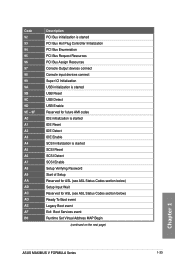
...AF B0
Description PCI Bus initialization is started PCI Bus Hot Plug Controller Initialization ...Start of Setup Reserved for ASL (see ASL Status Codes section below) Setup Input Wait Reserved for ASL (see ASL Status Codes section below) Ready To Boot event Legacy Boot event Exit Boot Services event Runtime Set Virtual Address MAP Begin
(continued on the next page)
Chapter 1
ASUS MAXIMUS V FORMULA...
MAXIMUS V FORMULA User's Manual - Page 85


..., or press the CLR_CMOS button while BIOS update is enabled. 6. If the BIOS program is completed.
Wait until the light goes out, indicating that the BIOS Flashback function is ongoing, otherwise update will be interrupted. To use USB BIOS Flashback:... device to easily update the BIOS without entering the existing BIOS or operating system. Chapter 2
ASUS MAXIMUS V FORMULA Series
2-19
MAXIMUS V FORMULA User's Manual - Page 87
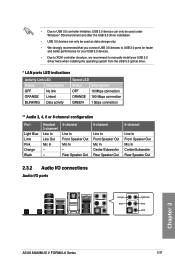
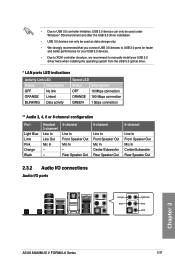
...
Description
OFF
10 Mbps connection
ORANGE 100 Mbps connection
GREEN 1 Gbps connection
** Audio 2, 4, 6 or 8-channel configuration
Port
Light Blue Lime Pink Orange Black
Headset 2-channel Line In Line Out Mic In - -
4-channel
Line In Front Speaker Out Mic...Mic In Center/Subwoofer Rear Speaker Out
2.3.2 Audio I/O connections
Audio I/O ports
Chapter 2
ASUS MAXIMUS V FORMULA Series
2-21
MAXIMUS V FORMULA User's Manual - Page 91
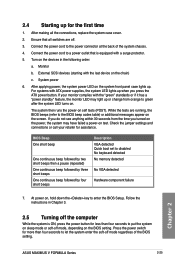
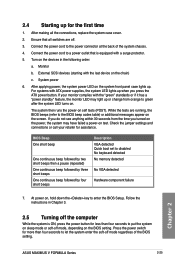
...
b. Follow the instructions in the following order:
a. External SCSI devices (starting with ATX power supplies, the system LED lights up when you turned on the devices in Chapter 3.
2.5 Turning off .
3.
Ensure that is ON, press the power button for the first time
1. Chapter 2
ASUS MAXIMUS V FORMULA Series
2-25 Turn on the power, the system may...
MAXIMUS V FORMULA User's Manual - Page 105
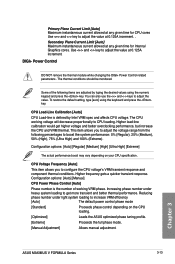
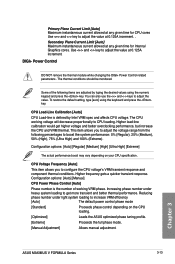
... VRM spec and affects CPU voltage. Higher frequency gets a quicker transient response. Chapter 3
ASUS MAXIMUS V FORMULA Series
3-13
To restore the default setting, type [auto] using the numeric keypad and ... the value at any given time for Internal Graphics cores. Increasing phase number under light system loading to increase VRM efficiency
[Auto]
The default power control phase mode
...
MAXIMUS V FORMULA User's Manual - Page 117
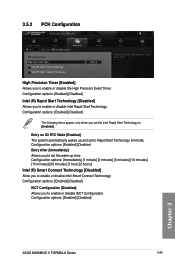
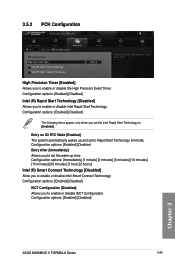
...] [30 minutes] [1 hour] [2 hours] Intel (R) Smart Connect Technology [Disabled] Allow you to Rapid Start Technology S4 mode.
Entry on S3 RTC Wake [Enabled] The system automatically wakes up time. Configuration options: [Enabled] [Disabled]
ASUS MAXIMUS V FORMULA Series
3-25
Chapter 3 Configuration options: [Enabled] [Disabled]
ISCT Configuration [Disabled] Allows you to enable or...
MAXIMUS V FORMULA User's Manual - Page 145
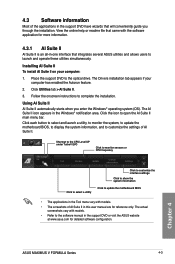
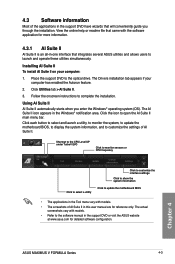
...or visit the ASUS website at www.asus.com for reference only.
Chapter 4
ASUS MAXIMUS V FORMULA Series
4-3 ...ASUS utilities and allows users to launch and operate these utilities simultaneously. Using AI Suite II AI Suite II automatically starts when you through the installation. Click each button to select and launch a utility, to monitor the system, to update the motherboard...
MAXIMUS V FORMULA User's Manual - Page 167
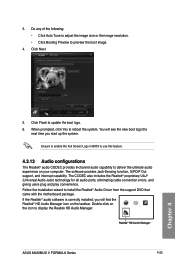
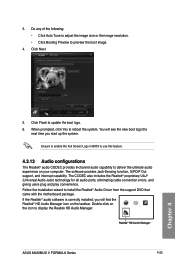
...Realtek® audio software is correctly installed, you start up the system.
Click Next.
5. When prompted...motherboard package.
Ensure to enable the Full Screen Logo in BIOS to use this feature.
4.3.13 Audio configurations
The Realtek® audio CODEC provides 8-channel audio capability to display the Realtek HD Audio Manager. Realtek® HD Audio Manager
ASUS MAXIMUS V FORMULA...
MAXIMUS V FORMULA User's Manual - Page 203
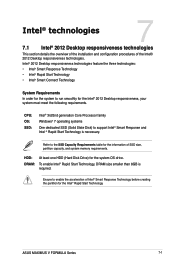
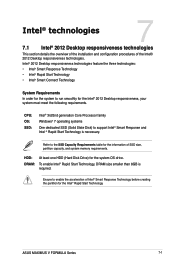
... for the system to the SSD Capacity Requirements table for the Intel® Rapid Start Technology. Refer to run smoothly for the system OS drive. Chapter 7
ASUS MAXIMUS V FORMULA Series
7-1
Ensure to support Intel® Smart Response and Intel ® Rapid Start Technology is required.
CPU: OS: SSD:
Intel® 3rd/2nd generation Core Processor...
MAXIMUS V FORMULA User's Manual - Page 207
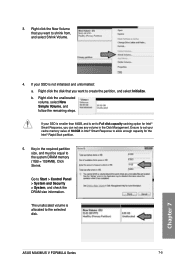
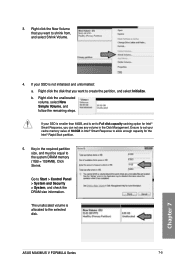
... and unformatted: a. ASUS MAXIMUS V FORMULA Series
7-5
Chapter 7 If your SSD is smaller than 64GB, and is allocated to Full disk capacity caching option for the Intel® Rapid Start partition.
5. If ...size, and must be equal to shrink from, and select Shrink Volume.
4. Ensure to Start > Control Panel > System and Security > System, and check the DRAM size information. Go ...
MAXIMUS V FORMULA User's Manual - Page 209


After creating the partition, launch the Intel® Rapid Start Manager to function failure of the taskbar, and click Intel® Rapid Start Technology Manager icon. 12.
Chapter 7
ASUS MAXIMUS V FORMULA Series
7-7 Reboot the system after creating the partition.
Click the Show hidden icons arrow from your support DVD in order to launch the Intel®...
MAXIMUS V FORMULA User's Manual - Page 211


...typing select partition x (x = number), and press .
Type delete partition override, and press . In the desktop, click Start, right-click Computer, and click Manage. 8. The value "x" refers to a disk number where you want to delete the...the Extend Volume Wizard appears, click Next. The diskpart utility deletes the selected partition.
7. Chapter 7
ASUS MAXIMUS V FORMULA Series
7-9 5.
MAXIMUS V FORMULA User's Manual - Page 213
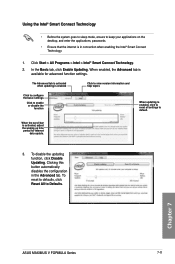
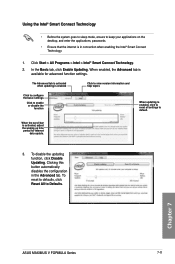
... disable the function
When updating is available for Internet
data update.
3. Chapter 7
ASUS MAXIMUS V FORMULA Series
7-11 Using the Intel® Smart Connect Technology
• Before the system... for advanced function settings. To disable the updating function, click Disable Updating. Click Start > All Programs > Intel > Intel® Smart Connect Technology.
2. In the Basic tab...
MAXIMUS V FORMULA User's Manual - Page 215


Chapter 7
ASUS MAXIMUS V FORMULA Series
8-1 ThunderFX
8.1 Hardware introduction 8.1.1 Front panel
8
12
3
4 5 6 78
1
Power LED Indicates that the ThunderFX is turned on and connected to a PC, PS3, or Xbox
360.
• Before initialization, the LED light does not light up when connecting the ThunderFX to devices for the first time.
• The LED light dims out when the...
Similar Questions
Lights Underneath Aluminum Covers?
My old Asus z490-a had lights under the aluminum cover that has the word Prime on it. This New board...
My old Asus z490-a had lights under the aluminum cover that has the word Prime on it. This New board...
(Posted by gemmee 8 months ago)
No Post
the fans are running the green light on the motherboard is on but there is no vidio and no post
the fans are running the green light on the motherboard is on but there is no vidio and no post
(Posted by leeper69 10 years ago)

