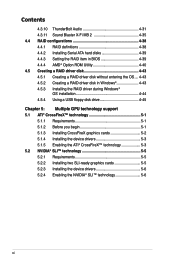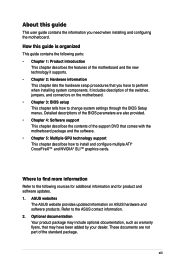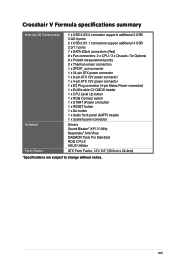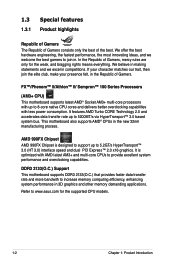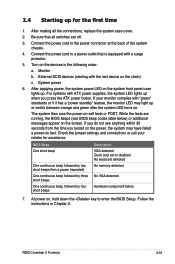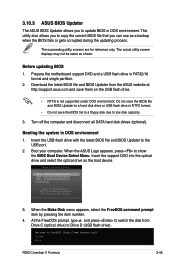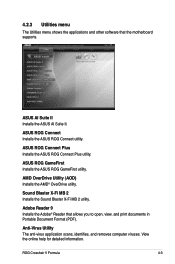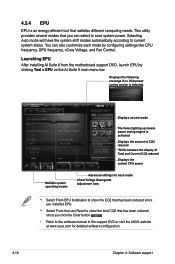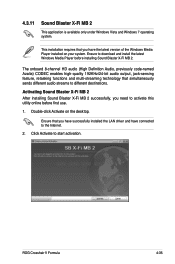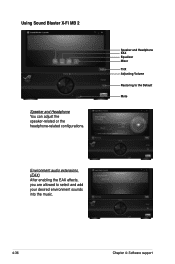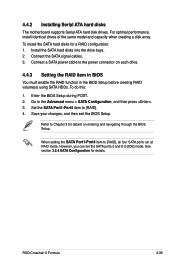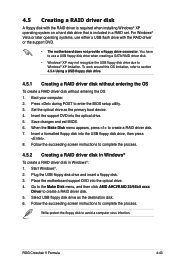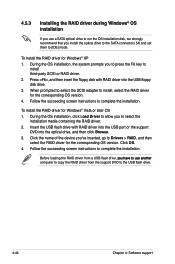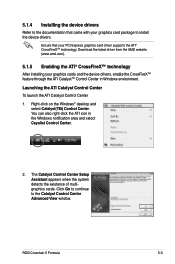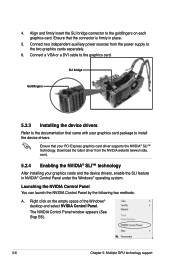Asus CROSSHAIR V FORMULA Support and Manuals
Get Help and Manuals for this Asus item

View All Support Options Below
Free Asus CROSSHAIR V FORMULA manuals!
Problems with Asus CROSSHAIR V FORMULA?
Ask a Question
Free Asus CROSSHAIR V FORMULA manuals!
Problems with Asus CROSSHAIR V FORMULA?
Ask a Question
Most Recent Asus CROSSHAIR V FORMULA Questions
Crosshair V Formula Wont Enter Bios
(Posted by adazn 9 years ago)
Asus CROSSHAIR V FORMULA Videos
Popular Asus CROSSHAIR V FORMULA Manual Pages
Asus CROSSHAIR V FORMULA Reviews
We have not received any reviews for Asus yet.