Asus SABERTOOTH P67 R3 Support and Manuals
Get Help and Manuals for this Asus item
This item is in your list!

View All Support Options Below
Free Asus SABERTOOTH P67 R3 manuals!
Problems with Asus SABERTOOTH P67 R3?
Ask a Question
Free Asus SABERTOOTH P67 R3 manuals!
Problems with Asus SABERTOOTH P67 R3?
Ask a Question
Popular Asus SABERTOOTH P67 R3 Manual Pages
User Manual - Page 2
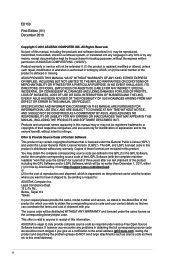
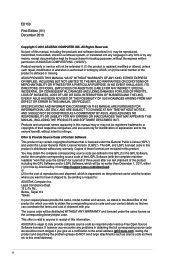
Product warranty or service will not be extended if: (1) the product is repaired, modified or altered, unless such repair, modification of alteration is authorized in writing by the purchaser for the GPL Software, and/or the complete corresponding source code of this information. SPECIFICATIONS AND INFORMATION CONTAINED IN THIS MANUAL ARE FURNISHED FOR INFORMATIONAL USE ONLY, AND...
User Manual - Page 5
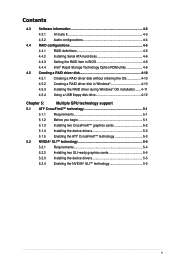
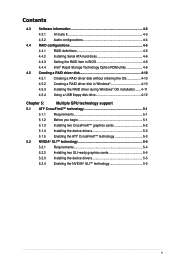
... ATA hard disks 4-6 4.4.3 Setting the RAID item in BIOS 4-6 4.4.4 Intel® Rapid Storage Technology Option ROM utility 4-6
4.5 Creating a RAID driver disk 4-10 4.5.1 Creating a RAID driver disk without entering the OS 4-10 4.5.2 Creating a RAID driver disk in Windows 4-10 4.5.3 Installing the RAID driver during Windows® OS installation....... 4-11 4.5.4 Using a USB floppy disk drive...
User Manual - Page 12
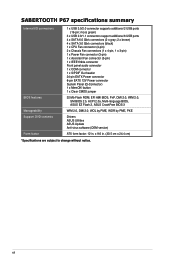
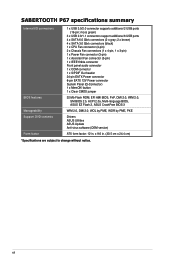
... CrashFree BIOS 3
WfM 2.0, DMI 2.0, WOL by PME, WOR by PME, PXE
Drivers ASUS Utilities ASUS Update Anti-virus software (OEM version)
ATX form factor: 12 in . (30.5 cm x 24.4 cm)
*Specifications are subject to change without notice. moss green)
3 x USB 2.0/1.1 connectors support additional 6 USB ports 4 x SATA 6.0 Gb/s connectors (2 x gray; 2 x brown) 4 x SATA 3.0 Gb/s connectors (black) 1 x CPU...
User Manual - Page 14


.... Intel® P67 Express Chipset The Intel® P67 Express Chipset is compatible with any chassis. It also provides two SATA 6.0 Gb/s and four SATA 3.0 Gb/s ports for faster data retrieval at DDR3 1600 MHz frequency as default. The SABERTOOTH P67 affords greater convenience to Chapter 5 for details. Front Panel USB 3.0 Support ASUS provides standardized USB 3.0 front panel support which...
User Manual - Page 21


...
5.
Clear RTC RAM (3-pin CLRTC)
11. Digital audio connector (4-1 pin SPDIF_OUT)
17. ATX power connectors (24-pin EATXPWR, 8-pin EATX12V)
2. LGA1155 CPU socket
4. USB 3.0 connector (20-1 pin USB3_34)
7. Front panel audio connector (10-1 pin AAFP)
Page 2-21
2-20
2-4 2-5 2-13 2-18
2-17
2-15
2-16
2-12 2-23 2-17 2-14 2-18 2-19 2-19 2-21
Chapter 2
ASUS SABERTOOTH P67
2-3 MemOK! Standby...
User Manual - Page 59
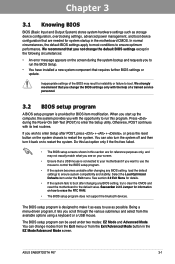
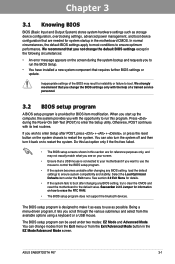
... 3
ASUS SABERTOOTH P67
3-1 We strongly recommend that a USB mouse is designed to make it back on how to run this section are needed for reference purposes only, and may result to instability or failure to use the mouse to control the BIOS setup program.
• If the system becomes unstable after changing any BIOS setting, load...
User Manual - Page 77


... front panel audio module supports.
[HD] [AC97]
Sets the front panel audio connector (AAFP) mode to high definition audio. Scroll down to display the following two items appear only when you to set the HD Audio Controller item to legacy AC'97
Chapter 3
ASUS SABERTOOTH P67
3-19 The following items:
Intel LAN Controller Enabled Intel PXE OPROM Disabled...
User Manual - Page 93


...com and save the BIOS file and BIOS Updater to low disk capacity.
3. C:\>d: D:\>
Chapter 3
ASUS SABERTOOTH P67
3-35
Welcome to boot using defaults
3. Prepare the motherboard support DVD and a USB flash drive in DOS environment 1.
Please select boot device:
SATA: XXXXXXXXXXXXXXXX USB XXXXXXXXXXXXXXXXX UEFI: XXXXXXXXXXXXXXXX Enter Setup
↑ and ↓ to move selection ENTER to...
User Manual - Page 97


...; Motherboard settings and hardware options vary. The Utilities menu shows the applications and other software that you install the Windows® XP Service Pack 2 or later versions before installing the drivers for updates.
4.2.1 Running the support DVD
Place the support DVD into the optical drive. Click the Contact tab to change at www.asus.com for better compatibility and system...
User Manual - Page 102


... RAID function in the BIOS Setup before creating RAID set any of the same model and capacity when creating a disk array. Create RAID Volume 2. Recovery Volume Options 5. During POST, press + to Non-RAID 4. Connect a SATA power cable to Chapter 3 for a RAID configuration: 1. 4.4.2 Installing Serial ATA hard disks
The motherboard supports Serial ATA hard disk drives...
User Manual - Page 107


... computer to copy the RAID driver from the support DVD to complete the installation. Chapter 4
ASUS SABERTOOTH P67
4-11
To install the RAID driver for the
corresponding OS version. 4.
When prompted to select the SCSI adapter to Drivers > RAID, and then select
the RAID driver for the corresponding OS version. Before loading the RAID driver from a USB flash drive, you 've inserted...
User Manual - Page 108


... (PID) are displayed.
5. Double-click the file. A window appears, allowing you install the RAID driver from a floppy disk during the OS installation. Using another computer, plug the USB floppy disk drive, and insert the floppy disk
containing the RAID driver.
2. Chapter 4
4-12
Chapter 4: Software support
Right-click My Computer on the Windows® desktop or start...
User Manual - Page 109


....scsi.iaAHCI_DesktopWorkstationServer] and [HardwareIds.scsi.iaStor_DesktopWorkstationServer] sections in the txtsetup.oem file.
9. ASUS SABERTOOTH P67
4-13
Chapter 4 Use Notepad to both sections.
Type the following line to the bottom of the two sections: id = "USB\VID_xxxx&PID_xxxx", "usbstor"
[HardwareIds.scsi.iaAHCI_DesktopWorkstationServer] id= "PCI\VEN_8086&DEV_1C02&CC_0106...
User Manual - Page 113
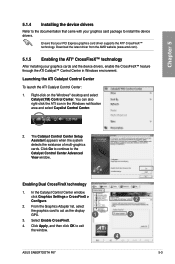
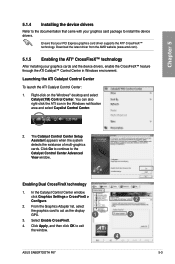
... Graphics Settings > CrossFireX > Configure.
2. Launching the ATI Catalyst Control Center
To launch the ATI Catalyst Control Center:
1.
The Catalyst Control Center Setup Assistant ...
ASUS SABERTOOTH P67
5-3 Download the latest driver from the AMD website (www.amd.com).
5.1.5 Enabling the ATI® CrossFireX™ technology
After installing your graphics cards and the device drivers, ...
User Manual - Page 115
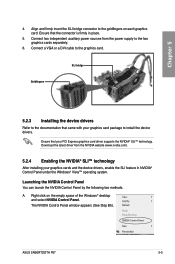
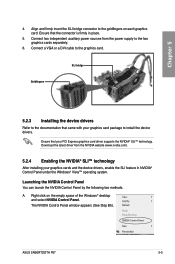
...install the device drivers. ASUS SABERTOOTH P67
5-5 Connect a VGA or a DVI cable to the goldfingers on the empty space of the Windows® desktop
and select NVIDIA Control Panel.
A.
SLI bridge
Goldfingers
5.2.3 Installing the device drivers...methods. Ensure that came with your PCI Express graphics card driver supports the NVIDIA® SLI™ technology. Connect two independent ...
Asus SABERTOOTH P67 R3 Reviews
Do you have an experience with the Asus SABERTOOTH P67 R3 that you would like to share?
Earn 750 points for your review!
We have not received any reviews for Asus yet.
Earn 750 points for your review!
