Asus P4S333 C Support and Manuals
Get Help and Manuals for this Asus item
This item is in your list!

View All Support Options Below
Free Asus P4S333 C manuals!
Problems with Asus P4S333 C?
Ask a Question
Free Asus P4S333 C manuals!
Problems with Asus P4S333 C?
Ask a Question
Popular Asus P4S333 C Manual Pages
User Manual - Page 15
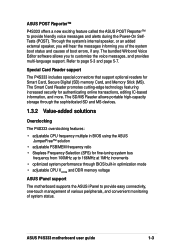
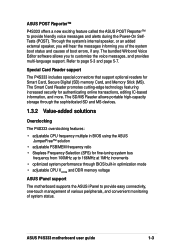
... status and causes of system status. Special Card Reader support
The P4S333 includes special connectors that support optional readers for authenticating online transactions, editing IC-based ... CPU VCORE and DDR memory voltage
ASUS iPanel support
The motherboard supports the ASUS iPanel to customize the voice messages, and provides multi-language support. ASUS P4S333 motherboard user guide
...
User Manual - Page 19


... plugging or unplugging devices.
15 ACR slot. This Advanced Communication Riser slot is a standby power on audio models only)
ASUS P4S333 motherboard user guide
1-7 This C-Media 6-channel PCI audio chip supports legacy audio and HRTF 3D positional audio functions. This 2Mb firmware contains the programmable BIOS program.
14 Onboard LED. This ICS 1893Y LAN PHY works with 133MB/s maximum...
User Manual - Page 31
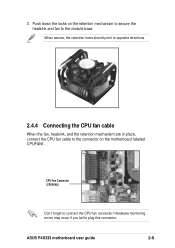
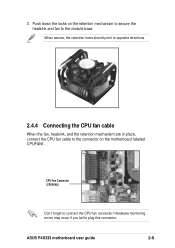
... retention mechanism are in place, connect the CPU fan cable to the connector on the retention mechanism to secure the heatsink and fan to the module base. Hardware monitoring errors may occur if you fail to connect the CPU fan connector!
ASUS P4S333 motherboard user guide
2-9 3.
CPU Fan Connector (CPUFAN1)
Don't forget to plug this connector. Push down the locks on the...
User Manual - Page 35


... cards. ASUS P4S333 motherboard user guide
2-13 The motherboard has six PCI slots, one Accelerated Graphics Port (AGP) slot, and an Advanced Communication Riser (ACR) slot. Before installing the expansion card, read the documentation that you removed earlier. 6. The following sub-sections describe the slots and the expansion cards that they support.
Align the card connector with...
User Manual - Page 40
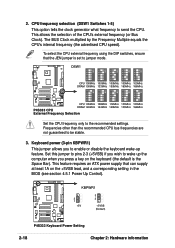
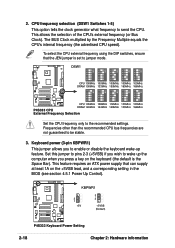
... 12345 ON 12345 ON 12345 ON 12345 ON 12345
CPU 100MHz 100MHz 100MHz 100MHz 100MHz DRAM 100MHz 133MHz 150MHz 160MHz 166MHz
P4S333
®
CPU 105MHz 108MHz 112MHz 133MHz 133MHz DRAM 140MHz 144MHz 149MHz 133MHz 166MHz
P4S333 CPU External Frequency Selection
Set the CPU frequency only to be stable.
3. CPU frequency selection (DSW1 Switches 1-5) This option tells the clock...
User Manual - Page 43
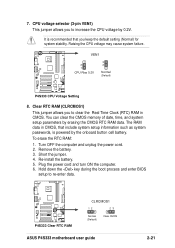
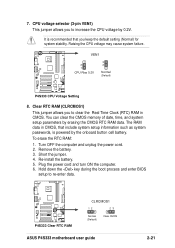
...)
Clear CMOS
ASUS P4S333 motherboard user guide
2-21 7.
The RAM data in CMOS. To erase the RTC RAM:
1. Remove the battery. 3. Re-install the battery. 5. Plug the power cord and turn ON the computer. 6. VEN1
2 1
CPU Rise 0.2V
3 2
Normal
(Default)
P4S333
®
P4S333 CPU Voltage Setting
8. Hold down the key during the boot process and enter BIOS
setup to clear the...
User Manual - Page 45
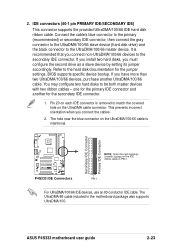
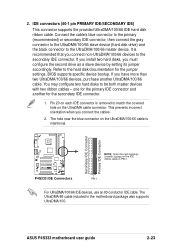
... for the jumper settings. ASUS P4S333 motherboard user guide
2-23 Refer to be both master devices with two ribbon cables - You may configure two hard disks to the hard disk documentation for the primary IDE connector and another UltraDMA/100/66 cable.
The UltraDMA/66 cable included in the motherboard package also supports UltraDMA/100. Pin 20...
User Manual - Page 48
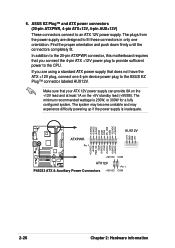
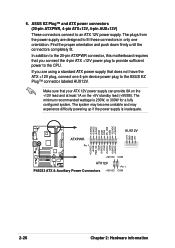
... are designed to the CPU. The minimum recommended wattage is inadequate.
+5.0VDC +5.0VDC -5.0VDC COM COM COM PS_ON# COM -12.0VDC +3.3VDC
ATXPWR
Pin 1
+12V GND GND +5V
AUX12V
+12.0VDC +5VSB
PWR_OK COM
+5.0VDC COM
+5.0VDC COM
+3.3VDC +3.3VDC
P4S333
®
+12V DC
ATX12V
P4S333 ATX & Auxiliary Power Connectors +12V DC
COM
Pin...
User Manual - Page 53
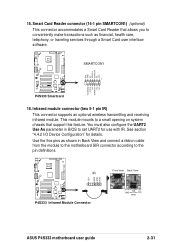
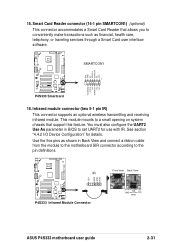
...+5V
GND
(NC)
IRRX
ASUS P4S333 motherboard user guide
2-31
Infrared module connector (two 5-1 pin IR) This connector supports an optional wireless transmitting and receiving infrared module. Use the five pins as financial, health care, telephony, or traveling services through a Smart Card user interface software. SMARTCON1
1
P4S333
®
P4S333 Smartcard
16. See section "4.4.2 I/O Device...
User Manual - Page 55
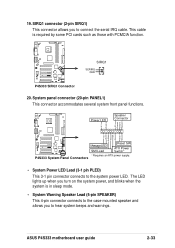
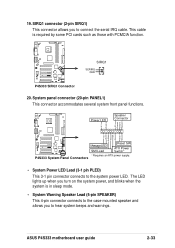
...; System Power LED Lead (3-1 pin PLED) This 3-1 pin connector connects to hear system beeps and warnings. P4S333
®
SIRQ1
SERIRQ GND
P4S333 SIRQ1 Connector
20.
ASUS P4S333 motherboard user guide
2-33 This cable is in sleep mode.
• System Warning Speaker Lead (4-pin SPEAKER) This 4-pin connector connects to the case-mounted speaker and allows you to connect the...
User Manual - Page 80
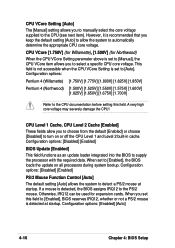
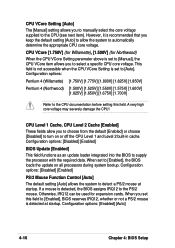
... loads the update on or off the CPU Level 1 and Level 2 built-in cache. If a mouse is set to [Manual], the CPU VCore item allows you to choose from the default [Enabled] or choose [Disabled] to the PS/2 mouse. Otherwise, IRQ12 can be used for Northwood)
When the CPU VCore Setting parameter above is set to select a specific CPU core...
User Manual - Page 101


... your CD-ROM drive. Because motherboard settings and hardware options vary, use the setup procedures presented in this chapter for updates.
5.2.1 Running the support CD
To begin using the support CD, simply insert the CD into your hardware. Refer to change at any time without notice.
ASUS P4S333 motherboard user guide
5-1 If the installation menu did not appear automatically, locate...
User Manual - Page 104
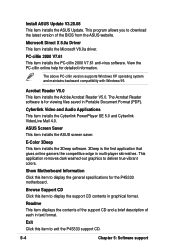
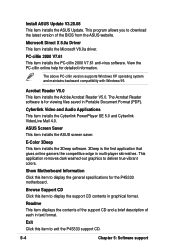
... allows you to display the support CD contents in Portable Document Format (PDF).
This application removes dark washed-out graphics to display the general specifications for detailed information.
Readme
This item displays the contents of the support CD and a brief description of the BIOS from the ASUS website. Install ASUS Update V3.28.08
This item installs the ASUS Update.
User Manual - Page 111


Mixer Icon
3.
ASUS P4S333 motherboard user guide
5-11 Install the C-Media 6-channel PCI audio driver from the support CD. 2. Click on the Advanced button on the mixer icon to display the Speaker, Volume, Sound Effects, and Options menus. You must use 4 or 6 channel speakers for the settings. After installation, the C-Media Mixer icon
appears on your motherboard package. Advanced ...
User Manual - Page 123
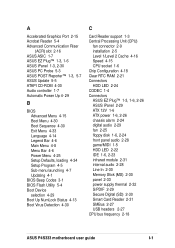
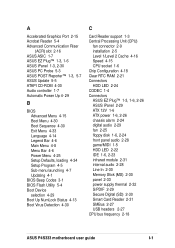
... Bar 4-6 Power Menu 4-25 Setup Defaults, loading 4-34 Setup Program 4-5 Sub-menu launching 4-7 Updating 4-1
BIOS Beep Codes 3-1 BIOS Flash Utility 5-4 Boot Device
selection 4-29 Boot Up NumLock Status 4-13 Boot Virus Detection 4-30
C
Card Reader support 1-3 Central Processing Unit (CPU)
fan connector 2-9 installation 2-5 Level 1/Level 2 Cache 4-16 Speed 4-15 CPU socket 1-6 Chip Configuration 4-18...
Asus P4S333 C Reviews
Do you have an experience with the Asus P4S333 C that you would like to share?
Earn 750 points for your review!
We have not received any reviews for Asus yet.
Earn 750 points for your review!
