Asus E500-PV Support and Manuals
Get Help and Manuals for this Asus item
This item is in your list!

View All Support Options Below
Free Asus E500-PV manuals!
Problems with Asus E500-PV?
Ask a Question
Free Asus E500-PV manuals!
Problems with Asus E500-PV?
Ask a Question
Popular Asus E500-PV Manual Pages
CUV4X User Manual - Page 8


... support Intel PC133/PC100compliant (8, 16, 32, 64, 128, 256, or 512MB), NEC's VC133-compliant Virtual Channel (VC) SDRAM, or Enhanced Memory System's High-speed DRAMs (HSDRAMs) up to service, among others, high multimedia requirements.
• JumperFree™ Mode: Allows processor settings and easy overclocking of frequency and Vcore voltage all through an optional ASUS...
CUV4X User Manual - Page 10


...8226; Symbios SCSI BIOS: Supports optional ASUS SCSI controller cards through the onboard SYMBIOS firmware.
2.1.3 Performance Features
• Concurrent PCI: Concurrent PCI allows multiple PCI transfers from PCI master busses to the memory and processor.
• High-Speed Data Transfer Interface: IDE transfers using PC100-compliant SDRAMs).
10
ASUS CUV4X User's Manual This motherboard with...
CUV4X User Manual - Page 12


... Connector (on audio model only) ... (Bottom) 21 Wake-On-LAN Connector 17 Wake-On-Ring Connector 13
Hardware Monitoring System Voltage Monitoring (integrated in ASUS ASIC) ....... 11 3 Fan Power and Speed Monitoring Connectors
Power ATX Power Supply Connector 1
Special Feature Onboard LED 16
Form Factor ATX
12
ASUS CUV4X User's Manual 2. Location
Processor Support Socket 370 for...
CUV4X User Manual - Page 15


...ASUS CUV4X User's Manual
15 HARDWARE SETUP
3.2 Layout Contents
Motherboard Settings
1) JEN
p. 18 JumperFree Mode Setting (Disable/Enable)
2) AUDIOCODEC
p. 19 Onboard Audio Setting
3) DIP_SW 5-8
p. 20 CPU External Frequency Selection
4) DIP_SW 1-4
p. 21 CPU Core:BUS Frequency Multiple Selection
Expansion Slots/Sockets
1) System Memory
p.22 System Memory Support... Chassis, Power Supply, ...
CUV4X User Manual - Page 21
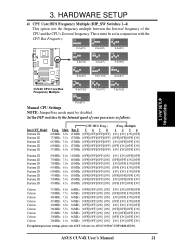
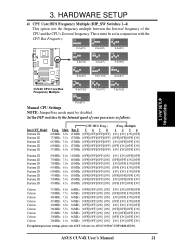
... updated processor settings, please visit ASUS' web site (see ASUS CONTACT INFORMATION).
HARDWARE SETUP
4) CPU Core:BUS Frequency Multiple (DIP_SW Switches 1-4)
This option sets the frequency multiple between the Internal frequency of your processor as follows:
Intel CPU Model Pentium...12345678
7.5x(15/2)
12345678
8.0x(8/1)
Manual CPU Settings NOTE: JumperFree mode must be disabled .
CUV4X User Manual - Page 33
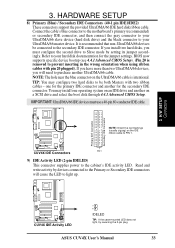
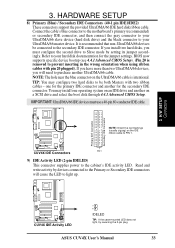
...supplies power to your UltraDMA/66 master device.
It is intentional.
H/W SETUP ...install one for the jumper settings. Read and write activity by setting its jumper accordingly. 3. ASUS CUV4X User's Manual
33 Refer to prevent inserting in the wrong orientation when using ribbon cables with two ribbon cables - BIOS now supports specific device bootup (see 4.4.1 Advanced CMOS Setup...
CUV4X User Manual - Page 36
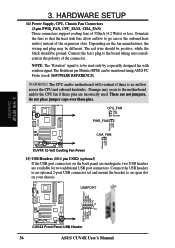
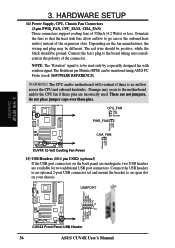
...set and mount the bracket to the board taking into consideration the polarity of 350mA (4.2 Watts) or less. HARDWARE SETUP
14) Power Supply, CPU, Chassis Fan Connectors (3-pin PWR_FAN, CPU_FAN1, CHA_FAN) These connectors support...GND
CUV4X
CUV4X Front Panel USB Header
36
ASUS CUV4X User's Manual USBPORT
Rotation +12V GND
Rotation +12V GND
USB Power USBP2- H/W SETUP Connectors
3. NOTE: The...
CUV4X User Manual - Page 40
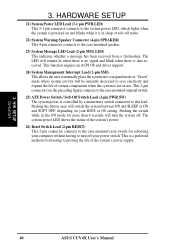
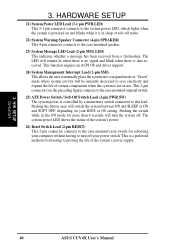
...and driver support.
24) System Management Interrupt Lead (2-pin SMI) This allows the user to this lead. The system power LED...the system power LED, which lights when the system is data received. H/W SETUP Connectors
40
ASUS CUV4X User's Manual Pushing the... blink when there is powered on your power switch. The LED will turn off . HARDWARE SETUP
21) System Power LED Lead (3-1 pin PWR...
CUV4X User Manual - Page 45


... be displayed.
8. Just repeat the process, and if the problem still persists, update the original BIOS file you encounter problems while updating the new BIOS, DO NOT turn off your system since this happens, your system from booting up . ASUS CUV4X User's Manual
45 Follow the onscreen instructions to disk above. The utility starts to start the...
CUV4X User Manual - Page 47


...Security Password Feature or make it as easy to the power management settings....Updating Your BIOS.
For example, you may want to run through the various sub-menus and make your computer. This appears during the Power-On Self Test (POST). It is used if you from calling up Setup. But do so only if the first two methods fail. BIOS SETUP Program Information
ASUS CUV4X User's Manual...
CUV4X User Manual - Page 50


... following screen appears:
4.
Floppy 3 Mode support will allow reading and writing of floppy drives installed. BIOS SETUP
4.3 Main Menu
When the Setup program is hour, minute, second. System Date [XX/XX/XXXX] Sets your system to move between the month, day, and year fields. Legacy Diskette A [1.44M, 3.5 in .]
Floppy 3 Mode Support [Disabled] This is month, day...
CUV4X User Manual - Page 58


... system can enter BIOS setup after the processor has been changed or reinstalled, your system will then automatically take you are using OS/2 operating systems with installed DRAM of [Auto] allows the system to the Advanced menu with locked frequency multiplier
58
ASUS CUV4X User's Manual When this field is set this on startup. Configuration...
CUV4X User Manual - Page 67


... detected. BIOS SETUP PCI Configuration
IRQ XX Used By ISA [No/ICU] These fields indicate whether or not the displayed IRQ for that IRQ. If you install a legacy ISA card that requires a unique IRQ and you must set IRQ10 Used By ISA to [Yes]. Configuration options: [No/ICU] [Yes]
ASUS CUV4X User's Manual
67 Configuration...
CUV4X User Manual - Page 100


... port as shown.
100
ASUS CUV4X User's Manual APPENDIX
7.2.4 Software Setup in Windows 98
The Modem Riser supports the Plug and Play feature. Power ON the computer after the hardware installation is located, click Next and then click Finish.
6. It allows your country and language. 7. Select your computer to automatically set the optimal configurations for the MR driver.
5.
CUV4X User Manual - Page 101


... DVD, 3-D multiplayer gaming and interactive music. The 1394 standard also provides new services such as live connect/disconnect capability for the high performance serial bus at the back panel of data used by the user through the BIOS Setup program. This specification uses software emulation to perform texture mapping directly from system memory. For...
Asus E500-PV Reviews
Do you have an experience with the Asus E500-PV that you would like to share?
Earn 750 points for your review!
We have not received any reviews for Asus yet.
Earn 750 points for your review!
