Asus E500-CS Support and Manuals
Get Help and Manuals for this Asus item
This item is in your list!

View All Support Options Below
Free Asus E500-CS manuals!
Problems with Asus E500-CS?
Ask a Question
Free Asus E500-CS manuals!
Problems with Asus E500-CS?
Ask a Question
Popular Asus E500-CS Manual Pages
CUSI-FX User Manual - Page 7


...SOFTWARE SETUP 6. 1. BIOS SETUP 5. APPENDIX
Manual information and checklist Production information and specifications Intructions on setting up the motherboard. INTRODUCTION 2. Intructions on setting up the BIOS Intructions on setting up the included software Reference material for (1) 5.25" and (2) 3.5" floppy disk drives
(1) I/O Shield
(1) Bag of spare jumpers
(1) Support drivers...
CUSI-FX User Manual - Page 11


...set for future processors, so monitoring is necessary to present enormous user interfaces and run large applications. A simple glimpse provides useful information to critical motherboard components. All the fans are monitored to ensure stable current to the user. Voltage specifications... (a.k.a. This function requires ACPI OS and driver support.
• Peripheral Power Up: Keyboard power...
CUSI-FX User Manual - Page 15


...SETUP
3.2 Layout Contents
Motherboard Settings
1) JEN
p.16 JumperFree Mode Setting (Enable/Disable)
2) USBPWR0/USBPWR1 p.17 USB Power Up Settings (Enable/Disable)
3) FS3, FS1, FS2, FS0
p.18 CPU External Frequency Selection
Expansion Slots
1) DIMM1, DIMM2
p.20 168-Pin DIMM Memory Support...28) PWRTMP
p.38 Power Supply Thermal Sensor Connector (2 pins)
ASUS CUSI-FX User's Manual
15 3.
CUSI-FX User Manual - Page 30
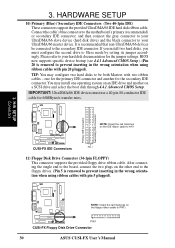
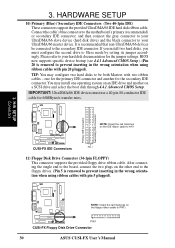
...) and the black connector to your hard disk documentation for the jumper settings. Please refer to prevent inserting in the wrong orienta- BIOS now supports specific device bootup (see 4.4.1 Advanced CMOS Setup). (Pin 20 is removed to your UltraDMA/66 master device. You ... for 66MBytes/s transfer rates. CUSI-FX
PIN 1
CUSI-FX Floppy Disk Drive Connector
30
ASUS CUSI-FX User's Manual
CUSI-FX User Manual - Page 51
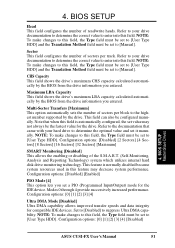
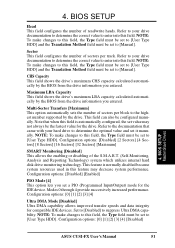
... resources used in this field, the Type field must be set to the highest number supported by the BIOS from the drive information you set it manually. This feature is automatically configured, the set to suppress Ultra DMA capability.
BIOS SETUP Master/Slave Drives
ASUS CUSI-FX User's Manual
51 Configuration options: [0] [1] [2] [3] [4]
Ultra DMA Mode [Disabled] Ultra DMA...
CUSI-FX User Manual - Page 54


... Mode is set to be set to [Enabled]) In JumperFree™ Mode, this must be in synchronous or asynchronous mode with FSB/SDRAM Freq. (MHz) to match the internal frequency of [Enabled] or choose [Disabled] to choose from the default of your processor.
Configuration options: [Disabled] [Enabled]
54
ASUS CUSI-FX User's Manual Note...
CUSI-FX User Manual - Page 55


... III processor is disabled no matter whether you need increased security for greater anonymity when surfing the Internet. Configuration options: [Enabled] [Auto]
USB Legacy Support [Auto] This motherboard supports Universal Serial Bus (USB) devices. The default of [Disabled] for doing business online or e-commerce. BIOS SETUP Advanced Menu
ASUS CUSI-FX User's Manual
55
CUSI-FX User Manual - Page 59


... [Disabled]. If you want to use it , leave on the default setting [Enabled]. If you want to use it , leave on the default setting [Enabled]. BIOS SETUP Chip Configuration
ASUS CUSI-FX User's Manual
59 If you want to use an add-on LAN model) This motherboard has an embedded LAN controller. Configuration options: [Disabled] [Enabled...
CUSI-FX User Manual - Page 61
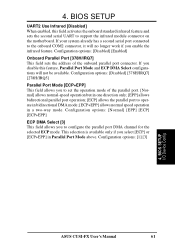
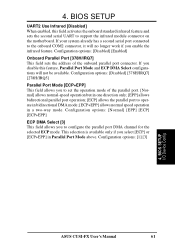
...disable this field activates the onboard standard infrared feature and sets the second serial UART to support the infrared module connector on the motherboard. If your...Mode [ECP+EPP] This field allows you to set the operation mode of the onboard parallel port connector. BIOS SETUP I/O Device Config
ASUS CUSI-FX User's Manual
61 Configuration options: [1] [3]
4. Configuration options:...
CUSI-FX User Manual - Page 62
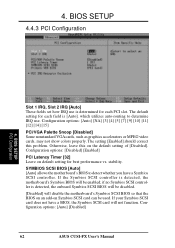
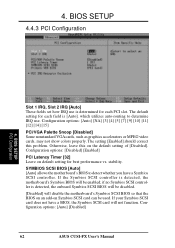
... [Disabled]. BIOS SETUP PCI Configuration
Slot 1 IRQ, Slot 2 IRQ [Auto] These fields set how IRQ use . The default setting for each PCI slot.
SYMBIOS SCSI BIOS [Auto] [Auto] allows the motherboard's BIOS to determine IRQ use is determined for best performance vs. Configuration options: [Auto] [Disabled]
62
ASUS CUSI-FX User's Manual if no Symbios...
CUSI-FX User Manual - Page 66


...
ASUS CUSI-FX User's Manual BIOS SETUP
Video Off Option [Suspend -> Off ] This field determines when to activate the video off vertical and horizontal scanning. 4. If set in the system after a period of the setting, holding the ATX switch for more than 4 seconds. [Suspend] allows the button to control the video display card if it supports...
CUSI-FX User Manual - Page 75


... your CD-ROM drive and the support CD installation menu should always use OSR 2.0 or later. ASUS CUSI-FX User's Manual
75 For Windows NT 4.0, you start Windows 98 for the onboard LAN
controler. S/W SETUP Windows 98
• Display Driver: Installs SiS' display drivers. • C-Media Audio Driver and Application (on audio model only): Installs the
driver for the onboard PCI audio...
CUSI-FX User Manual - Page 76
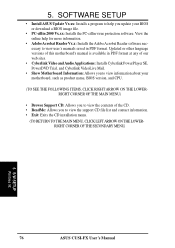
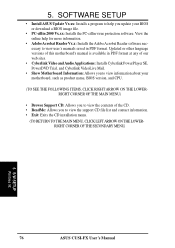
SOFTWARE SETUP
• Install ASUS Update Vx.xx: Installs a program to help for more information.
• Adobe Acrobat Reader Vx.x: Installs the Adobe Acrobat Reader software necessary to view user's manuals saved in PDF format at any of this motherboard's manual is available in PDF format. S/W SETUP Windows 98
76
ASUS CUSI-FX User's Manual 5. View the online help you update your...
CUSI-FX User Manual - Page 90


... MIC Ivnocrleuamse speaker vDoelcurmeaese speaker volume
90
ASUS CUSI-FX User's Manual Configuration done. VLM 3's Setup Wizard will be captured per second. The...guide you through configuring the video and audio input peripherals and to enter your ISP or MIS staff for the E-mail server IP address if you with the result. You may choose to configure the hardware and E-mail setting...
CUSI-FX User Manual - Page 91
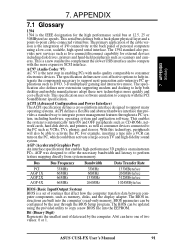
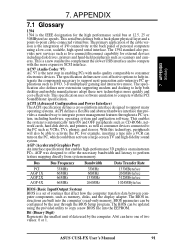
... 3-D multiplayer gaming and interactive music. This specification uses software emulation to perform texture mapping directly from system memory. AGP (Accelerated Graphics Port) An interface specification that provides a standard way to support next-generation auto-intensive PC applications such as memory, disks, and the display adapter. The BIOS instructions are built into the computer's read...
Asus E500-CS Reviews
Do you have an experience with the Asus E500-CS that you would like to share?
Earn 750 points for your review!
We have not received any reviews for Asus yet.
Earn 750 points for your review!
