Asus E500-PIB Support and Manuals
Get Help and Manuals for this Asus item
This item is in your list!

View All Support Options Below
Free Asus E500-PIB manuals!
Problems with Asus E500-PIB?
Ask a Question
Free Asus E500-PIB manuals!
Problems with Asus E500-PIB?
Ask a Question
Popular Asus E500-PIB Manual Pages
CUSL2-M User Manual - Page 7


... and checklist Production information and specifications Intructions on setting up the motherboard. If you discover damaged or missing items, contact your package is divided into the following sections:
1. FEATURES 3. SOFTWARE SETUP 6. INTRODUCTION
1.1 How This Manual Is Organized
This manual is complete. BIOS SETUP 5.
Package Contents (1) ASUS Motherboard (1) 40-pin 80-conductor...
CUSL2-M User Manual - Page 8
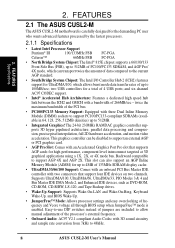
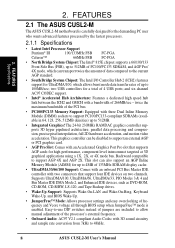
... Vcore voltage all through BIOS setup when JumperFree™ mode is carefully designed for a total of fre- FEATURES
2.1 The ASUS CUSL2-M
The ASUS CUSL2-M motherboard is
enabled. two USB controllers for the demanding PC user who wants advanced features processed by the fastest processors.
2.1.1 Specifications
• Latest Intel Processor Support
Pentium® III
100/133MHz...
CUSL2-M User Manual - Page 11


...specifications are set for its normal RPM range and alarm thresholds.
• Temperature Monitoring andAlert: To prevent system overheat and system damage, this benefit on remotely through BIOS setup...for RPM and failure. ASUS CUSL2-M User's Manual
11 FEATURES Intelligence
2.... ASUS ASIC in 3.8 Connectors for more information) button. This function requires ACPI OS and driver support....
CUSL2-M User Manual - Page 15


... Audio Connectors (Four 4-pins) (optional)
15) HEADPHONE
p.36 Headphone True-Level Line Out Header (3 pins)
16) MIC2
p.36 Internal Microphone Connector (3 pins)
17) AFPANEL
p.37 ASUS iPanel Connector (12-1 pins)
18) AAPANEL
p.37 ASUS iPanel Audio Connector (12-1 pins)
19) SMB
p.38 SMBus Connector (5-1 pins)
ASUS CUSL2-M User's Manual
15 H/W SETUP Layout Contents
3. 3.
CUSL2-M User Manual - Page 19
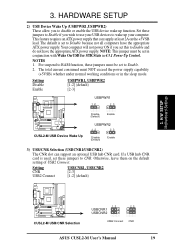
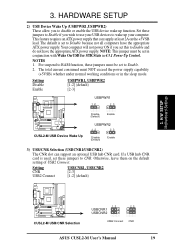
... on the +5VSB lead.
H/W SETUP Motherboard Settings
CUSL2-M
®
CUSL2-M USB/CNR Selection
12
23
USBCNR1
USBCNR2
USB2 Connect CNR
ASUS CUSL2-M User's Manual
19 Setting Disable
Enable
USBPWR1, USBPWR2 [1-2] (... 3. HARDWARE SETUP
2) USB Device Wake Up (USBPWR1,USBPWR2) These allow you to Enable.
2. This feature requires an ATX power supply that can support an optional ...
CUSL2-M User Manual - Page 20
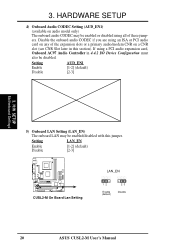
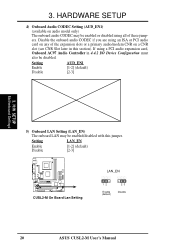
...
CUSL2-M
®
CUSL2-M On Board Lan Setting
LAN_EN
12
Enable (default)
23 Disable
20
ASUS CUSL2-M User's Manual
H/W SETUP Motherboard Settings
5) Onboard LAN Setting (LAN_EN) The onboard LAN may be enabled...ISA or PCI audio card on audio model only) The onboard audio CODEC may be disabled.
HARDWARE SETUP
4) Onboard Audio CODEC Setting (AUD_EN1) (available on any of these...
CUSL2-M User Manual - Page 24


...set the CPU bus frequency to 100MHz RAM to operate at 133MHz, most system will hang during startup.
3.5.1 General DIMM Notes
• For the system CPU bus to ensure system stability.
• ASUS motherboards support... 256, 512MB.
24
ASUS CUSL2-M User's Manual Memory speed setup is recommended through SDRAM ...installed memory exceeds 512MB, the system will not even boot ...
CUSL2-M User Manual - Page 34


...using ribbon cables with pin 5 plugged).
BIOS now supports specific device bootup (see 4.4.1 Advanced CMOS Setup). (Pin 20 is removed to your UltraDMA/100 master device. TIP: You may install one for the jumper settings. You may configure two hard disks to be connected... when using ribbon cables with two ribbon cables - CUSL2-M IDE Connectors
PIN 1
34
ASUS CUSL2-M User's Manual
CUSL2-M User Manual - Page 41
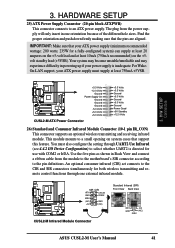
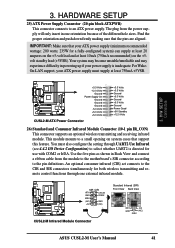
...IRTX
+5V
GND
(NC)
IRRX
ASUS CUSL2-M User's Manual
41
This module mounts to the ...support, your power supply is directed for both wireless transmitting and remote control functions through one orientation because of the different hole sizes. 3. H/W SETUP...connector supports an optional wireless transmitting and receiving infrared module. An optional consumer infrared (CIR) set connects...
CUSL2-M User Manual - Page 58


... field determines the frequency ratio among the Front Side Bus, SDRAM, and PCI bus. BIOS SETUP
4.4 Advanced Menu
4. Note that selecting a frequency higher than the CPU manufacturer recommends may set to [133:133:33]
58
ASUS CUSL2 User's Manual
Configuration options: [66:100:33] [100:100:33] [133:133:33] [133:100:33]
FSB...
CUSL2-M User Manual - Page 82
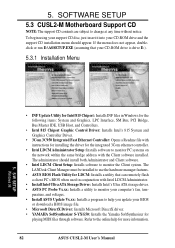
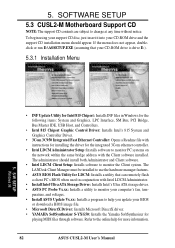
...driver. • ASUS PC Probe Vx.xx: Installs a utility to monitor PC systems on the network within the same bridge address with instructions for installing the driver for LDCM: Installs a utility that your CD-ROM drive and the support CD installation menu should install both Administrator and Client software.
• Intel LDCM Client Setup: Installs software to the online help you update...
CUSL2-M User Manual - Page 92


SOFTWARE SETUP
5.10 Install ASUS Update Vx.xx
Insert the Support CD that came with your motherboard into your CD-ROM drive or double-click the CD drive icon in My Computer to bring up the setup screen.
(1) Click here.
(2) Click here.
(3) Click here.
(4) Click here.
(5) Click here.
5. S/W SETUP Windows 98
92
ASUS CUSL2-M User's Manual 5.
CUSL2-M User Manual - Page 103


... REFERENCE
Color
Allows you to adjust the quality of your display according to the ASUS Web page for new updated drivers and notices. Version
Gives information on your preference. In 16-color and 8-bit... easy access to your graphics device such as chipset, memory, BIOS, and drivers.
ASUS CUSL2-M User's Manual
103 Gamma correction is not supported. S/W REFERENCE Windows 98
6. 6.
CUSL2-M User Manual - Page 114
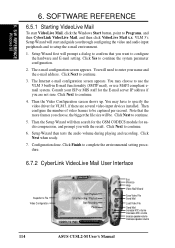
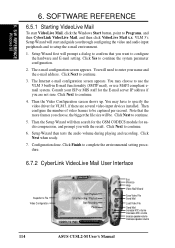
...114
ASUS CUSL2-M User's Manual ...Setup Wizard will prompt a dialog to confirm that the more frames you are several video-input devices installed. The e-mail configuration screen appears. Then configure the number of video frames to use the VLM 3 built-in E-mail functionality (SMTP mail), or use MAPI compliant email system. Click Finish to complete the environmental setting...
CUSL2-M User Manual - Page 117


... as DVD, 3-D multiplayer gaming and interactive music. ASUS CUSL2-M User's Manual
117
This enables the system to -point cable-connected virtual bus. AGP (Accelerated Graphics Port) An interface specification that provides a standard way to compete with the PCI SoundBlaster specification. With this technology, peripherals will also be updated using a low-cost, scalable, high-speed...
Asus E500-PIB Reviews
Do you have an experience with the Asus E500-PIB that you would like to share?
Earn 750 points for your review!
We have not received any reviews for Asus yet.
Earn 750 points for your review!
