Asus E500 G5 SFF Support and Manuals
Get Help and Manuals for this Asus item
This item is in your list!

View All Support Options Below
Free Asus E500 G5 SFF manuals!
Problems with Asus E500 G5 SFF?
Ask a Question
Free Asus E500 G5 SFF manuals!
Problems with Asus E500 G5 SFF?
Ask a Question
Asus E500 G5 SFF Videos
Popular Asus E500 G5 SFF Manual Pages
User Manual - Page 9
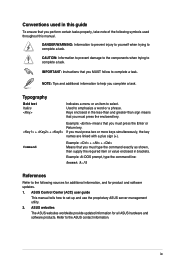
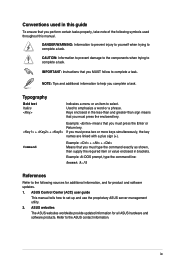
... a word or a phrase. Used to the ASUS contact information. ASUS Control Center (ACC) user guide
This manual tells how to complete a task.
ASUS websites
The ASUS websites worldwide provide updated information for product and software updates. 1. DANGER/WARNING: Information to prevent injury to yourself when trying to set up and use the proprietary ASUS server management utility. 2.
User Manual - Page 12
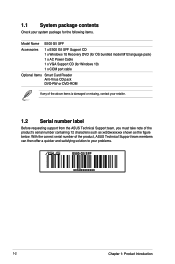
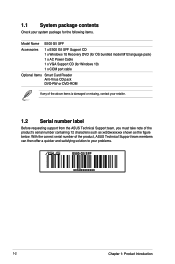
... following items.
Model Name E500 G5 SFF
Accessories
1 x E500 G5 SFF Support CD 1 x Windows 10 Recovery DVD (for OS bundled model M12 language pack) 1 x AC Power Cable 1 x VGA Support CD (for Windows...support from the ASUS Technical Support team, you must take note of the product, ASUS Technical Support team members can then offer a quicker and satisfying solution to your problems.
E500 G5 SFF...
User Manual - Page 15
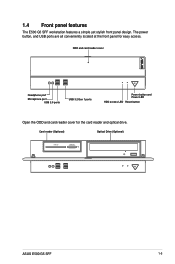
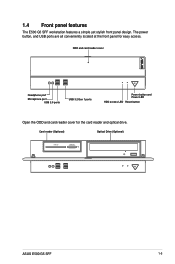
... reader (Optional)
Optical Drive (Optional)
MIC IN LINE OUT LINE IN KY
C/SUB
USB BIOS Flashback
DVI SPDIF OUT
REAR
DisplayPort
USB 3.0
SIDE
HDMI
BIOS
ASUS E500 G5 SFF
1-5 ODD and card reader cover
Headphone port
Microphone port USB 2.0 ports
USB 3.2 Gen 1 ports
Power button and Power LED
HDD access LED Reset button
MIC...
User Manual - Page 17
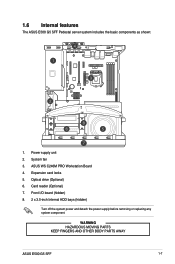
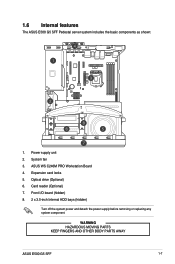
...)
Turn off the system power and detach the power supply before removing or replacing any system component. Card reader (Optional) 7. ASUS WS C246M PRO Workstation Board 4. WARNING HAZARDOUS MOVING PARTS KEEP FINGERS AND OTHER BODY PARTS AWAY
ASUS E500 G5 SFF
1-7
1.6 Internal features
The ASUS E500 G5 SFF Pedestal server system includes the basic components as shown:
1. Power supply unit...
User Manual - Page 37
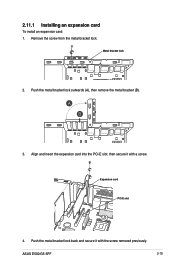
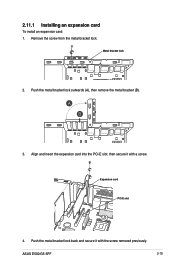
... into the PCI-E slot, then secure it with a screw.
Push the metal bracket lock back and secure it with the screw removed previously.
ASUS E500 G5 SFF
2-19 Expansion card PCI-E slot
4. Push the metal bracket lock outwards (A), then remove the metal bracket (B).
3. Metal bracket lock
2. 2.11.1 Installing an expansion card
To install an expansion card: 1.
User Manual - Page 39
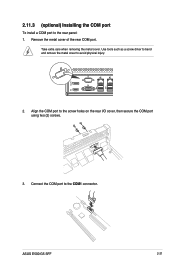
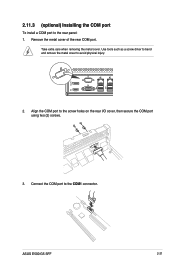
... OOUUTT SPDIF OUT
HDMI HHDDMMII
2.11.3 (optional) Installing the COM port
To install a COM port to the screw holes on the rear I/O cover, then secure the COM port using two (2) screws.
3. ASUS E500 G5 SFF
2-21
Connect the COM port to avoid physical injury.
2. Use tools such as a screw driver to bend and remove the metal cover...
User Manual - Page 41
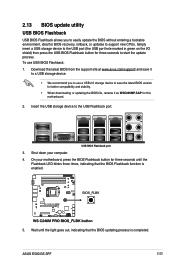
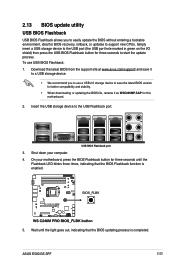
Insert the USB storage device to start the update process.
ASUS E500 G5 SFF
2-23 On your computer. 4. Wait until the
Flashback LED blinks three times, indicating that the BIOS updating process is enabled.
5.
To use a USB 2.0 storage device to save it as WSC246MP.CAP for BIOS recovery, rollback, or updates to support new CPUs. Download the latest BIOS...
User Manual - Page 43


Optical S/PDIF Out port
9. USB 2.0 ports 1 and 2 8. ASUS E500 G5 SFF
2-25 HDMI port
5. Audio I /O connection
Rear panel connectors 1. USB 3.2 Gen 1 ports 5 and 6
6.
Intel® LAN port 1 and 2
(I219-LM & I210-AT)* 4. DisplayPort
2. VGA port 3. USB 3.2 ...
User Manual - Page 45
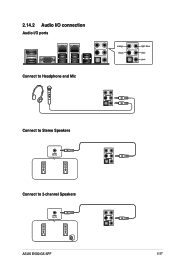
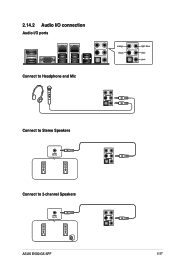
2.14.2 Audio I/O connection
Audio I/O ports
Connect to Headphone and Mic
Connect to Stereo Speakers
Connect to 2-channel Speakers
ASUS E500 G5 SFF
2-27
User Manual - Page 47
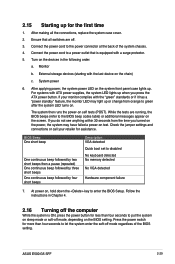
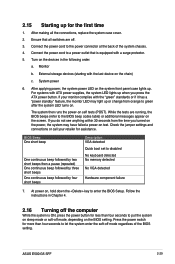
... VGA detected Quick boot set to a power outlet that all the connections, replace the system case cover....setting. After making all switches are running, the BIOS beeps (refer to the BIOS beep codes ...instructions in the following order:
a. Press the power switch for less than four seconds to enter the BIOS Setup...setting. If your retailer for the first time
1.
ASUS E500 G5 SFF
2-29
User Manual - Page 51
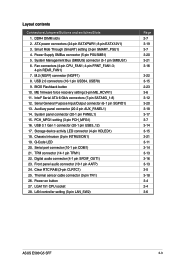
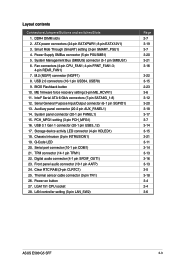
...firmware force recovery setting (3-pin ME_RCVR1) 11. Serial General Purpose Input/Output connector (6-1 pin SGPIO1) 13. Storage device activity LED connector (4-pin HDLED1) 18. TPM connector (14-1 pin TPM1) 22. Power-on button 27. Fan connectors (4-pin CPU_FAN1; 4-pin FRNT_FAN1-3; 4-pin REAR_FAN1) 7. PCH_MFG1 setting...
ASUS E500 G5 SFF
3-3 Smart Ride Through (SmaRT) setting (3-...Code...
User Manual - Page 94
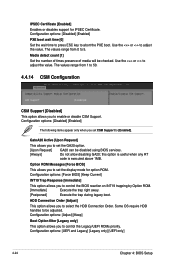
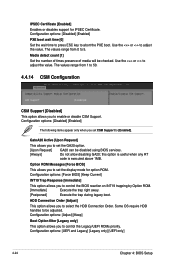
... Legacy] [Legacy only] [UEFI only]
4-24
Chapter 4: BIOS Setup Media detect count [1] Set the number of times presence of media will be adjusted. GateA20 Active...set the GA20 option.
[Upon Request] GA20 can be disabled using BIOS services.
[Always]
Do not allow disabling GA20; Configuration options: [Adjust] [Keep]
Boot Option filter [Legacy only]
This option allows you set CSM Support...
User Manual - Page 119
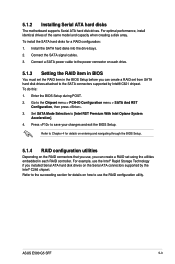
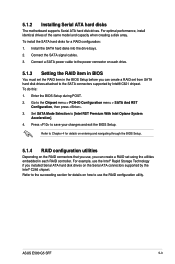
... Optane System
Acceleration]. 4. ASUS E500 G5 SFF
5-3 5.1.2 Installing Serial ATA hard disks
The motherboard supports Serial ATA hard disk drives. For optimal performance, install identical drives of the same model and capacity when creating a disk array. Connect the SATA signal cables. 3. Refer to the power connector on the RAID connectors that you can create a RAID set using the...
User Manual - Page 124
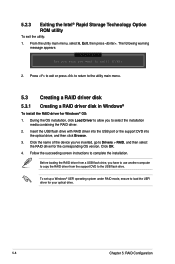
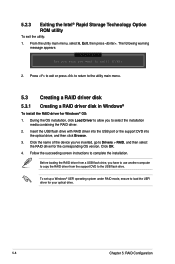
... screen instructions to Drivers > RAID, and then select
the RAID driver for the corresponding OS version. To set up a Windows® UEFI operating system under RAID mode, ensure to exit? (Y/N):
2. From the utility main menu, select 6. The following warning
message appears: [CONFIRM EXIT]
Are you sure you 've inserted, go to complete the installation.
Click...
User Manual - Page 135
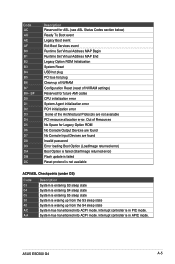
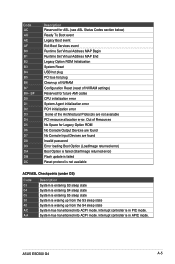
... Reset (reset of NVRAM settings) Reserved for future AMI codes CPU initialization error System Agent initialization error PCH initialization error Some of Resources No Space for Legacy Option ROM No Console Output Devices are found Invalid password Error loading Boot Option (LoadImage returned error) Boot Option is failed (StartImage returned error) Flash update is failed Reset protocol is...
Asus E500 G5 SFF Reviews
Do you have an experience with the Asus E500 G5 SFF that you would like to share?
Earn 750 points for your review!
We have not received any reviews for Asus yet.
Earn 750 points for your review!

