Asus ExpertCenter D7 SFF D700SE Support and Manuals
Get Help and Manuals for this Asus item
This item is in your list!

View All Support Options Below
Free Asus ExpertCenter D7 SFF D700SE manuals!
Problems with Asus ExpertCenter D7 SFF D700SE?
Ask a Question
Free Asus ExpertCenter D7 SFF D700SE manuals!
Problems with Asus ExpertCenter D7 SFF D700SE?
Ask a Question
Popular Asus ExpertCenter D7 SFF D700SE Manual Pages
Users Manual - Page 2
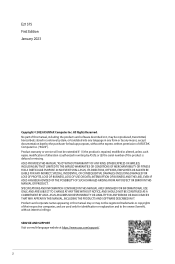
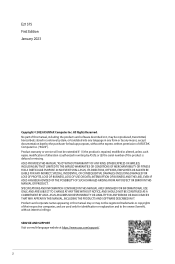
... of alteration is defaced or missing. SPECIFICATIONS AND INFORMATION CONTAINED IN THIS MANUAL ARE FURNISHED FOR INFORMATIONAL USE ONLY, AND ARE SUBJECT TO CHANGE AT ANY TIME WITHOUT NOTICE, AND SHOULD NOT BE CONSTRUED AS A COMMITMENT BY ASUS. SERVICE AND SUPPORT Visit our multi-language website at https://www.asus.com/support/.
2
All Rights Reserved. E21575 First...
Users Manual - Page 3


...card reader (Optional 48
Using the optical drive (on selected models only 49
Configuring the USB ports using the BIOS 50
Configuring the HDD security setting using the BIOS 51
Chapter 4
Connecting to the Internet
Wired connection...53
Installing the Wi-Fi antenna...57
Chapter 5
Using ASUS Business Manager
ASUS Business Manager...59
Chapter 6
Troubleshooting
Troubleshooting...61
3
Users Manual - Page 13


...servicing if the casing has been damaged.
• DO NOT expose to death. If the coin / button cell battery is set to fix it can cause severe internal burns in environments with solution of nonabrasive detergent and a few drops of warm water then remove any part...circuit. • Ensure that your area. Contact a qualified service
technician or your local power company. • I f the...
Users Manual - Page 14


... IMPORTANT: Instructions that you perform certain tasks properly, take note of your device to help you MUST follow to
complete a task. Hazardous Moving Parts Warning WARNING: Keep fingers and other body parts away from any moving parts. WARNING! Hot Internal replaceable parts and iron parts may cause burns. NOTE: Tips and additional information to an authorized service center...
Users Manual - Page 15
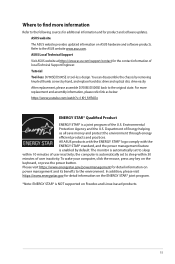
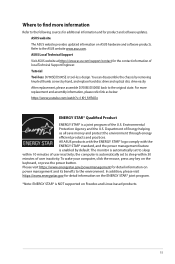
... replacement, please assemble D700SE/D500SE back to the ASUS website www.asus.com. To wake your computer, click the mouse, press any key on ASUS hardware and software products. Refer to the original state. ASUS website The ASUS website provides updated information on the keyboard, or press the power button. ASUS Local Technical Support Visit ASUS website at https://www.asus.com/support...
Users Manual - Page 16


Actual product specifications may vary with different models.
16 Package contents
ASUS Desktop PC
Keyboard x1 (Optional)
Mouse x1 (Optional)
Power cord x1
Support DVD x1 (Optional) Recovery DVD x1 (Optional)
Installation Guide
ASUS mouse pad x 1 (Optional) Installation Guide x1
Warranty card x1
• If any of the above items is damaged or missing, contact your retailer.
• The ...
Users Manual - Page 17


Read the ASUS Warranty Card before setting up your computer
Illustrations are encapsulated in a stunningly futuristic and stylish system casing.... by installing Windows® 7.
• Be careful when handling the desktop PC to prevent the risk of electricity and time to know your ASUS Desktop PC.
• The Desktop PC does not support Windows® 7 operating system. The ASUS Desktop PC...
Users Manual - Page 31
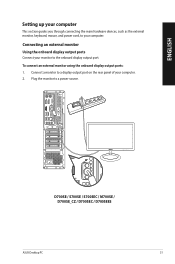
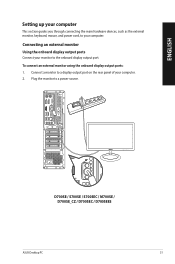
... on the rear panel of your computer. To connect an external monitor using the onboard display output ports: 1.
D700SE / S700SE / S700SEC / M700SE / D700SE_CZ / D700SEC / D700SEES
ASUS Desktop PC
31 ENGLISH
Setting up your computer
This section guides you through connecting the main hardware devices, such as the external monitor, keyboard, mouse, and power cord...
Users Manual - Page 33


D700SE / S700SE / S700SEC / M700SE / D700SE_CZ / D700SEC / D700SEES
D500SE / S500SE / S500SEC / M500SE / D500SEES / D500SE_CZ / D500SEC
ASUS Desktop PC
33 ENGLISH
Connecting a USB keyboard and a USB mouse
Connect a USB keyboard and a USB mouse to the USB ports on the rear panel of your computer.
Users Manual - Page 37
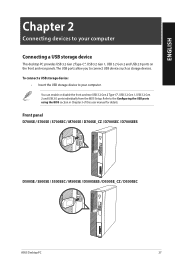
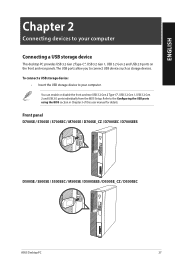
... and rear USB 3.2 Gen 2 Type-C®, USB 3.2 Gen 1, USB 3.2 Gen 2 and USB 2.0 ports individually from the BIOS Setup. Front panel D700SE / S700SE / S700SEC / M700SE / D700SE_CZ / D700SEC / D700SEES
D500SE / S500SE / S500SEC / M500SE / D500SEES / D500SE_CZ / D500SEC
ASUS Desktop PC
37 Refer to connect USB devices such as storage devices. The USB ports allow you to...
Users Manual - Page 57


Installing the Wi-Fi antenna
D700SE / S700SE / S700SEC / M700SE / D700SE_CZ / D700SEC / D700SEES
ASUS Desktop PC
57
Repeat steps 1 to complete the setup. When done, click OK. ENGLISH
8. Enter the IP address, Subnet mask and Gateway
from your service provider. 4. If needed, enter the preferred DNS Server
address and alternative address. 5.
Configuring a static IP network connection To...
Users Manual - Page 64
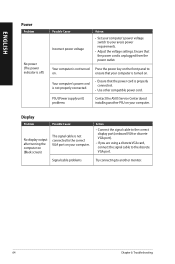
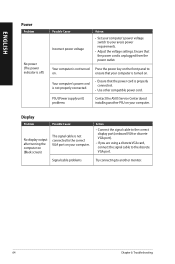
... front panel to the correct VGA port on .
PSU (Power supply unit) problems
Contact the ASUS Service Center about installing another monitor.
64
Chapter 6: Troubleshooting Your computer is not connected to
on your area's power requirements.
• Adjust the voltage settings. ENGLISH
Power
Problem
No power (The power indicator is unplugged from the power outlet. Ensure that...
Users Manual - Page 65
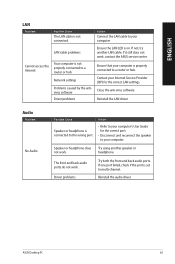
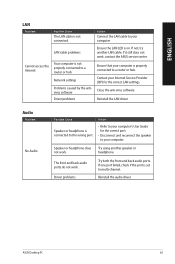
... , contact the ASUS service center.
If it still does not work . Action
• Refer to a router or hub. Speaker or headphone does Try using another LAN cable. Driver problems
Try both the front and back audio ports. If not, try another speaker or
not work.
Network settings
Problems caused by the antivirus software
Driver problems
Ensure that your...
Users Manual - Page 66
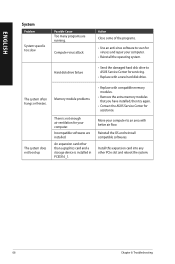
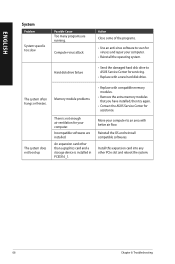
... expansion card other PCIe slot and reboot the system.
66
Chapter 6: Troubleshooting Move your computer to an area with compatible memory modules.
• Remove the extra memory modules that you have installed, then try again.
• C ontact the ASUS Service Center for servicing.
• Replace with a new hard disk drive.
Incompatible softwares are running.
Reinstall the...
Users Manual - Page 67
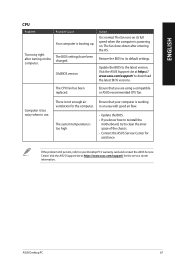
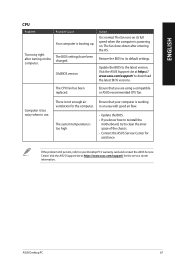
...
Action It is too high.
• Update the BIOS.
• If you are using a compatible or ASUS-recommended CPU fan. Visit the ASUS Support site at https://www.asus.com/support/ for the computer. The BIOS settings have been changed. Computer is working
ventilation for the service center information. If the problem still persists, refer to the latest version...
Asus ExpertCenter D7 SFF D700SE Reviews
Do you have an experience with the Asus ExpertCenter D7 SFF D700SE that you would like to share?
Earn 750 points for your review!
We have not received any reviews for Asus yet.
Earn 750 points for your review!
